How to use Filter function on Google Sheets
Online office services now also provide users with basic editing features, especially some tools that will automatically save content without pressing Save as the online office toolkit. by Google.
With Google Sheets, we can completely create a basic data table, along with many functions as well as support features in the process of working with data tables. Filter filter on Google Sheets will help users to filter much of the data they need, based on usage conditions. In the article below, Network Administrator will guide you how to use Filter data filter on Google Sheets.
Step 1:
In the following data table with content listing members' age, I will filter data with people over the age of 18.
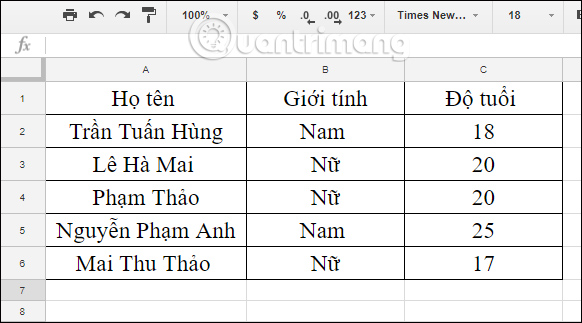
Step 2:
Filter data filter on Google Sheets has a formula like below.
- = filter (range, condition 1, [condition 2] .)
Inside
- range: is the cell containing the source data that we want to retrieve data.
- condition 1, condition 2: are the specific conditions you use.
Applying to the data table above, we will proceed to enter the formula to find people over the age of 18. At frame fx above enter the formula = filter (Sheet1! A1: C6, Sheet1! C1: C6> 18) .
In this formula, Sheet1! A1: C6 is the data area you want to retrieve. Sheet1! C1: C6> 18 is a condition for obtaining data for people over 18 years old.
Then press Enter so that Google Sheets conducts data filtering.
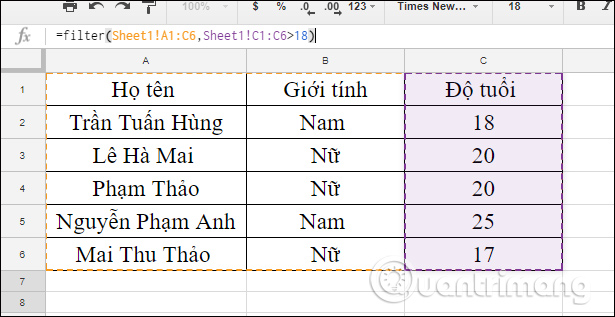
Step 3:
Then we will get the result as shown below. There will be 3 people over the age of 18 filtered and listed on Google Sheets.
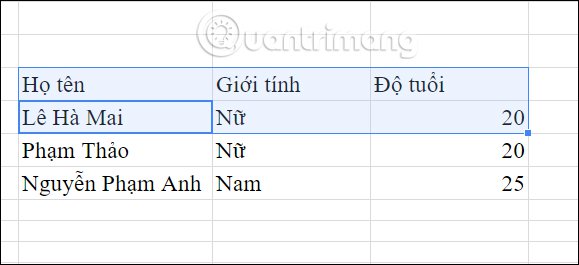
So with the Filter function on Google Sheets, we get the data we need the fastest. The general formula for the Filter function is that the entire data area and the data area need to be filtered together with filtering conditions. Just change the range and apply the right formula for different situations to filter the data.
I wish you all success!