The basics of Excel Services in Excel
The following article introduces you to the basics of Excel Services in Excel 2013.
1. What is Excel Sercives?
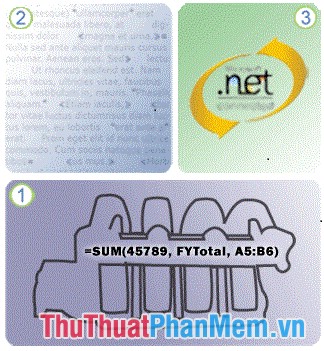
- Excel Service is a SharePoint technology that extends Excel by using server technology. It allows users to access the working window from the browser even if your computer does not have Excel.
- Excel Services includes 3 components:
+ Excel Calculation Services: Is the main part of Microsoft SharePoint Server. It performs window loading, fidelity calculations, data updates and session maintenance. Services perform computations in the cloud so users cannot access functions and formulas directly.
+ Excel Web Access : As a Web part, it helps display all or 1 part of the working window to allow users to interact with the working window in the browser.
+ Excel Web Services: Provides application programming interface.
- Because Excel uses SharPoint technology, users can take advantage of security and management features on the machine.
- In case users want to access functions and formulas built into Excel but in Excel Service, you do not use Excel's Open Snapshot feature : click Open -> Snapshot in Excel:

2. Can Excel Service and Excel work together?
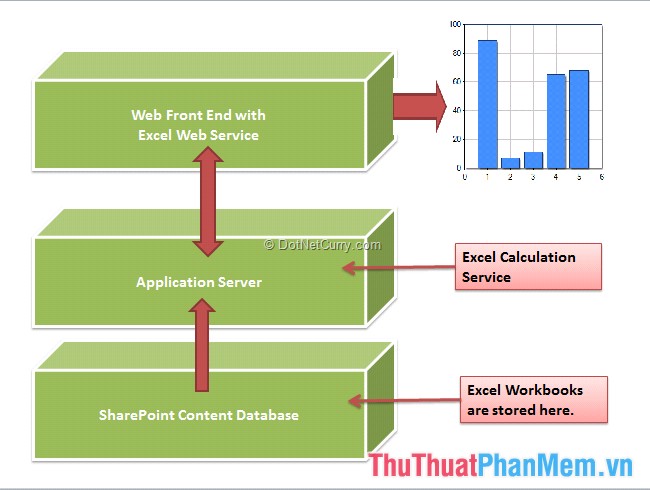
- Excel is considered author and Excel Service is considered as a reporting tool so Excel and Excel Service can work together.
3. Save the workbook to the SharePoint site.
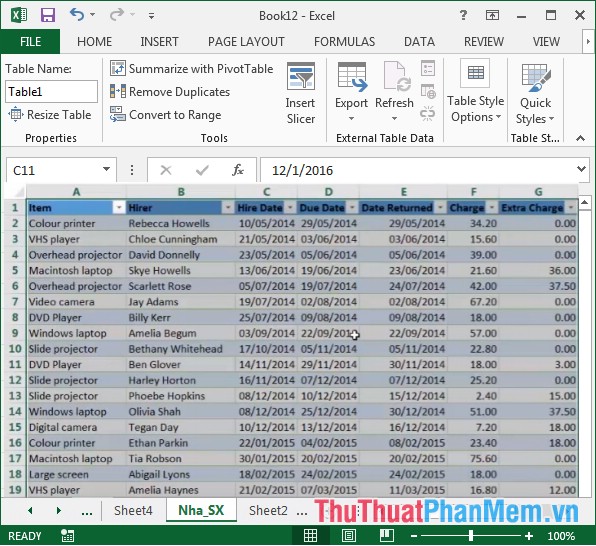
- When you have finished creating a copy of the data in Excel 2013, you want to aggregate the data sources from other departments without changing the source data -> put them on SharePoint, decentralize access for accounts Need more information. Just a simple way like that, you have synthesized 1 report fast, complete and most accurate.
The above is a basic introduction of Excel Services in Excel 2013.
Good luck!