Filter duplicate data, delete duplicate data in Excel
For excel files with large volumes of records, duplication of data is very common, and if it is found and processed manually, duplicated data will take a lot of time and effort. So I introduce to you how to filter duplicated data with tools available in excel.
For example, I have the following data table. The red records are marked as duplicates. What you need to do is find duplicate data and keep an original, delete other records.
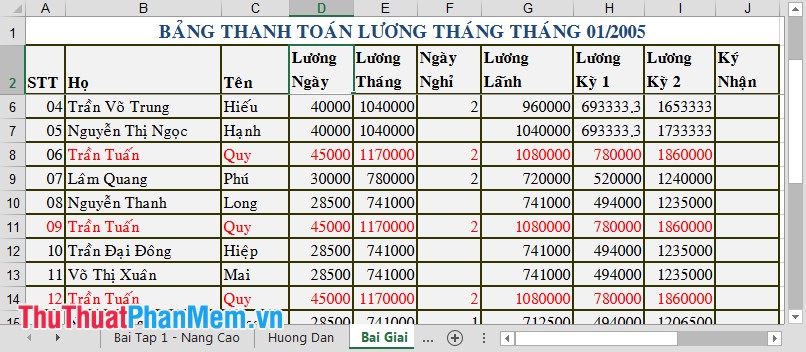
Step 1: Highlight all the data you want to filter Go to Data -> Remove Duplicate .
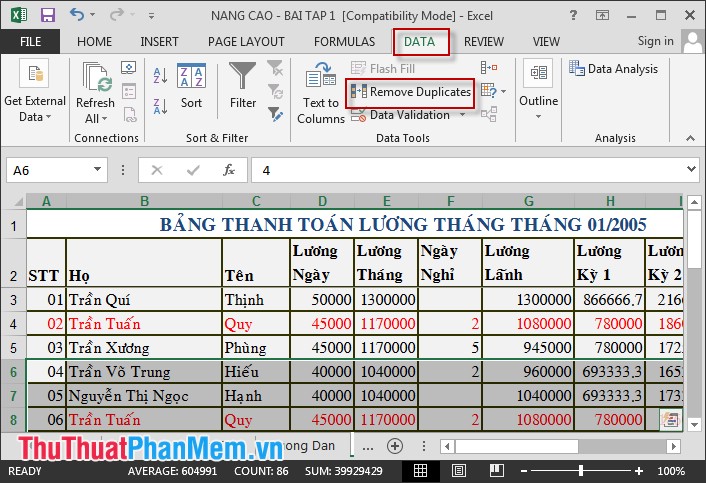
Step 2: The Remove Duplicate dialog box appears, selectable as follows:
- Filter all fields, click Select All -> OK .

- Filter each field you choose Unselect All -> select the fields you want to filter -> OK .

Step 3: Microsoft Excel dialog box appears -> OK . (The dialog box informs the number of duplicate records, the number of records deleted and the total number of corrections after deletion.)

Data table results after filtering:

Good luck!