Create snow effect when moving mouse on Windows
In many parts of the world, snow began to fall and turn everything into a white color from the roof, the street, the park, the playground, everything looked like a long white sheet of paper. You can create snowfall in your computer using the Cursor Snowflakes software, making it snow every time you move the mouse on the screen. Different sized snowflakes start to fall under the movement of the mouse and create a beautiful snowfall effect especially when used on a dark background.
Snowflakes Cursor is portable software, so just run it without installing. But when starting the program, Snowflakes Cursor will automatically run when Windows starts. However, you can enable or disable this option by right-clicking on the small snowflake icon on the notification area and unchecking or selecting Start when I start Windows .
- How to add a startup program with the system?
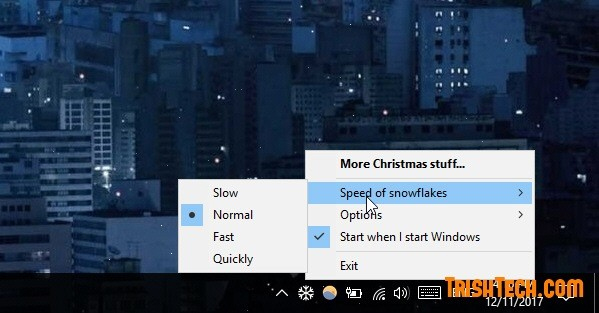
Here, you can choose the snow speed from slow, normal to fast. In addition, you can also choose transparent snowfall effect or above all other windows. For the best effect, you should leave the normal drop rate and leave the effect on the windows.

Snow effect works with all types of cursors from Windows installation. So you can choose any type of mouse, the snow will start to fall when moving the mouse if the Cursflakes Cursor is running in the background. When you want to remove the snow effect just right click on the system tray icon and select Exit to exit the application.
Download the Snowflakes Cursor from http://www.get-xmas.com/
See more:
- The basic steps of fixing cursor cursors flutter in Windows
- Instructions to change the interface of the mouse cursor on Windows
- How to create a peach blossom effect on Windows