How to calculate network bandwidth and transmission required
Finding a way to calculate bandwidth is important to make sure your network runs smoothly and it's best to get the right formula from the beginning. Different bandwidth requirements between networks and proper bandwidth calculation are important to build and maintain a fast Internet.
Bandwidth is one of the key factors in designing and maintaining LAN or WAN. Unlike a server, which can be configured and reconfigured, bandwidth is one of the elements of an often optimized network design by finding the right bandwidth formula for your network right from head.
If you're wondering how to calculate the required bandwidth when designing a network, read this article to find out the exact formula.
Learn about information
Bandwidth refers to the data rate supported by the network connection or the interfaces connected to the network. It represents both volume and time, representing the amount of data that can be transmitted between two points in a given time period. It is usually expressed in bits per second (bps), or sometimes in bytes per second (Bps).
Network bandwidth represents the capacity of the network connection, but it is important to understand the difference between theoretical throughput and actual results when finding the right bandwidth formula for your network. For example, a 1000BASE-T using a shieldless twisted pair cable, Gigabit Ethernet (GbE) network can support 1,000 Mbps per second, but in fact never achieve this speed because of hardware and parts. soft system.
One point to consider when calculating bandwidth is: Bandwidth differs from throughput, ie speed, not to confuse these two concepts. Although broadband networks are often fast, this is not always true. A useful metaphor when considering bandwidth is cars on the highway. The broadband network is like a six-lane highway containing hundreds of cars at any given time. The low bandwidth network is like a one-lane road, and the vehicles must queue in turn to move.
Although on highways, vehicles move faster, but congestion can occur during rush hours. Or cars can't go to the highway because big trucks take up a lot of space on the road. Similarly, even a broadband network can run slowly when encountering problems such as network congestion.
These factors make bandwidth calculation more difficult. If you don't buy enough bandwidth, the network will run slowly, but if you have too much bandwidth, it will be expensive. So, how to determine the right formula will meet bandwidth requirements? Some network managers only care about the number of users on a virtual LAN. However, what you need to care about is what users will do on that network. For example, a network of 200 users may cause less network congestion than a network with three users using client-server applications or heavy bandwidth services such as high-definition video.
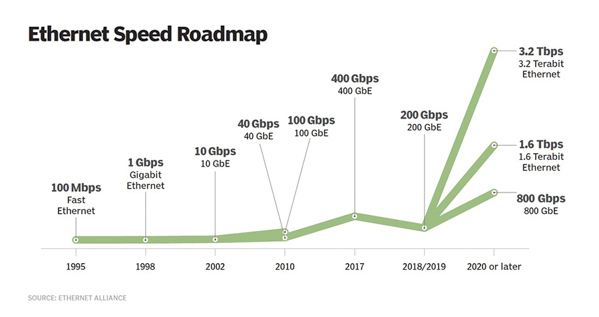
C you know how to calculate bandwidth
There are two basic steps to calculate the required bandwidth:
- Determine the amount of network bandwidth available.
- Determine average usage according to specific requirements.
Both numbers must be expressed in bytes per second. Consider the following formula: A GbE network is available with 125,000,000 Bps of bandwidth. This number is calculated by taking the number of bits - in a Gigabit network, maybe 1 billion and divided by 8 to determine the byte.

After determining the bandwidth of the network, you will have to see how much bandwidth each application is using. Use a network analysis tool to detect the number of bytes per second the application sends over the network. To do this, first turn on the Cumulative Bytes column in your network analysis tool. Follow the steps below:
- Use Wireshark to analyze data packets in the network
- Get traffic from and to a test client.
- In the decryption window, mark the packages at the top of the file transfer.
- Follow the timestamp and then look at the Cumulative Bytes field .
If you determine the application is transmitting data at 200,000 Bps, then you have information to perform the calculation: 125,000,000 Bps .000 200,000 = 625 concurrent users. In this case, the network will be fine even if there are several hundred users at the same time.
See what happens if you have a 100 Mbps network: 13,102,000 Bps .000 200,000. With this network, you will not have more than 60 users running the application simultaneously. Therefore, knowing how to calculate bandwidth formulas is very important for network administrators.
Note, take the data for a period of 10 seconds and then perform the split. In addition, you should also check multiple workstations to ensure the number of users.
See more:
- The easiest way to speed up Internet, bandwidth right in Windows
- 10 things to help maintain Internet bandwidth
- Six steps for broadband connection