How to Check if Your ISP is Throttling Your Internet Speed
You're paying for high-speed internet , so why feel like you're stuck in the Stone Age? If your internet connection is slow for no good reason, it's probably being throttled — and there are a few ways you can check.
Why does Internet speed get limited?
Internet throttling occurs when an Internet service provider (ISP) intentionally slows down your connection. ISPs often do this to deal with network congestion, impose data caps, or control access to certain websites and services—even if they advertise 'unlimited data.'
If you notice your internet slowing down during certain activities like streaming, downloading, or gaming—especially during peak hours—speed throttling could be the reason. The issue has become so common that Netflix even launched FAST.com to help people test their streaming speeds.

While your ISP can throttle your Internet for a number of reasons, the two most common include exceeding your data limit and network congestion.
How to check if the Internet is restricted
Internet plans aren't always the same - some have data caps to prevent you from going over your monthly quota. Also, if the network becomes too congested with too many people trying to connect at once, your ISP may throttle your Internet connection.
If you are within your data limit and still experiencing slow internet speeds, here are some techniques to check if your ISP is throttling your speeds.
Check Internet speed on your device

Testing your internet speed is the best way to check if you're getting the speeds you're paying for. You can use an internet speed test tool like Google's Measurement Lab to check your current internet speed or check for any throttling or blocking. Note that MLab doesn't carry all the usual Google branding you'd expect, as it's a larger partnership, but it's a useful and accurate internet speed test.
You're not limited to just one Internet speed test, though . You should also try Ookla's Speedtest for a second opinion to make sure you're not experiencing poor connectivity with a particular website.
Since Internet speeds vary throughout the day, you can run multiple tests and compare them to your data plan to calculate an average. If your Internet speeds consistently drop during peak hours, this may indicate that your Internet connection is being throttled. Contact your ISP.
Compare Internet speed with streaming speed
Sometimes, ISPs may restrict certain types of traffic during peak hours. For example, your ISP may allow regular websites to load just fine, but restrict bandwidth-intensive streaming services (which is annoying!). There are a few ways you can check this.
First, run one of the aforementioned internet speed tests from MLab or Ookla and note your speed. Then, switch to Netflix's FAST and run that test, then compare the speeds. If there's a big difference, it's possible your ISP is throttling your Netflix (and other streaming) data.
Use a VPN to Get Around Content-Based Restrictions
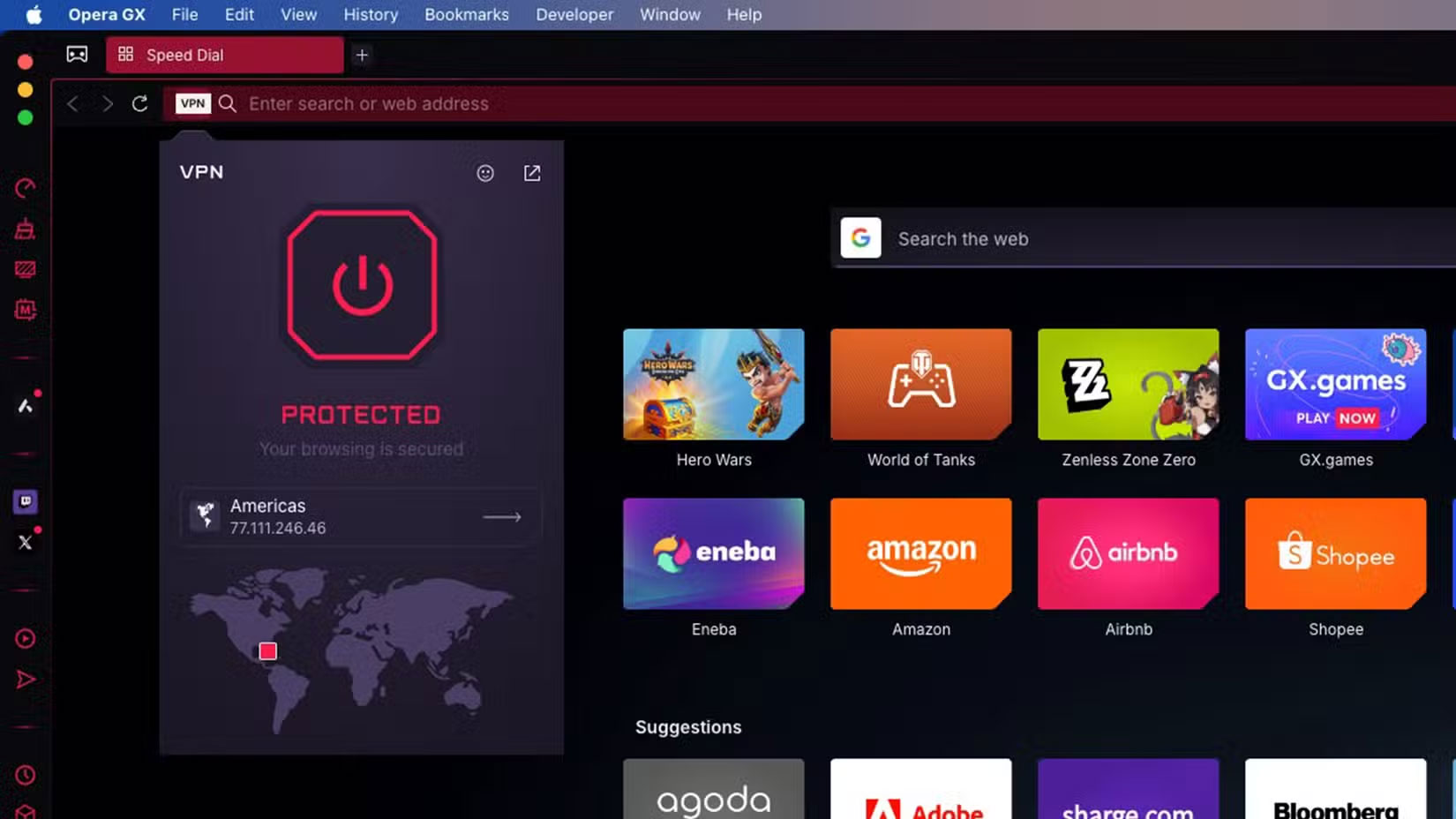
If your Internet restrictions target specific websites and apps, you can use a VPN to bypass them. A VPN (virtual private network) allows you to surf the web anonymously so your ISP can't track or restrict your online activity. It also allows you to access restricted websites that would otherwise be inaccessible.
Using a VPN also allows you to test your Internet connection speed, which can give you a much more accurate result. While a slight drop in Internet speed is normal when using a VPN, a large difference could indicate that your Internet speed is being intentionally throttled. Again, perform multiple tests throughout the day to record your average speed, and watch for large drops during peak times.
Check if it's a Wi-Fi issue
Now, another consideration is that you are actually experiencing a Wi-Fi issue and not an intentional throttling by your ISP. Since both result in slower speeds, buffering, and dropped connections, it can feel like your Internet connection is down, when in fact you just need to reset your Wi-Fi router.
The easiest way to determine is to test your Wi-Fi speed versus fast Ethernet. Run a speed test over Wi-Fi first, then do the same when connected to Ethernet. If Ethernet is much faster, it could be a Wi-Fi issue — interference, distance, or outdated equipment. If speeds are slow on both Wi-Fi and Ethernet, especially worse at peak times or on certain services, you may be experiencing ISP throttling.
Check if you have reached your data limit
Finally, have you checked your monthly data limit? If you have reached your monthly data limit, it is likely that your ISP will throttle your Internet connection until your next billing period.
How to Stop Your ISP from Throttling Your Internet Speeds
There's a common misconception that there's not much you can do about your ISP throttling your Internet speed. It's not easy, but there are a number of options to prevent bandwidth throttling.
- If excessive data usage is the problem, cut down on data-intensive activities. You can also install apps to help monitor your data usage. If saving bandwidth isn't an option, consider upgrading your Internet plan to enjoy high-speed data.
- Switch to a premium VPN service that offers complete data privacy and no restrictions under any circumstances. Encrypting your traffic and routing it through the VPN provider's servers will help prevent content-based restrictions on specific websites and apps.
- If bandwidth throttling becomes persistent and constant, you can also change your ISP and choose a service provider that serves you.
- You can ask your ISP directly if they are capping your data. They may not get back to you the first time, but you can always switch to a better plan.
Speed throttling can turn your high-speed Internet plan into a frustrating experience, but you're not helpless. Whether it's changing your equipment, using better tools, or contacting your ISP with evidence, there are practical steps you can take to combat it. Keep testing, keep monitoring, and don't settle for less than what you're paying for!