Instructions to check the Internet speed
After registering and installing the network, many of you want to check the Internet connection speed to see if the network speed is as fast as the network providers promise.
There is some software that helps to check the network connection speed. But to not waste time installing such software, a simpler way is to use the website to check network speed.
Step 1: You access the website: http://www.speedtest.net.
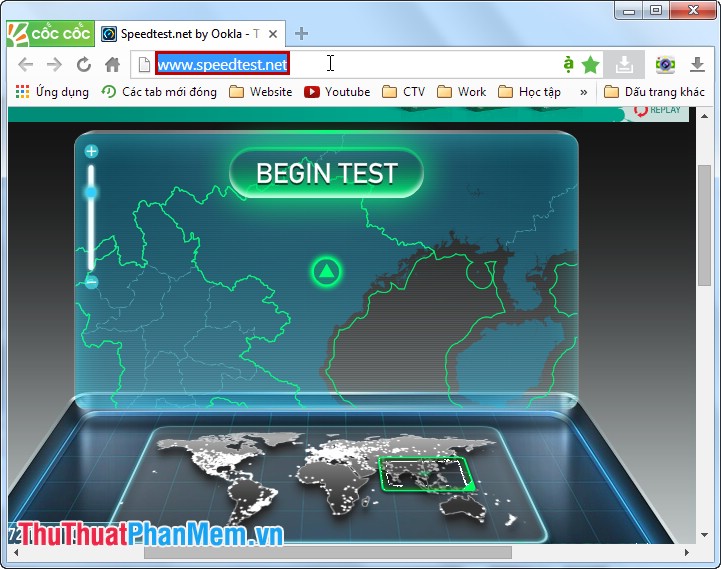
Step 2: Choose a location to check network speed.
Speedtest will automatically select the geographical location closest to you to check network speed. You can also adjust the location to check by moving the blue frame at the bottom of the thumbnail map.

Step 3: Start checking.
After choosing the location, you select BEGIN TEST to start testing the speed.

Step 4: Test results.
Wait for the website to check, after it will return the results including parameters Ping , Upload Speed and Download Speed .
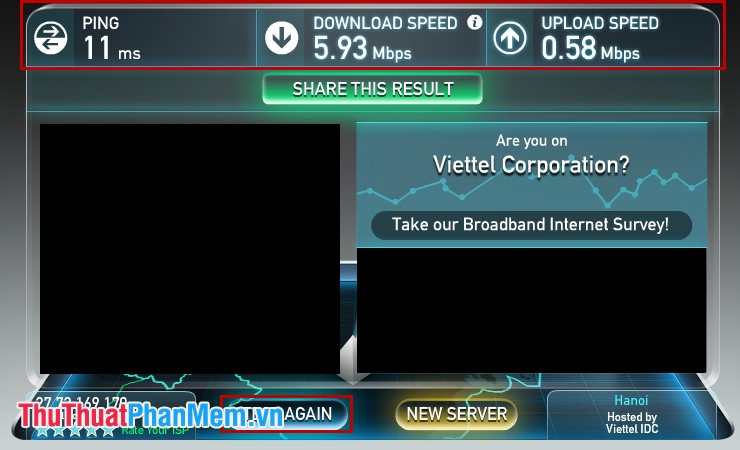
You can click Test Again to check again because network speed depends on a lot of factors. So you need to calculate the loss through many times Test.
With just a few simple steps, you can check the Internet speed of your computer. Thank you for watching the article!
You should read it
- ★ Measuring the speed of Viettel, VNPT and FPT using Speed Of Me
- ★ Use Speedtest CLI to check Internet speed on Debian 10
- ★ How to use Tester for Internet Speed PRO to check network speed
- ★ Internet speed test applications for smartphones
- ★ How to check Internet package network FPT, VNPT, Viettel are using