How to use the Ping command to test the network
Do you want to know if the current network status is good or not? Or do you want to know the network speed of the networks Viettel, FPT, VNPT . or the network speed of the websites you visit? One of the simplest ways to test the network is to use the Ping command on the cmd window. If you do not know how to use the Ping command to check the network, please follow the article below.
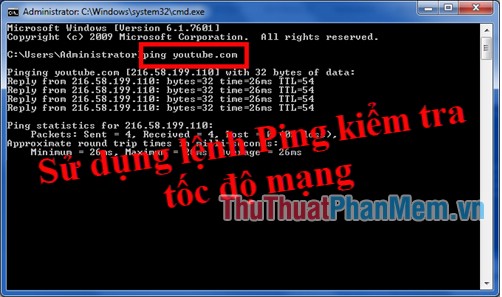
Below are details of using the Ping command to check network speed, please refer.
Step 1: Open the CMD window
First press the Windows + R key combination to open the Run dialog box , then enter the keyword cmd and click OK to open the cmd window.

Step 2: Use the Ping command on the CMD
The command to ping the networks of Viettel, FPT, VNPT is:
- Viettel : ping 203.113.131.1
- FPT : ping 210.245.31.130
- VNPT : ping 203.162.4.190
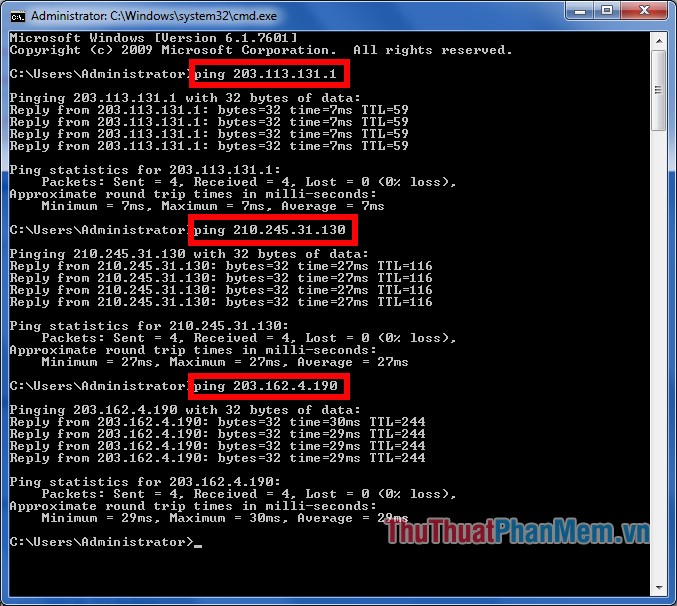
Command to ping websites: ping [domain_name]
For example:
ping youtube.com
ping google.com
Enter the ping command and press Enter.

You should note the following parameters:
- Bytes = 32 The default file size when sending files is 32 bytes.
- Time : the time (delay) of the packet, the smaller the time, the faster the speed.
- TTL (Time to Live): If the destination address is the Windows operating system, the largest TTL is 128, and if the destination address is the Linux and Unix operating systems, the largest TTL is 64. Each time a packet is passed through a router, TTL will be deducted 1. So when using the ping command you can guess what operating system HOST is running and through how many routers.
- Announcement Request timed out , it means that the site lost connection or firewall blocking the packets.
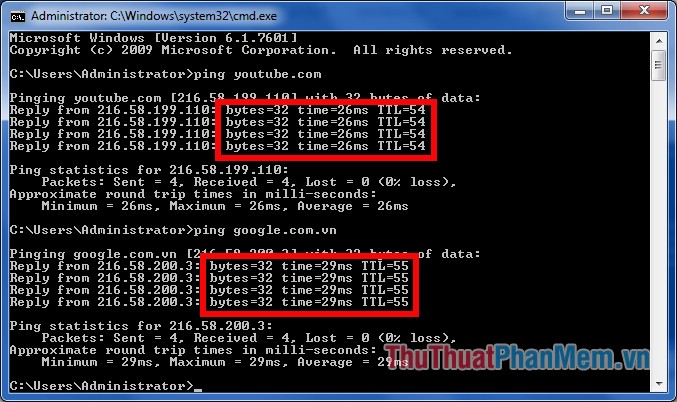
So you can quickly check the network speed by using the ping command on the cmd window. Good luck!