7 Windows 11 Features That can Help You Get The Best Experience
These features can help improve your productivity and overall user-experience regardless if you're a casual user or someone who uses his or her computer to run a business.

Centered Taskbar
One of the first things that you'll notice with the Windows 11 OS is that it comes with a new look. The Taskbar icons are now found in the center similar to the Chrome OS interface. However, just like before, the start button is still found on the left.
Improved Photos App
Next, the standard programs we loved about Windows have been updated. Notepad, Paint, Media Player, and other standard Windows apps received new aesthetics and additional features.
But one of the best updates was the improved Photos app. Not only does it organize and allow users to edit photos, it can now be used for video editing. Now, the Photos app has facial recognition along with location data.
Live Captions
Windows 11 was rolled out during the new normal. This meant more people were using Skype, Zoom, and other apps to communicate remotely. Windows 11 features system-wide live captions that you will see on top of your screen.
This feature is a game-changer given that some people go to virtual meetings with masks on making lip reading impossible for deaf users. The captions also stay in your system making it secure.
Focus Setting
Certain occupations love using PCs and laptops with Windows 11 mainly because it helps to keep them focused. It can silence notifications, get rid of badges on your taskbar, and remove the flashing applications that can get your focus off your tasks.
At the same time, it also gives them a chance to take breaks. You'll be reminded when it is already time to take a break and stay away from the monitor. This comes in handy for students, web designers, and copywriters to name a few.
Snap Layouts
Another great feature of Windows 11 is the Snap Layouts feature. This allows the user to organize apps and group activities together. Just think of it as if you're using the Split Screen feature on a Mac.
Let's say that you're doing research about different things. Maybe, on one end, you're looking into website builders. Then, on the other hand, maybe, you're also planning your next vacation. Now, you can use Snap Layouts to collate everything related to the website builders which can help you, and then another group can be dedicated to your vacation-related content. You can use this feature to organize all relevant information on your screen making it less confusing. You can choose a layout that you prefer and place the relevant windows individually into that layout.
Improved Gaming Experience
Gamers love Windows 11 for many good reasons. You can now use your Windows 11 PC to play Xbox Game Pass games and the ones on Xbox Cloud Gaming. It means that your PC can now become an Xbox too. And since it now has DirectStorage and Auto HDR, this means that your computer is now optimized for games. Gamers can enjoy better image quality and better depth.
Voice Typing
One of the things that a lot of people don't know about Windows 11 is that it has a voice-to-text feature. You will just press Windows + H, and then make sure that your microphone is turned on. From here, you can keep on talking and your computer will do the typing for you.
This feature is also present on Windows 10. However, Windows has improved this feature on Windows 11. It supports more languages since it is powered by Azure Speech services. Among languages it supports include Bulgarian, Croatian, and Russian to name a few.
But to be able to optimize the use of this feature, you will have to install the language by hitting Start, then go to Settings, and then Time and Language. From there, you can choose from Language & region.
The interface has also significantly improved compared to its Windows 10 version. Windows removed the search bar box and replaced it with a window wherein you get to see the mic at the center.
Conclusion
Windows 11 has optimized a lot of things that you'd find in Windows 10. The best thing about Windows 11 is that it runs faster even on slower laptops. If you are a bit hesitant to upgrade from Windows 10 to 11, you're not missing out on a lot of things. But overall, it's a good choice for most people to choose Windows 11 given the improved features.
You should read it
- Here's how to uninstall Windows 10 to return to using Windows 7 or 8.1
- The chart for the 10 most amazing versions of Windows
- Windows revolution and breakthrough changes through each version
- Summary of several logout methods on Windows 8 and Windows 10
- Looking back at 27 years of 'evolution' of Windows
- Instructions on how to upgrade from Windows XP to Windows 8
- 4 ways to 'revive' Windows XP on Windows 10
- What is Windows Hello? How does Windows Hello work? How to install Windows Hello
- Instructions for setting up Windows Hello face recognition on Windows 10
- 9 Windows 8.1 errors have not been resolved
- How to download Windows 10 Theme for Windows 7
- Compare Windows 10 and Windows 11
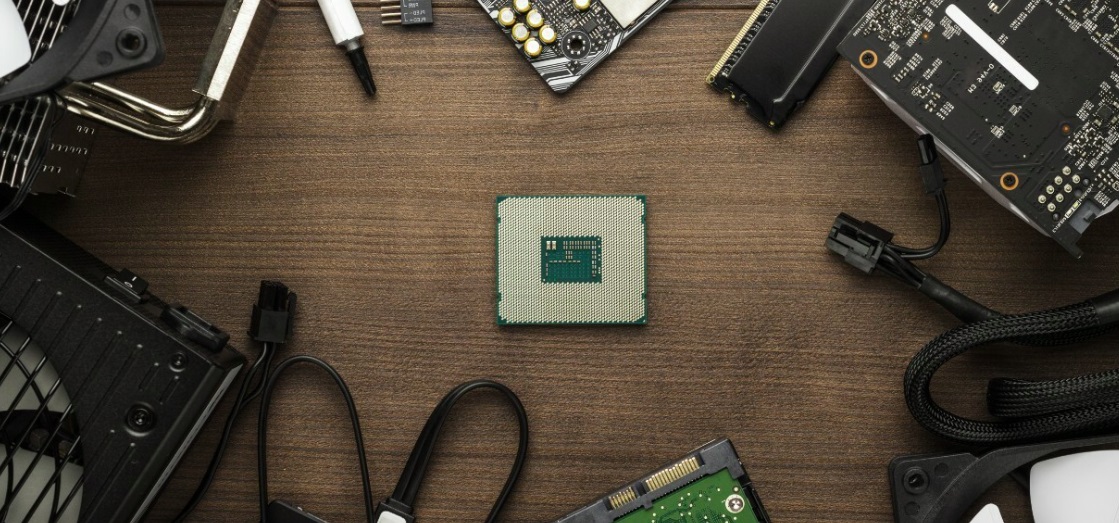
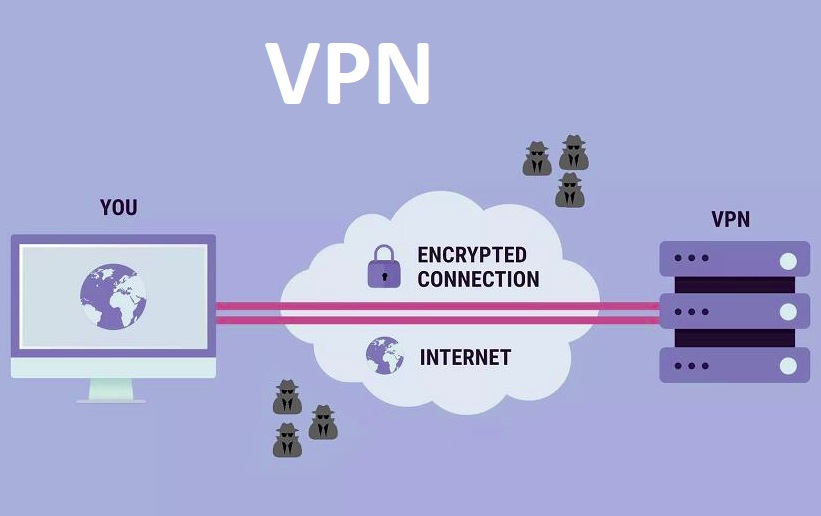




 Invite to experience new features in Windows 10 Redstone 6
Invite to experience new features in Windows 10 Redstone 6 7 features of Windows 11 that users should experience
7 features of Windows 11 that users should experience 8 features on Windows 11 give you a better user experience
8 features on Windows 11 give you a better user experience Microsoft is testing the familiar Alt + Tab experience of Windows 7 on Windows 11
Microsoft is testing the familiar Alt + Tab experience of Windows 7 on Windows 11 10 features on Windows 10 are most users require
10 features on Windows 10 are most users require 3 apps to change your Windows 11 experience
3 apps to change your Windows 11 experience