2 software to find and remove passwords on Word and Excel
This article introduces you to 2 software to find and remove passwords on Word and Excel.
1. Word And Excel Password Recovery Wizard

Word And Excel Password Recovery Wizard is a software that helps you find and recover free passwords rated as the best today. It can recover passwords up to 8 characters in length.
Main features:
- Find and recover lost passwords.
- Multilingual support software.
- With the new version, the recovery speed is 5 times faster than the previous version.
However, Word And Excel Password Recovery Wizard does not support finding and retrieving passwords on Word 2007 onwards. You can download the software for free on the site: http://www.freewordexcelpassword.com/index.php?id=download
2. Guaword (Guaranteed Word Decrypter)
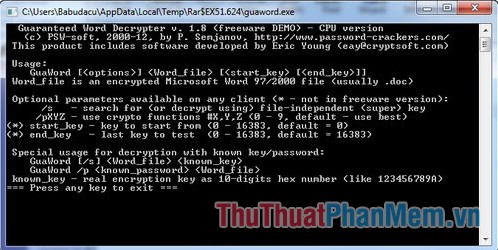
Guaranteed Word Decrypter is a free software for breaking passwords on Word and Excel files.
Key features: Password decoding is highly complex, passwords are quite long.
Cons: Relatively long password breaking time. However effective still crack the password.
You can download the software by clicking on the following link: http://www.softpedia.com/get/Security/Decrypting-Decoding/Guaranteed-Word-Decrypter.shtml.
 Instructions for rounding decimal numbers after commas in Excel
Instructions for rounding decimal numbers after commas in Excel Reduce the size of PDF files with Free PDF Compressor
Reduce the size of PDF files with Free PDF Compressor Draw a mind map in Word
Draw a mind map in Word How to draw tornado charts in Excel
How to draw tornado charts in Excel CHOOSE function combines SUM - Conditional sum in Excel
CHOOSE function combines SUM - Conditional sum in Excel SUMSQ, SUMXMY2, SUMX2MY2, SUMXPY2 functions - Sum function contains squared values in Excel
SUMSQ, SUMXMY2, SUMX2MY2, SUMXPY2 functions - Sum function contains squared values in Excel