Useful small tips for Facebook (P1)
Synchronizing events with Google Calendar, opening other message boxes, retrieving your friends' status, posting animations or hiding friends lists are small but quite useful tricks we want to share with you
- How to write notes on Facebook
- Guide to creating Facebook fanpage quickly
- How to block unwanted things on Facebook?
Synchronize events with Google Calendar
You click on the Events tab in the left and then the toolbar at the bottom right of the Events page to have Upcoming Events and Birthdays , copy 1 of these 2 links.
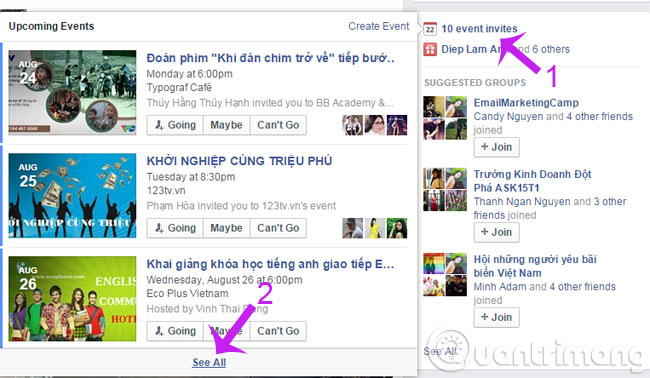
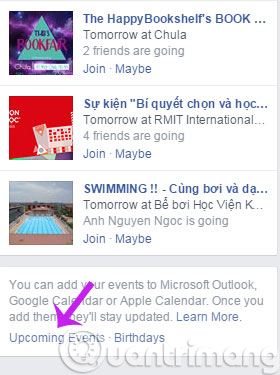
After that, you open up Google Calendar , then click on the drop-down menu in the other Calendar section, select Add with URL and paste the link copied earlier.
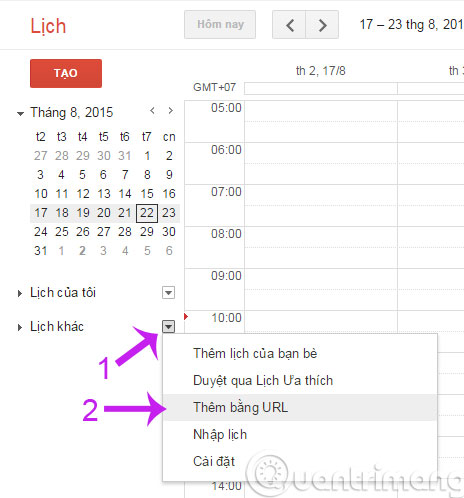
Open "Other" message box
There are 2 types of message boxes on Facebook, which are normal messages from friends and the second is Other . Often people who are not on the list of friends when sending messages or sending strange links will be put in the Other section.
To view this message box, follow the instructions as shown below:

Find your friends' status with the search bar
Facebook's search bar has now improved a lot, besides it can help users find the status or posts previously shared by friends. Just type the name of the person you are looking for and a related word in status is able to retrieve the results quickly.

Besides, if you are traveling or want to know a place to consult and make sure someone on your friends list has gone and taken a shot, use Facebook Search to find out.
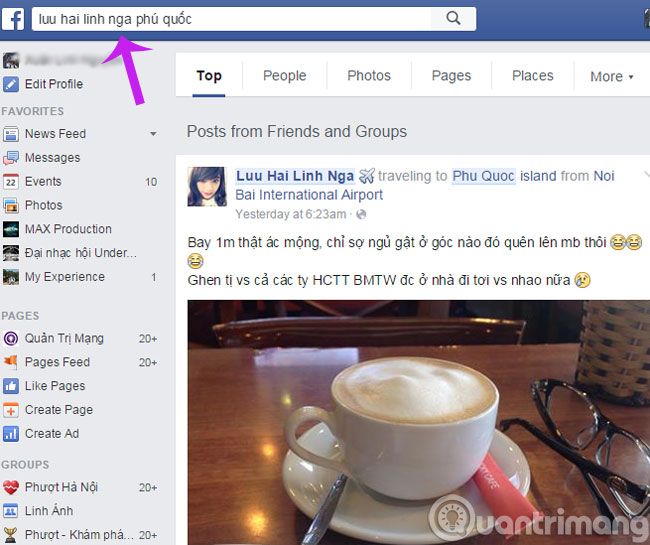
Post photos on Facebook
Facebook now allows users to post videos, just copy and paste the animation link ( GIF format file ) into the status box. Once the animation is displayed, delete the link and choose to post as a user with a status with funny animations.
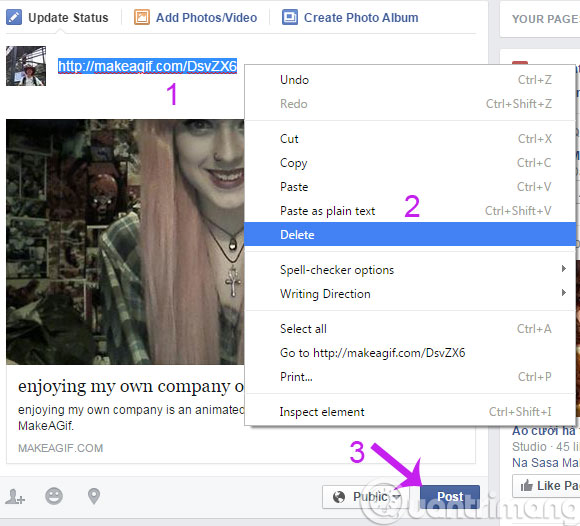
Hide your Facebook friends list
Go to Friends on the personal page, right corner will have Edit Privacy , change Friend List section to Only Me .
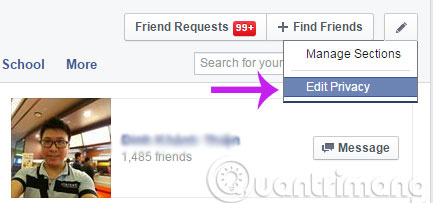
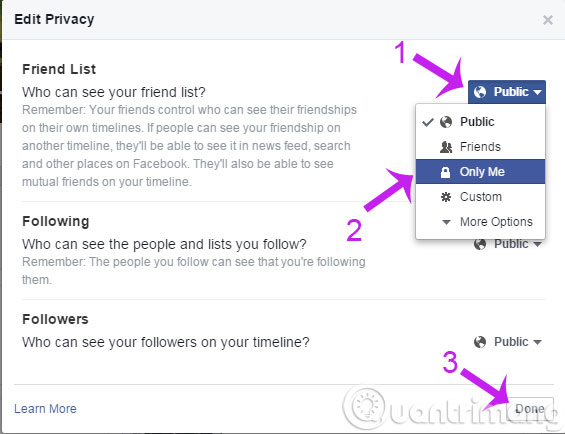
Share a status but don't want to show some
For example, you want to go to Facebook to share a certain problem and don't want to let someone know. In the "Who should see this?" Frame , select Custom and enter that person's name in the "Don't share with" box
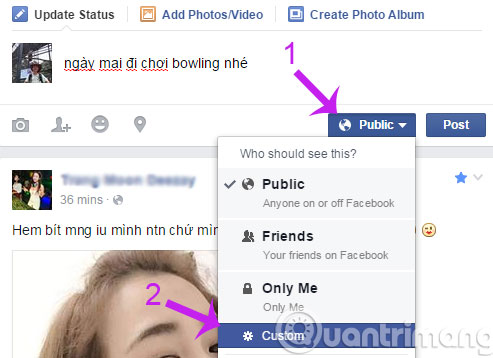
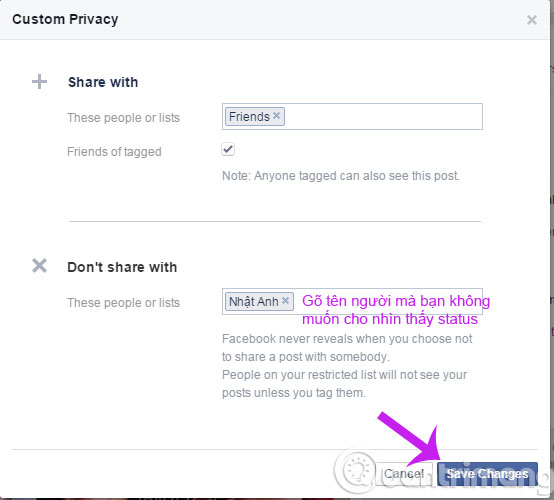
Wish you have a relaxing moment of the weekend!