Change the integrated auto feature of Google+
TipsMake.com - If you use Google recently, surely everyone can easily realize that Google+ has automatically connected to the results returned from Google Search . In the following article, we will show you some basic steps to customize and change these settings. Google+'s built-in auto feature, also known as Search, plus Your World, or personalization of search results . has certain forms, not only showing personal information but also accompanying with popular Google+ pages, even if the user is not logged in to their account.
Turn off the Personalized Search function:
Do any search for information with Google, we may get the result as shown below:
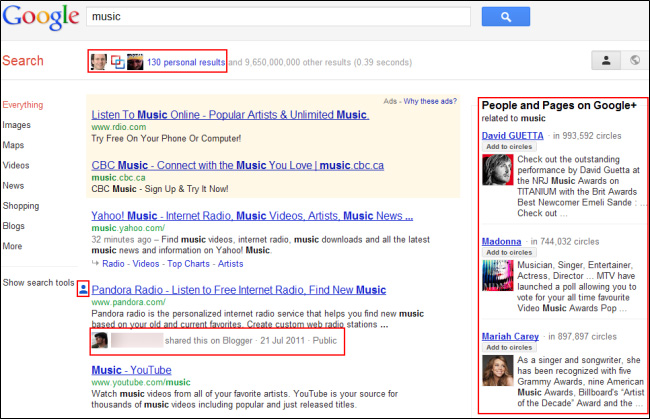
Click the Hide Personal Results button icon, but you still see personalized results each time you open your browser and search with Google.
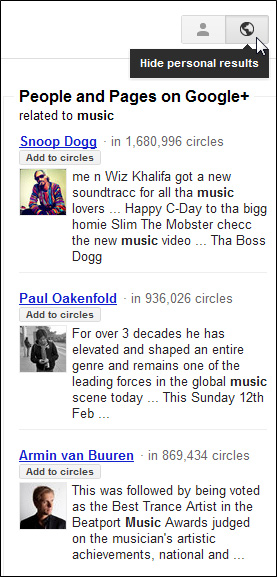
Or turn off completely from Google Search Settings main screen:
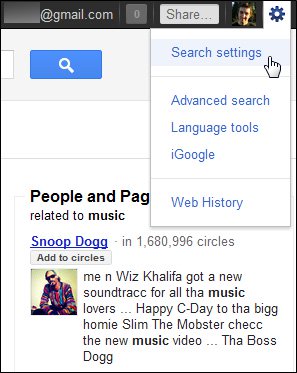
And select Do Not Use Personal Results in the next page displayed:
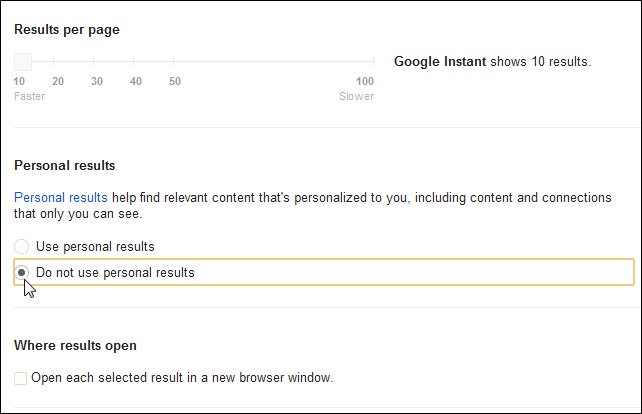
Then, click Save to save the change. If you have disabled cookies in your browser, then you need to activate it again so that Google can remember this change.
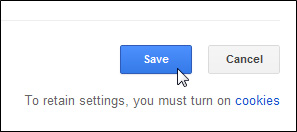
Focus on the User:
After turning off the feature, we still see People and Pages on Google+ sidebar sometimes displayed, corresponding to popular Google+ pages related to search information, but whether Google+ is really the page The best social networking today?
However, a project was created with the name Focus on the User not thinking so. Instead of just referring users to Google+, this system will display the most popular and convenient social networking sites, including Facebook, Twitter, YouTube .
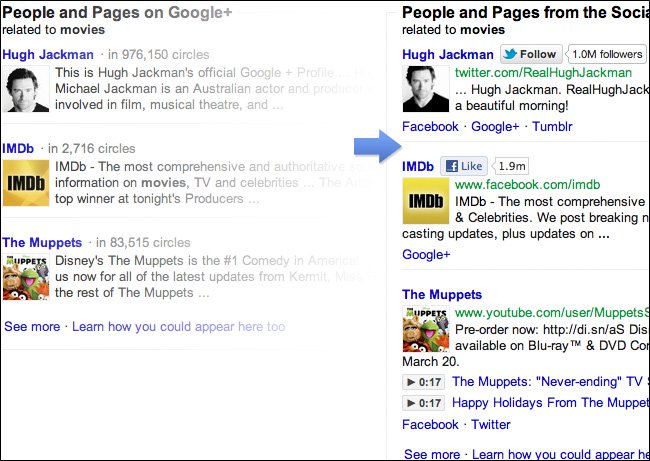
First, you'll have to activate the bookmark toolbar. In Firefox , right-click the toolbar and select Bookmarks Bar , and in Chrome , do the following:
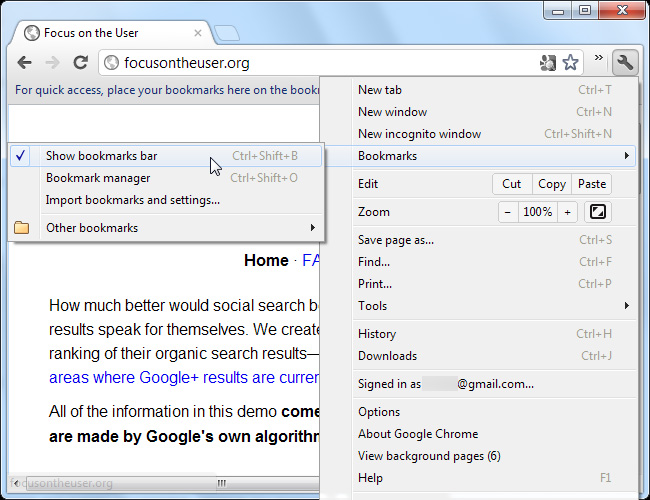
Then, click the link Try a More Relevant Google on the Focus on the User page, drag and drop the don't be evil link (as shown below) into the bookmark bar:
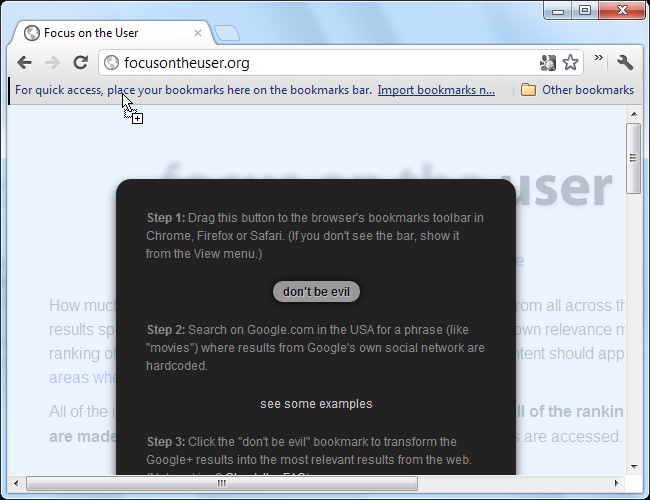
Whenever you see the Google+ results on Google, click don't be evil so that Google displays social networking pages that match the search information:
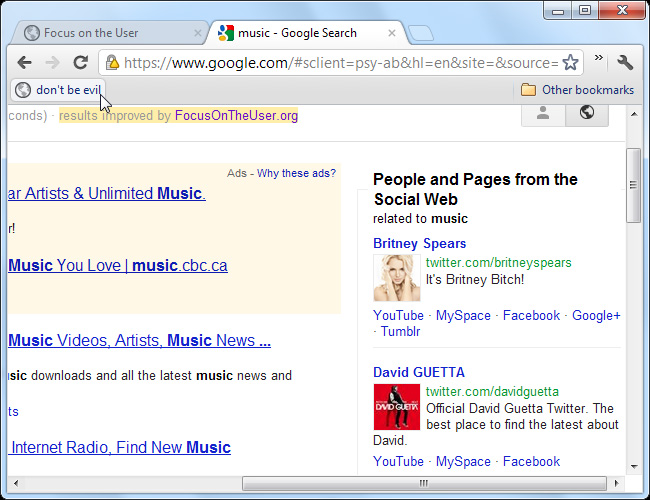
How does this process work? This bookmarklet system will scan all search results returned from Google to search for user accounts, choose social networking site with the highest ranking level. In other words, Google already knows about the best social networking sites today, but still prioritizes Google+ above all.
Hide Google+ notifications
If you are logged into your Google account, it is easy to see that the system always displays Google 'supervisor' notifications as shown below:
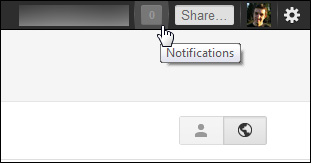
And in fact, Google doesn't have any options to turn off those notifications, but with extension Hide Google+ Notification for Chrome or Google Plus Notification Hider for Firefox, we can easily hide those that information of Google:
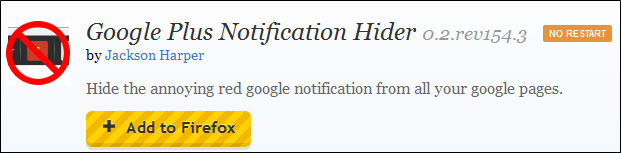
After installing the extension, you will no longer see the notification information as before, except when accessing Google+
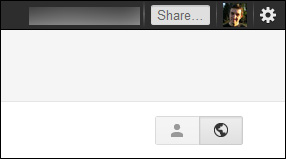
Good luck!