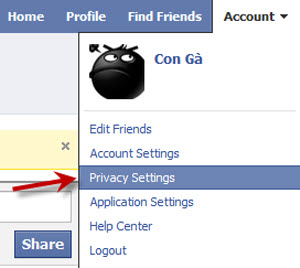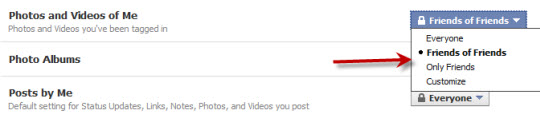Facebook photo album blocking is 'peeked out' by Javascript
For users of Facebook services, when initialized by default, all other Facebook users are not friends and cannot view your Facebook account information . They will receive a message with the following text: ' Con Ga chi only shares some of his profile information with everyone. Nếu bạn biết Gà, hãy gửi anh một thông báo hoặc thêm nó là bạn . ' For this reason, all other Facebook users will not be able to view your personal information, photos, albums or videos at Facebook. But that is only half true.
In fact, there is a JavaScript code that was released more than 1 month ago, allowing everyone to easily view all account information, including photo albums, videos . and other things without become friends. To prevent this, users only need to apply the following code:
javascript: (function () {CSS.removeClass (document.body,% 20'profile_two_columns'); tab_controller.changePage ("photos");}) ()

Log in to your Facebook account, go to the Profile page, copy and paste the above code at the end of the address bar:

When active, the code will show Facebook photo albums, videos immediately or you will get a message: ' There are no photos to display. Photos of Chicks may not have been tagged, or may not be visible due to privacy . '
With many subsequent checks, we discovered by setting up in the privacy settings section of Facebook with EVERYONE value. You should take the next step to complete this:
- Log in to Facebook
- Select Account > Privacy Settings > Profile Information > select Only Friends or Friends of Friends in Photos and Videos of Me section