Tips for cleaning up News Feed on Facebook
Facebook is considered a popular social network and attracts the largest number of people in the world today. Not only does Facebook expand its ability to connect with friends, but Facebook also becomes a place of entertainment, shopping, exchanges, .
Thanks to the News Feed feature, Facebook users can know all the fastest information about their friends and even update information in many different areas of life. However, quite a lot of times you have to be resentful about the too much information on News Feed. Types of advertising information, junk news constantly attack the News Feed while the information you need goes away too far. The only solution is to regularly clean News Feed, filter out unnecessary information that appears on your Facebook.
- Refresh the News Feed on Facebook
- 2 ways to rename Facebook when less than 60 days or more than 5 times
- How to permanently delete Facebook account
1. Unfollow or remove likes:
When using Facebook, it is quite common to click Like or Subscribe to a fanpage. Or now when you make friends with someone, Facebook will automatically add the Following feature. However, it is this network that is inconvenient for users when the amount of information of sites you click Like constantly appears on the News Feed.
If there is no need to find out the information on that page anymore, you need to visit the page and click the Remove button (Unlike), or Do not follow (Unfollow). Thus, your News Feed has become more "open".

2. Grouping friends with Interest List:
Surely few people know or forget about the Interest List feature, allowing users to focus their friends on a group to facilitate the management and monitoring, especially for those who have a "huge" number of friends.
In the Friends section, users can split friends list into different groups Family (Family), Buddy (Close Friends), . In particular, Restricted groups prevent sharing all the information from you to people you don't like, even though you're still in friend mode. Unless, we post satus publicly, or tag them directly into the status.
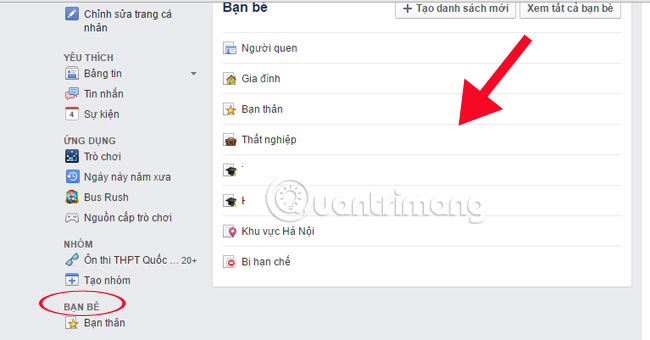
3. Hide the article on the timeline:
When the amount of information is constantly updated on the News Feed, if you don't want certain information to appear, hide this article from the timeline. We click the arrow next to the article and select Hide post.
With the type of garbage or advertising information, users can click on the Report post to send feedback on Facebook.
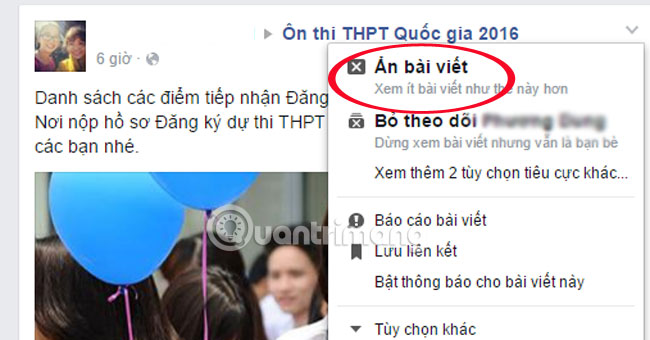
4. Set up advertising information:
The amount of advertising information appearing daily on the News Feed is based on your previous activities on Facebok like like, share, comment, or simply we access a fanpgae and read the information only. Of course, there will be a lot of inappropriate information appearing on Facebook.
To limit this situation, follow the steps below:
Step 1:
At the main interface, click the top right-hand triangle icon, select Settings (Settings).

Step 2:
In the Settings interface, click on the Ads section in the left menu item. At My Interest-based Advertising (Ads based on my preferences) section, click on Edit and select Access Ad Preferences (Visit Ad Preferences).
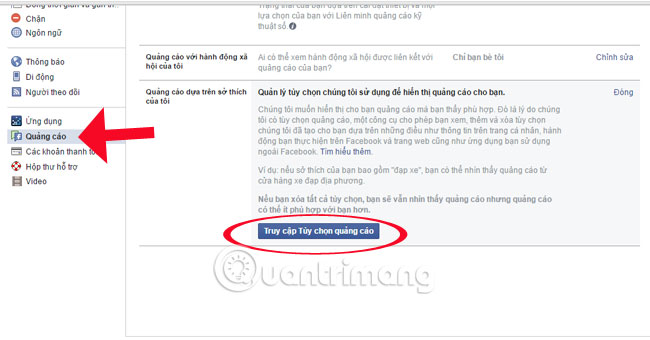
Step 3:
At your Ads Preferences interface (Your Ad Preferences), there will be ad groups. If you don't want any type of ad to appear, click the item and select the X next to it to prevent them from appearing on the News Feed.
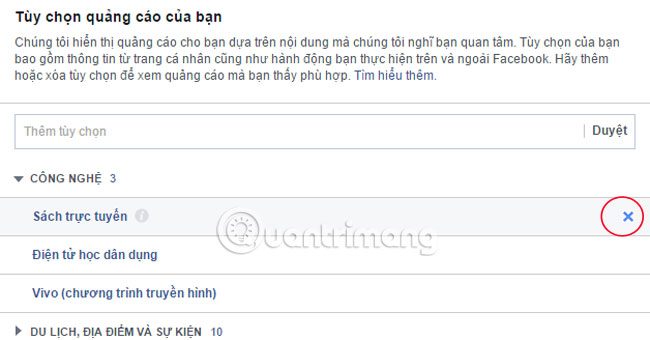
So, with the 4 methods we introduce you can choose to clean up "clean" your News Feed becomes more open.
Refer to the following article:
- 2 steps to make video calls on Facebook
- How to use video as Avatar for Facebook on iOS and Android
- How to call Facebook videos on mobile, tablet
Hope few posts above useful to you.