How to retrieve your Facebook password through trusted friends
Remembering your Facebook account on mobile devices or computers will sometimes cause you a lot of trouble, which is that we accidentally forget your account login password. So how can I get back my Facebook account when I forgot my password? In addition to using a registered email address and security code, you can also use the Trusted Contacts feature (Trusted Contacts) right away. So how to set this mode on the Facebok, and how to retrieve your password and Facebook account via friends? Follow the tutorial below of Network Administrator.
Note to readers , Facebook has now removed the feature of retrieving passwordFacebook via trusted contacts of friends. We can refer to the Facebook account retrieval below.
- How to retrieve a hacked Facebook account
- How to get back Facebook is hacked and lose registration email
- What to do when forgetting your Facebook password?
1. How to set up a Facebook Trusted Contact:
First of all to be able to retrieve your Facebook password via friends, we need to use the Trusted Contacts mode on Facebook.
Step 1:
At the interface on Facebook, we click on the triangle icon and select Settings (Settings).

Step 2:
In the General interface, we go to the Security section on the left interface. Next look to the right and click on your Trusted Contacts (Your Trusted Contacts), click Edit (Edit).

Step 3:
Next, click on Choose trusted contacts (Choose Trusted Contacts).

Step 4:
You will then be introduced by Facebook about what is the Trusted Contacts feature on Facebook. Click the Choose Trusted Contacts button (Choose Trusted Contacts) below.
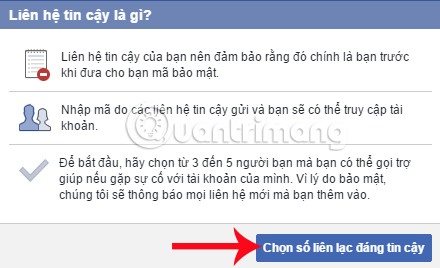
Step 5:
Facebook will ask us to enter 3 to 5 Facebook accounts of trusted friends and relatives on the Facebook list. Please choose someone who speaks often, often in touch. After entering a trusted Facebook account, click Confirm to save it.

Then go back to your Trusted Contacts section (Your Trusted Contacts) to see the name of your friend account that appears there. If you want to change, click the Edit button.
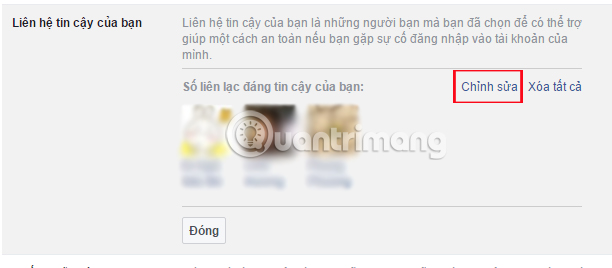
So, we have set up a Trusted Contacts mode on Facebook, with adding 3 or 5 intimate accounts to the list.
2. How to retrieve your Facebook password via friends:
Once you have used the Trust Contacts feature on Facebook, it is possible to use this feature to get your account back if you accidentally forgot your Facebook login password.
Step 1:
At the account login interface, we will click on Forgot password .

Step 2:
Next, we will enter the email address of the lost Facebook registration account in the box below and click Search (Search) to confirm Facebook account.

Step 3:
Next, Facebook will ask users if they want to change their password via Google account or email address. But if the email address is hacked, we cannot reset the password. Click on No longer accessible (No longer have access to these).

Step 4:
Next to the interface How can we contact you (How Can We Reach You), enter another email address to let Facebok send account recovery information there, click Continue (Continue) .
Note , use an email address that is not related to any Facebook account. Avoid using that email address in the Contact section on Facebook.
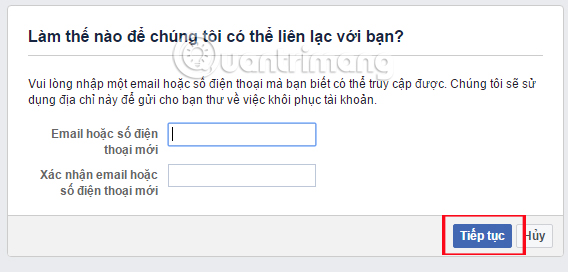
Step 5:
Go to the interface Thanks to trusted contacts to help (Ask Your Trusted Contacts for Help), please click on the My trusted contacts button (Reveal My Trusted Contact).
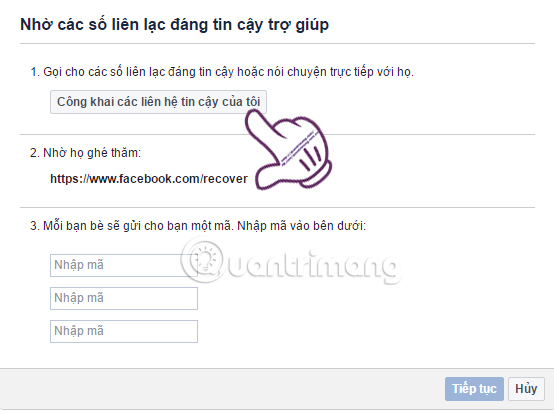
Step 6:
Please enter the correct Facebook account name of 1 of 3 or 5 friends in the list of Trusted Contacts is okay, then click Confirm.
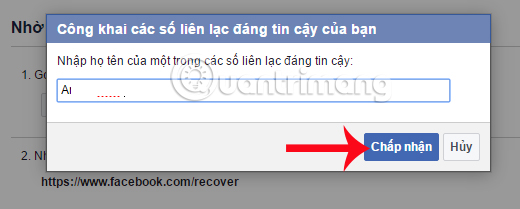
Step 7:
If you enter correctly, a list of trusted friends and relatives will appear. Next, please send and ask them to log in the link below:
- https://www.facebook.com/recover
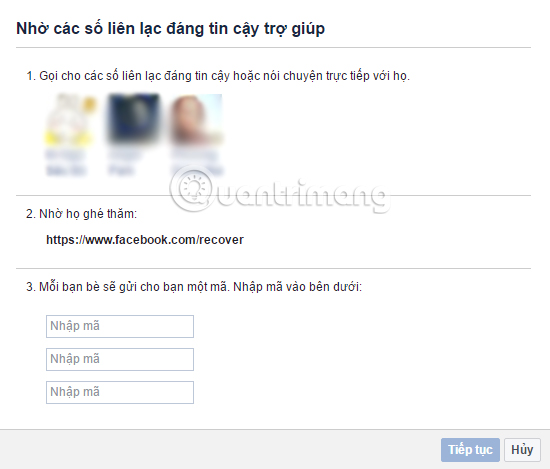
Step 8:
When your friends access the account recovery link above, their Facebook interface will appear as shown below, click Continue (Continue) to confirm.

Step 9:
Next, they will need to check one of the options below to verify:
- Yes, I talked to . by phone (Yes, I talked to . on the phone).
- I think it's . We contacted each other via text messages, emails or chat (I think it's . We talked on SMS, email or chat).
For example, I will choose Yes, I talked to . over the phone and then click Continue (Continue).
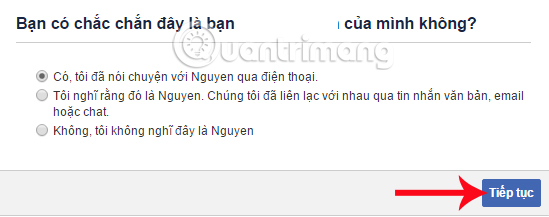
Step 10:
Meanwhile, Facebook will send you a 4-digit code . Get that code from your friends.

Step 11:
Return to your Facebook interface. We will need to enter all the codes of each trusted account in turn below and click Continue to complete.
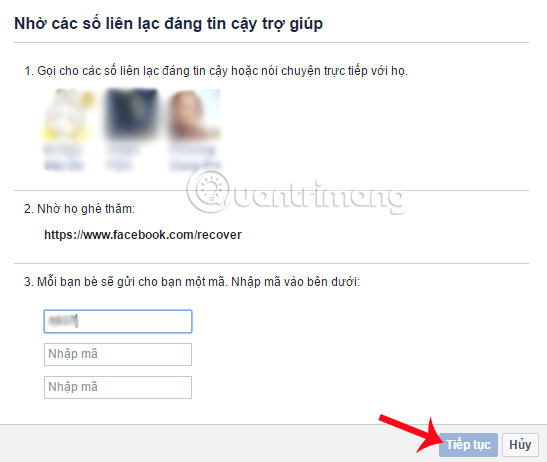
Your last job is to change the new password for your Facebook account . Remember to choose a password with special characters. Then, go to the email address we entered to restore the password in Step 4, to get the Facebook account recovery link. Your Facebook will be re-opened within 24 hours since we clicked on the link in the email.
This is one of the ways to get your Facebook account back effectively when you accidentally forget your password. However, remember to set up your trusted Facebook accounts now, and build 2 layers of security for Facebook to limit your account hacking, as well as get Facebook back when you lose your password. password
Refer to the following articles:
- What to do when you forget your Facebook password
- How 2-layer security for Facebook?
- The Facebook account security tips you should know
I wish you all success!