What is a ZXP file?
A file with the ZXP file extension is an Adobe extension package that contains small pieces of software that add functionality to Adobe products.
This article explains what ZXP files are used for and how to open them on your computer.
What is a ZXP file?
A file with the ZXP file extension is an Adobe extension package that contains small pieces of software that add functionality to Adobe products.
ZXP files are essentially compressed ZIP files. They replace the old Macromedia extension plugin format (.MXP files) and improve upon it by supporting digital signatures to identify the publisher of the extension.
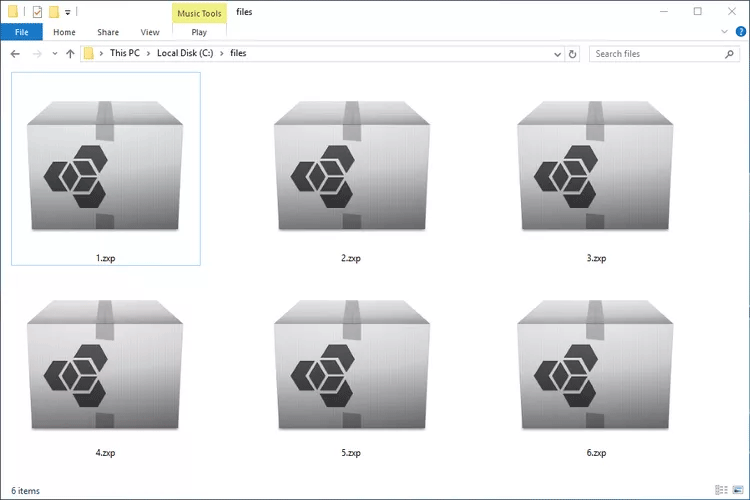
Many Photoshop filters and plugins come in this format.
How to open ZXP file
Adobe Creative Cloud is the 'normal' way to browse and install plugins and extensions. If you have a ZXP file that you downloaded elsewhere, you can use the same program to install it. Included in Creative Cloud (version 5.5 and above) is the Unified Plugin Installer Agent (UPIA), which allows you to install ZXP files from the command line.
Using the Command Prompt in Windows, here is an example of what you would type to install the ZXP file:
UnifiedPluginInstallerAgent.exe /install C:file.zxpThird-party programs like ZXPInstaller can also install these files. Another program, Extension Manager by Anastasiy, can install, remove, and update ZXP files.
Adobe Extension Manager versions CS5.5 and later support ZXP files, while earlier versions can use the native MXP format.
Since these package files are in ZIP file format, you can also open them with a zip/unzip tool like 7-Zip. Doing so will not allow you to use it with Adobe programs, but will allow you to view the various files and folders that make up the file.
How to convert ZXP files
You don't actually need to convert ZXP to ZIP as you can simply rename the file extension from .ZXP to .ZIP. Doing this will allow you to open the file in any file decompression tool that supports the ZIP format.
Conversely - to convert the old MXP format to ZXP - go to Tools > Convert MXP extension to ZXP in Adobe Extension Manager CS6.
Additional information about ZXP files
If the file doesn't open on your computer, you may not have the correct Adobe program to use the file. If the extension has other files and folders associated with it, open CSXS and then manifest.xml inside that folder.
In the XML file there is a section surrounded by the "HostList" tag. Look at which Adobe programs are listed - those are the only programs that can use this particular ZXP file.
Common places where you might find ZXP files in Windows include:
- C:Program FilesCommon FilesAdobe
- C:Program Files (x86)AdobeAdobe Bridge [version]PublishPanelfactoryzxp
- C:Users[username]AppDataRoamingAdobeExtension Manager CCEM StoreVirtual Product
On macOS, ZXP files are typically located in the following folders:
- /Library/Application Support/Adobe/CEP/extensions/
- /Library/Application Support/Adobe/extensions/
- /Users/[username]/Application Support/Adobe/CEP/extensions/
- /Users/Application Support/Adobe/extensions/
Still can't open the file?
Although the file extensions look similar, ZXP files have nothing to do with ZPS files. This is a Zebra Portable Safe file used with a program called ZPS Explorer.
Another file extension with a similar spelling is ZIPX, which is used for extended Zip files; they can be opened with PeaZip.
If you re-read your file extension and see that it doesn't end in "ZXP", research that specific file extension to learn more about the format and what programs can open the file.
You should read it
- What file is M4A? How to open, edit and convert M4A files
- What file is XSD? How to open, edit and convert XSD files
- What file is PAT? How to open, edit and convert PAT files
- What is an XML file and how to open it?
- What is file 000?
- What are IGS files? How to open the IGS . file
- What are UDF files?
- What is an EXO file?
- How to open and read the .DAT file?
- What are RPT files? How to open and convert RPT files?
- What are PST files? How to open PST . files
- What is EPS file? How to open an EPS file?
Maybe you are interested
Samsung Galaxy Tab S10: Configuration, expected launch time 5 ChatGPT and AI applications to help with free travel planning Apple locks iOS 17.1 signing, users need to consider when upgrading to iOS 17.1.1 9 practical applications of ChatGPT in programming How to open Folder Options or File Explorer Options in Windows 10 How to Paint Chocolate
