What is an EXO file?
What is an EXO file?
A file with the EXO extension is a video chunk file. These are actually portions of a larger file created when an offline video is requested from a website or application that hosts the video stream, such as in the YouTube app on some Android devices.
Specifically, YouTube EXO files are usually encrypted and compressed. Other things taken from online videos can also be encoded.
Some files using this extension may not be video files at all, but instead Motorola EXORmacs data files (part of the Motorola S record format). Others may be common system files that support certain proprietary software programs.
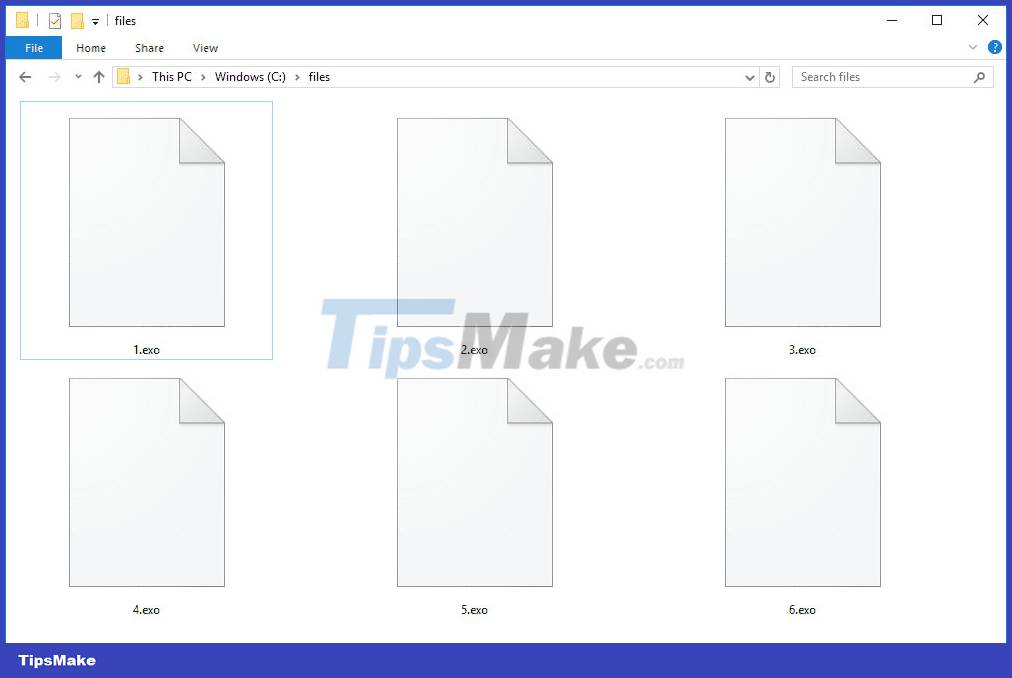
How to open EXO files
The YouTube Android app is the only way to open EXO files that are chunks of YouTube video.
Note : Not every YouTube video is available to play offline, and not every country where the YouTube app is available can actually use it to save videos offline. However, countries with this capability will use the same app to open EXO files.
EXO files are opened automatically by the application without you needing to do anything. The application stitches all the files together so that the segments become a complete file, then the application decodes the video so it can be played.
Keeping these files on your computer will not benefit you as only specific applications, such as the YouTube app, can combine them together and decrypt the file.
Chances are your file is video related, but if not, it could be a Motorola EXORmacs data file. These files are loaded into permanent storage via JTAG with Xilinx iMPACT. Vivado can also support EXO files.
Tip : While the EXO files mentioned above (especially video files) may not be viewable with a text editor, you might have a completely different and text-based file. This means you can use a program like Notepad in Windows or any free text editor to view the contents of the file.
If your file is not a text file, in which case most of the text is unreadable and jumbled up, you can still use a text editor like Notepad to find something in the mess. This. Assuming you find something interesting, then you can do some research online to see what program was used to create it.
How to convert EXO files
The split files of a YouTube video are encrypted and are only relevant in the context of the program or service that created it. This means you cannot convert EXO to MP4, MP3, AVI, MKV or any other video/audio files.
Convert Motorola EXORmacs data file to .MCS (Intel MCS86) with the following command:
promgen –p mcs –r input.exo –o out.mcsCan't open file?
Although they share the same letters in the file extension, EXO files are not the same as EXE, EXR or EX4 files. Another file that closely resembles EXO is EX01, used by OpenText EnCase Forensic.
If you're trying to open one of those files instead, visit those links to learn more about the program you need on your computer.
frequently asked Questions
- Can you open EXO files on computer? Are not. Because this is a YouTube Video Chunk file for Android, it is not possible to open the EXO file on the computer.
- What happens if you delete EXO files? If you delete EXO files, you will no longer be able to play the videos you have downloaded from YouTube.