Use the search and replace function in Excel
The following article provides detailed instructions for you to use the search and replace function in Excel.
You can customize the addition of a comment to a formula or to a data cell in a spreadsheet by following these steps:
1. Find data feature.
Step 1: Open the Find and Replace dialog box in two ways:
Method 1: Press the key combination Ctrl + H.
Method 2: Go to Home tab -> Editing -> Find & Select -> Find:
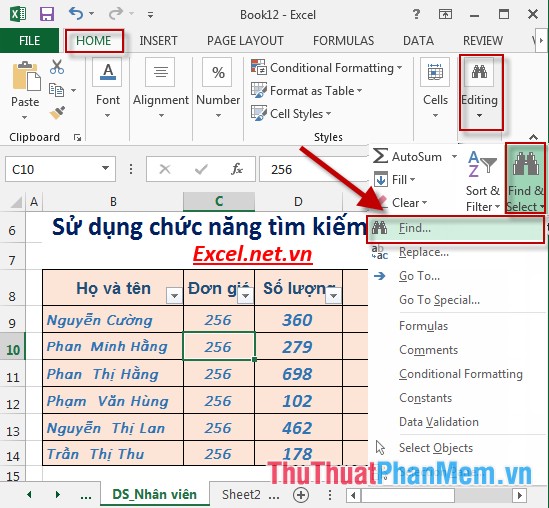
Step 2: The Find and Replace dialog box appears -> select the Find tab , enter the search content in the Find What section , for example, here is the search for an employee named Lan -> click Find Next to search in turn. The employee named Lan in box 13 is found first, if it is not the employee you want to search -> click Find Next:

- In case the search text is not in the data table -> the message box appears, click OK:
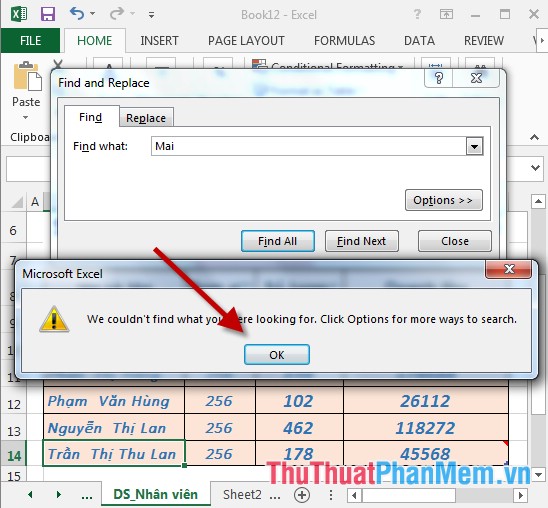
2. Replace data in Excel.
Step 1: Switch to the Replace tab, enter the following content:
- Find What section: Content to be replaced.
- Replace with: Enter the replacement content.
The example here replaces the employee named Lan with Mai.
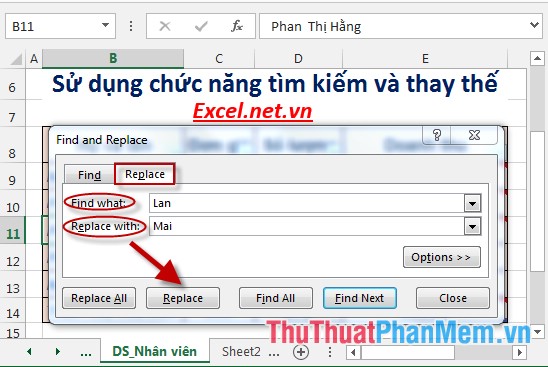
Step 2: - Click Replace to replace:

- If you want to replace all employees named Lan, click Replace All -> dialog box displays the total number of replacements -> click OK to close the dialog box:
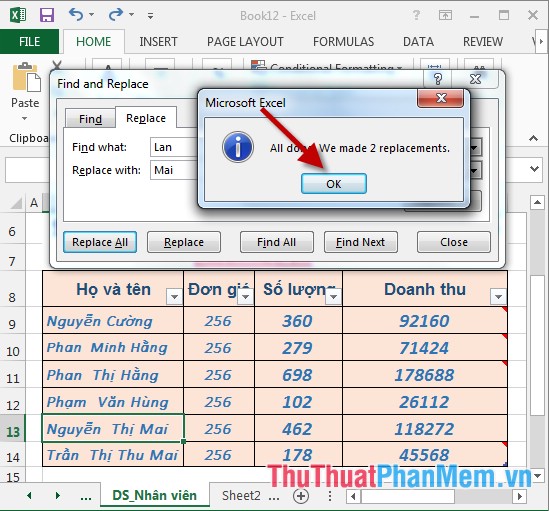
- If the content is not in the data table, the dialog box appears -> click the OK button to close the dialog box:
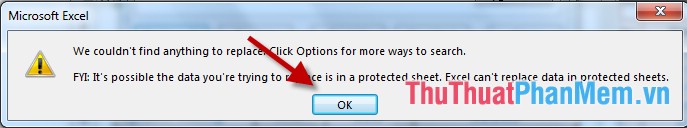
The above is a detailed guide on how to use the search and replace function in Excel 2013.
Good luck!