How to use the Search function in Excel
When working with Excel, the number of numbers and data you have to deal with is certainly not small. And if to search for a character or content in all the data manually, this will not be easy.
If you are struggling with data on Excel, you can use the Sreach function. Search function on Excel will help you to search for a paragraph, a sequence of characters in the entire content. From there, you can know the exact location of the word you want to find to serve your implementation needs. In the following article, we will show you how to use the Search function in Excel
First of all, the Search function in Excel has the following formula :
SEARCH (find text, within text, start num)
Inside:
- SEARCH: name of the search function.
- Find text: is the character, text you want to search.
- Within text: is the text, the character string to be searched.
- Start num: search start position.
Step 1:
We will start with the following example so you can understand how to use the Search function in Excel. For example, I want to find the word "a" in the word "Award" .

Step 2:
We will have the formula of Search function corresponding to the content and requirements in Excel on: = Search (B5, B4, C5)
Inside:
- SEARCH: function name used.
- B5: The object to find is in column B5, but here is the letter "a".
- B4: Where to search for characters in "Award" is in column B4.
- C5: The search position is equal to 1, starting with the first letter, or you can skip this step because the system will default to the first letter, possibly replacing C5 with the desired number of positions.
Type Search in any cell in the table and press Enter as shown.

Step 3:
After you press Enter, the result will return as the order and position of the word you want to find in the character sequence. It means that the word "a" will be in 3rd place in "Award" .

Note to readers, with characters including spaces , we need to count the space characters to get the correct position of the character to search.
For example, I want to find the letter "n" in the word "Perform". The returned result will be 9, meaning the "n" in the 9th place in the "Representation" includes the space in the word.
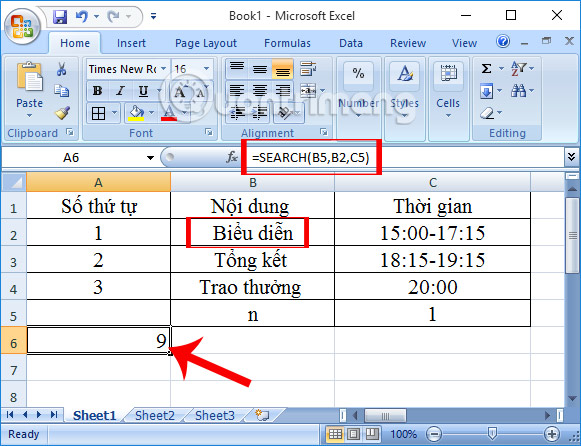
Above is how to use the Search function in Excel. With this function, you can find the exact position, order of certain characters in the data range, or text strings that are not case sensitive. Don't ignore this simple Search function to be able to process Excel data tables more efficiently and quickly.
Refer to the following articles:
- Summary of expensive shortcuts in Microsoft Excel
- These are the most basic functions in Excel that you need to understand
- 10 ways to recover corrupted Excel files
I wish you all success!