Instructions for using the Find and Replace functions in Excel
With Excel spreadsheets with large amounts of data, it is very time consuming to search and replace data cells manually. The following article details how to use the Find and Replace function in Excel.
1. Search for Find data
Note that the cursor should be placed at the first position of the Excel file .
Step 1: There are 2 ways for you to choose the Find function .
- Option 1: Use the key combination Ctrl + F .
- Method 2: Go to the Home tab -> Select Find & Select -> Find .
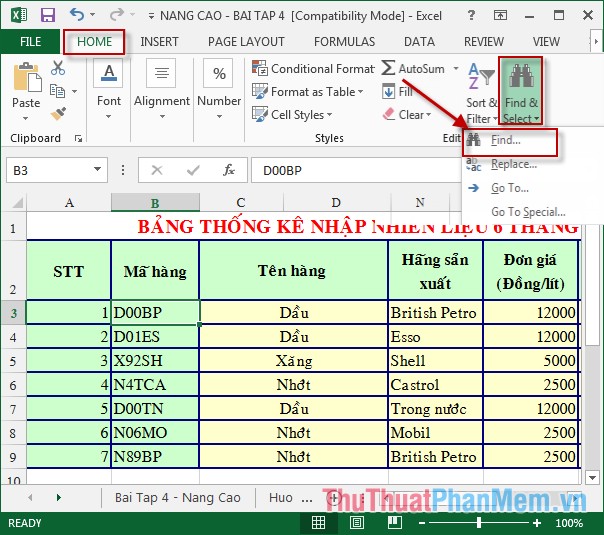
Step 2: The dialog box appears to enter keywords to search in Find What -> Find Next .

Step 3: To search for all, click Find All => Results:

2. Replace the Replace data
Note that the cursor should be placed at the first position of the Excel file .
Step 1: There are 2 ways for you to choose the Replace function .
- Option 1: Use the key combination Ctrl + H .
- Method 2: Go to the Home tab -> Select Find & Select -> Replace .
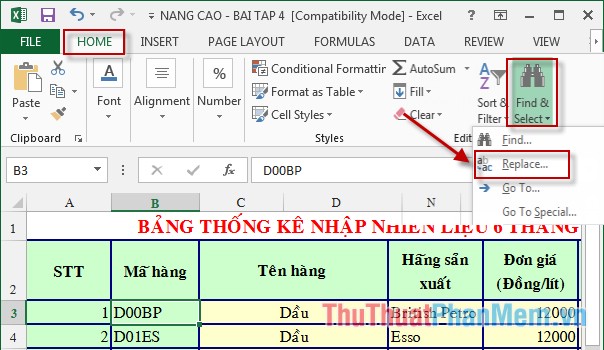
Step 2: The dialog box appears, enter the value to be replaced in Find What , the replacement value in the Replace with section . As in the example will replace the value D01ES with D01ES. Clicking Replace button will replace each found position. If you want to replace all, click Replace All .
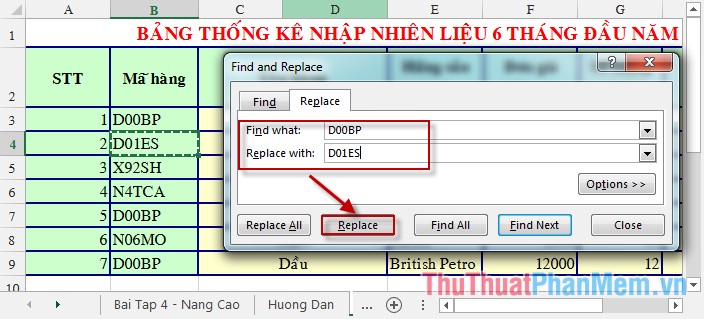
Good luck!