Updates KB5009543, KB5009566 crash L2TP VPN connection on Windows
Microsoft has just released Patch Tuesday updates for January 2022 with the aim of patching security holes and fixing bugs. But this update includes KB5009566 for Windows 11 and KB5009543 for Windows 10 2004, 20H1, and 21H1.
Immediately after installing the updates KB5009543 and KB5009566, many users reported that their computer crashed L2TP VPN connection when trying to connect using Windows VPN.
When trying to connect to a VPN device, the user gets the error message: "Can't connect to VPN. The L2TP connection attempt failed because the security layer encountered a processing error during initial negotiations with the remote computer", like you Seen in the photo below:
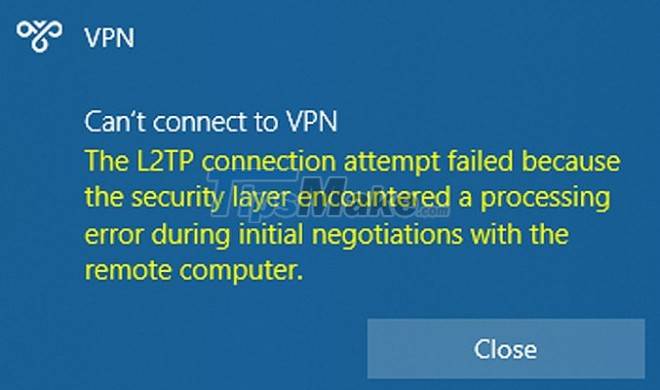
The Event Log also records an error code of 789, indicating a failed VPN connection:
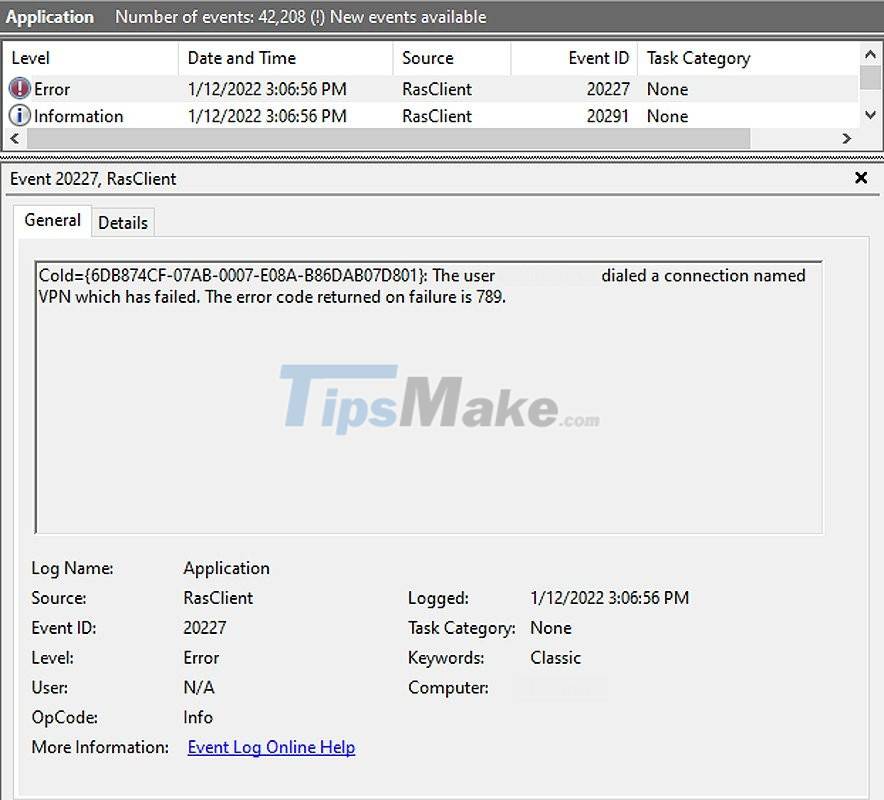
This bug doesn't seem to affect all VPN devices and seems to only affect users who use the built-in Windows VPN to connect.
The fix at the moment is to remove the KB5009566 and KB5009543 updates. Once removed, the L2TP VPN connection will be restored as soon as the machine reboots.
Windows users can remove the KB5009566 and KB5009543 updates by accessing the Command Prompt in Administrator mode and then running the following commands:
- Windows 10: wusa /uninstall /kb:5009543 - Windows 11: wusa /uninstall /kb:5009566
Besides, you can also refer to how to uninstall Windows 11 update in the following article (also applicable to Windows 10): How to Uninstall a Windows 11 Update
Note: When you remove the KB5009566 and KB5009543 updates, you will also remove the bug fixes and vulnerability patches that are packaged by Microsoft. Therefore, you should only delete the update if you feel it is necessary.
You should read it
- ★ How to fix error 0x8007045A ERROR_DLL_INIT_FAILED when using Windows Update
- ★ Error 0x80245006 during Windows 7, 8 and 10 update, this is how to fix the problem
- ★ How to fix Windows Update error
- ★ How to fix a blank screen error after updating Windows 10 April 2018 Update
- ★ Windows Update June 2022 continues to cause many annoying bugs