How to change the boot logo of Windows 10 and Windows 11
The answer is yes and in this article TipsMake.com will show you how to do it with detailed video instructions.
Part 1: Some notes
Before starting the installation, I have a few notes for you:
- You need to have a basic knowledge of Windows because the installation process does not always go smoothly.
- This method works with both Windows 10 and Windows 11.
- You should check System Information, if the machine already has UEFI, then proceed with the installation. If you do not have UEFI, you need to install UEFI first.


Part 2: Adjust Secure Boot in BIOS
In this section, you need to access BIOS then disable Secure Boot:
Step 1: You need to press and hold the SHIFT button then press Restart the machine and then follow the steps in the video below to access the BIOS. Or you can also refer to how to access BIOS in the article: Instructions to enter BIOS on different computer lines.

Step 2: You find and disable (Disabled) the Secure Boot option.
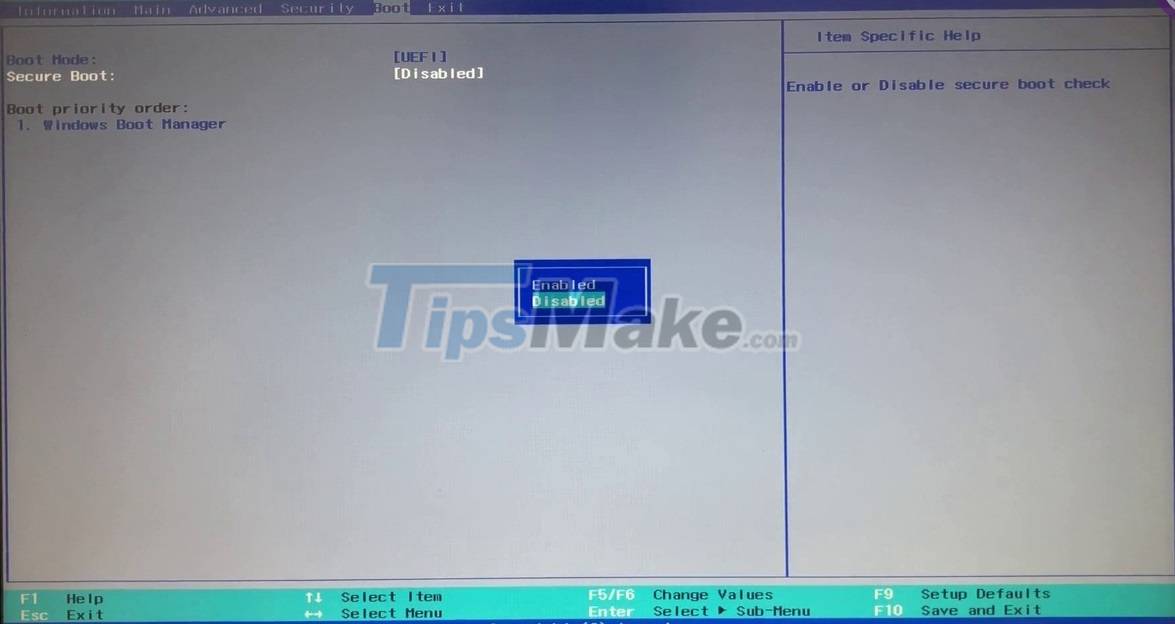
Step 3: Press F10 and Enter to save the settings and exit the BIOS.
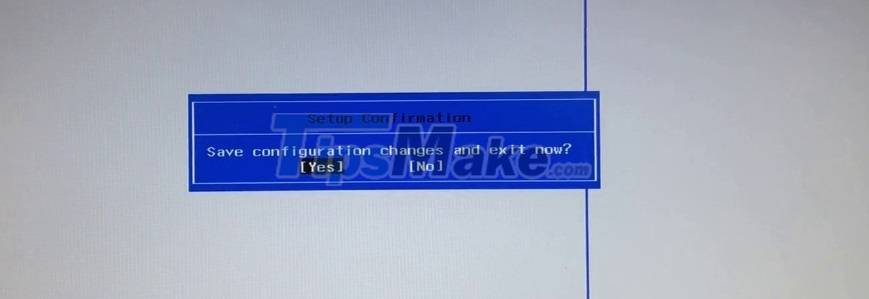
Part 3: Install the tool
The steps to install the tool are quite simple:
Step 1: Visit the GitHub page below to download and install the HackBGRT tool,
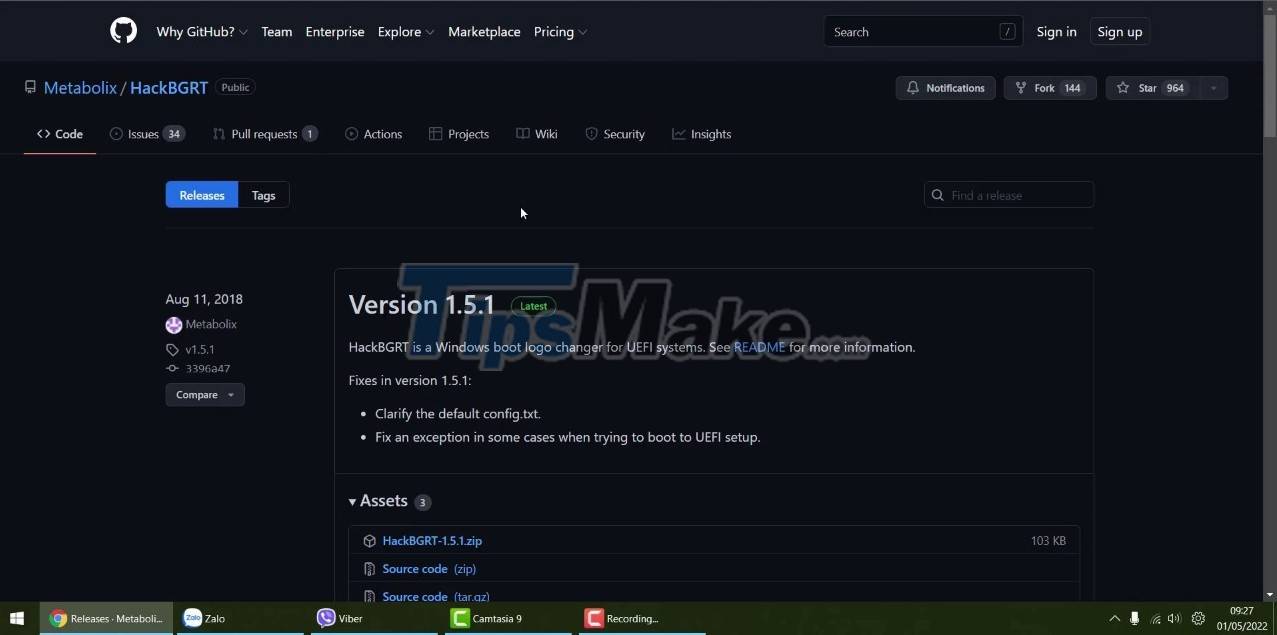
Step 2: Extract the tool, then open it and leave it temporarily.

Step 3: Adjust the image you want to use as a logo with Paint to the optimal size of 200x200px. Press Ctrl + A to select and then press Ctrl + C to copy the image.
Step 4: Open the splash.bmp file in the folder of the HackBGRT tool with Paint. Resize the image to 200x200px then press Ctrl + V to paste your image in. Press Ctrl + S to save then close the Paint windows.
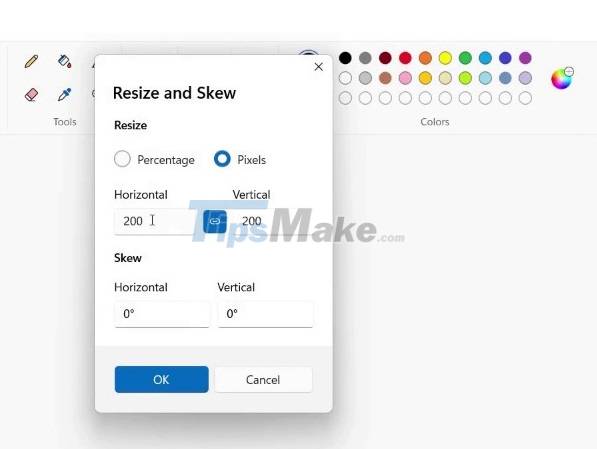
Step 5: Right-click the setup.exe file and select Run as administrator and then click Yes to confirm opening the tool.
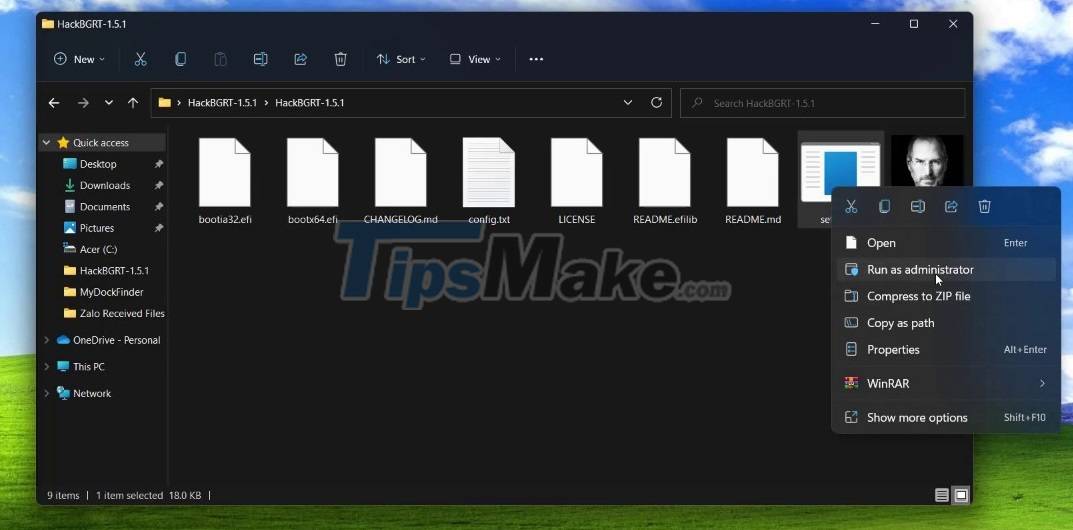
You should read it
- ★ Firefox launched a new flat-design logo with 23 Beta version
- ★ The new Fluent Design style logo from Microsoft is starting to appear in Windows 10
- ★ Facebook launches a new logo, simple but with many implications
- ★ Instructions for changing network logo on Android phones
- ★ The Mac won't boot and this is the fix