Turn off turn on the character repeat function in Excel
In Excel, when you enter content into a cell and then you enter the content below that cell with the same characters as the first character of the cell content above. The content of the above box will be suggested to display in the lower box, this sometimes makes you feel very annoying.
You want to turn off the repeat function but do not know how to do it?

The following article will guide you how to turn off the reminder function when typing text characters in Excel.
Step 1: Open the Excel file to disable, select File -> Options .

Step 2: In the Excel Options dialog box, select the Advanced tab .

Step 3: In the Editing options section, deselect the Enable AutoComplete for cell values box, then click OK .
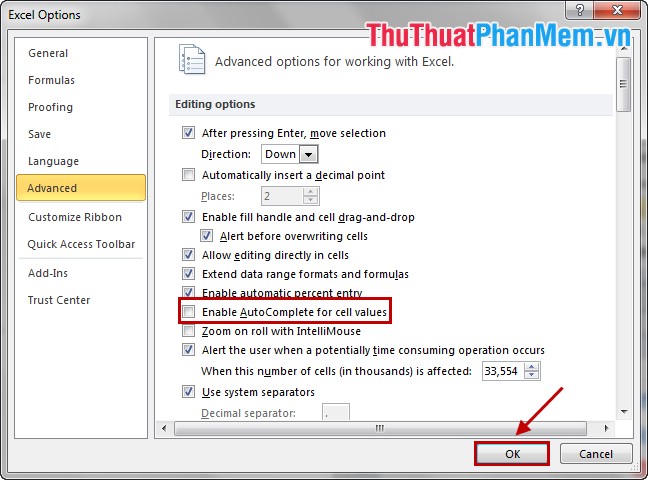
Thus, the repeat function has been turned off, to turn it back on you just need to do the same and check the box Enable AutoComplete for cell values .
Good luck!