CONCATENATE function (string concatenation function) in Excel
Use the CONCATENATE function when you want to concatenate existing text strings into a single, complete text string. For the syntax and usage of the CONCATENATE function, follow the article below.
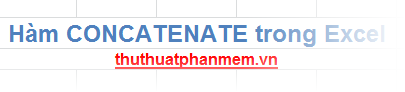
The article describes the syntax, how to use the CONCATENATE function in Excel.
Description
The CONCATENATE function is used to concatenate multiple strings into a single string.
Syntax
= CONCATENTE (text1, text2 .)
Inside:
- text1: the first string to connect.
- text2: is the string to connect to, up to 255 text strings to connect.
The connection string text1, text2 . can be numbers, text, or cells that refer to numbers or text, separated by commas.
Note: You can use the ampersands (&) in operators instead of CONCATENATE to concatenate strings.
For example
Concatenate text1 and text2:
= CONCATENATE (A6, B6)
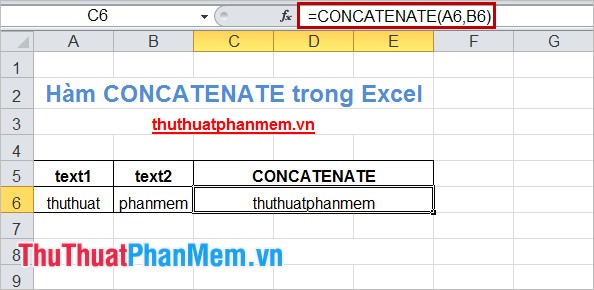
Concatenate text1 and text2 with string ".vn":
= CONCATENATE (A8, B8, ". Vn")
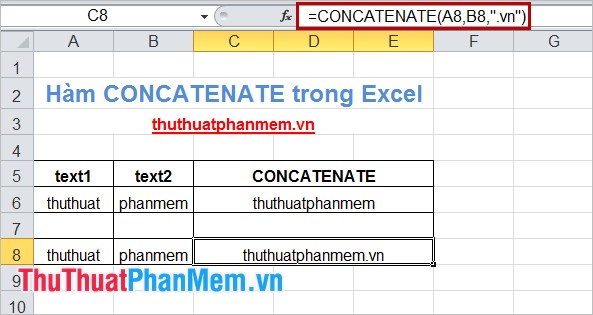
Concatenate text1 + space + text2.
= CONCATENATE (A10, "", B10)

With simple syntax and usage, but sometimes you will need to use the CONCATENATE function to process data on Excel spreadsheets. You can easily remember the syntax of the function to use when needed. Good luck!
You should read it
- ★ How to use MID functions to get strings in Excel
- ★ Save time with these text formatting functions in Microsoft Excel
- ★ How to use Excel's VALUE function
- ★ The LEFT function, how to use the left-hand string cutting function in Excel
- ★ The MID function in Excel, how to use the MID function, and examples