TRIM (function to remove spaces in text) in Excel
When the data you copy or download online appears a lot of redundant white space, you will lose a lot of time if you manually remove the white space. The TRIM function will help you eliminate spaces quickly with a lot of data.
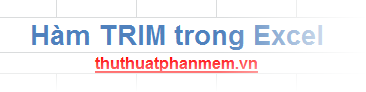
The article describes the syntax and usage of the TRIM function in Excel.
Description
The TRIM function is a function that removes all spaces in the input text and keeps a space between words.
You can use this when the text contains a lot of redundant space.
The TRIM function only removes 7-bit ASCII space characters from text, not nonbreaking spaces. This character is often used in web pages as HTML elements.
Syntax
= TRIM (text)
Inside:
text is the text, the text should remove spaces, required parameters. You can enter text or reference directly.
For example
- Remove spaces in the text "Nguyen Van A"
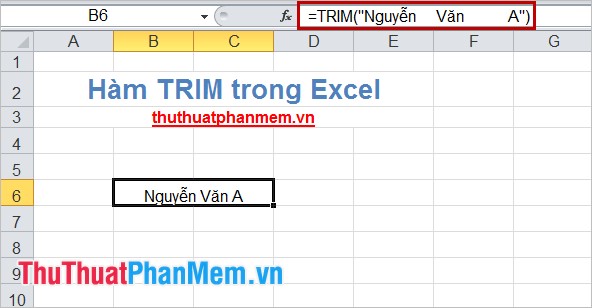
- Remove whitespace values in text:

Thus, the article introduced syntax and examples to help you understand how to use the TRIM function. The way to use TRIM is very simple but effective, it will save you a lot of time processing documents. Good luck!