Repeat the worksheet title when turning the page in Excel
The following article details you how to repeat the table header when you turn the page in Excel 2013.

To repeat the worksheet title when you turn the page, follow these steps:
Step 1: In card Page Layout -> Page Setup -> click on the arrow icon on the bottom:
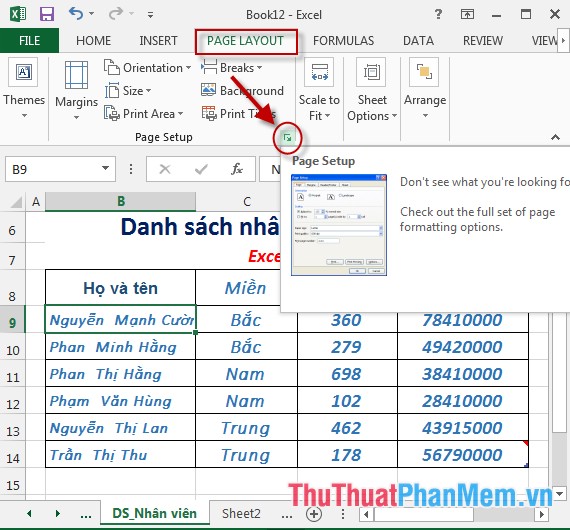
Step 2: The Page Setup dialog box appears, click the Sheet tab in the Rows to repeat at top section and click the icon to select the headline to be repeated on the top of each page when moving to the new page:

For example, here choose line 6 is the title to repeat.
- You can also select the title column to be repeated when switching to the new page displayed on the left side of the worksheet by selecting the data in Columns to repeat at left.
Step 3: After selecting, choose one of the following options:
- Print: Perform printing always the worksheet.
- Print Preview: Perform print preview before printing.

- For example, when selecting a print preview, the Employee List header line is displayed when going to a new page:

The above is a detailed guide on how to loop the lawij worksheet title on page turning in Excel 2013.
Good luck!