Turn off the message Send message without a subject in Outlook 2010
TipsMake.com - In the tutorial below, we will show you how to turn off the bulletin board 'Do you want to send a message without a subject' of Microsoft Outlook 2010 . First, open the Outlook program, press Alt + F11 to open the Microsoft Visual Basic window:
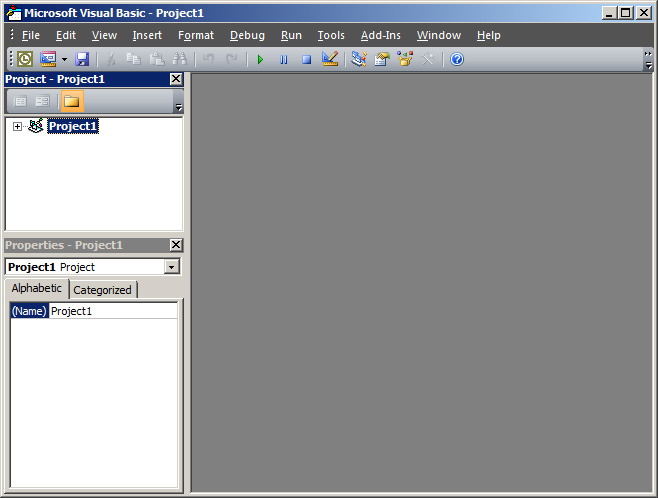
Then, double-click on ThisOutlookSession as shown below:
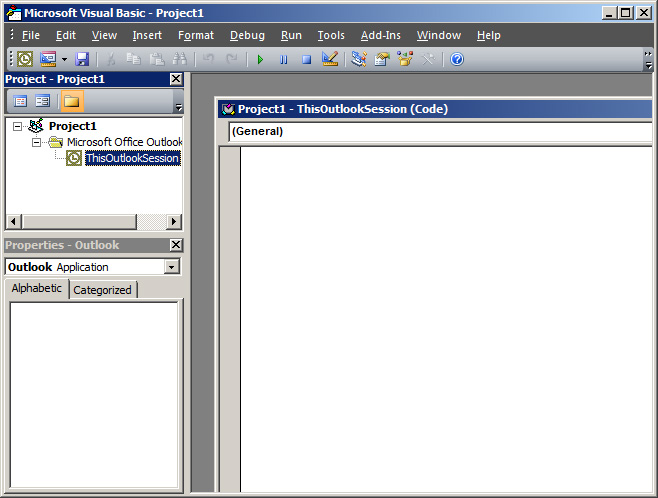
And enter the following code:
Option Explicit
'================================================= ========================
'Outlook Outlook 2010 2010 to display a no-subject warning message
'(c) Peter Marchert - http://www.outlook-stuff.com
'2010-07-15 Version 1.0.0
'2010-07-19 Version 1.0.1
'================================================= ========================
Private WithEvents colInspectors As Outlook.Inspectors
Private Sub Application_Startup ()
'------------------------------------------------- --------------------
'Set a reference to all forms
'------------------------------------------------- --------------------
Set colInspectors = Outlook.Inspectors
End Sub
Private Sub colInspectors_NewInspector (ByVal Inspector As Inspector)
'------------------------------------------------- --------------------
'Mã này này đang chạy với một dạng (một một thư mục e-mail) sẽ được mở
'------------------------------------------------- --------------------
Dim objItem As Object
'------------------------------------------------- --------------------
'Skip errors
'------------------------------------------------- --------------------
On Error GoTo ExitProc
'------------------------------------------------- --------------------
'Hãy đặt một tham số đến mục nhập mở
'------------------------------------------------- --------------------
Set objItem = Inspector.CurrentItem
'------------------------------------------------- --------------------
'Mục mới mới không có thời gian nhận
'------------------------------------------------- --------------------
If Year (objItem.ReceivedTime) = 4501 Then
'------------------------------------------------- ----------------
'Hãy kiểm tra if các đề này không phải là một tùy chọn empty của một thư mục đã được tạo bởi a
'mẫu với tùy chọn predefined.
'------------------------------------------------- ----------------
If objItem.Subject = "" Then objItem.Subject = ""
End If
ExitProc:
'------------------------------------------------- --------------------
'Hãy xóa tham số đến kiểu và để mục
'------------------------------------------------- --------------------
Set objItem = Nothing
Set Inspector = Nothing
End Sub
Private Sub Application_ItemSend (ByVal Item As Object, Cancel As Boolean)
On Error Resume Next
'------------------------------------------------- --------------------
'If trống không có thì nó sẽ được gỡ bỏ (Outlook®
'sẽ này không nhận ra)
'------------------------------------------------- --------------------
Item.Subject = Trim (Item.Subject)
End Sub
Private Sub Application_Quit ()
'------------------------------------------------- --------------------
'Delete the reference to forms
'------------------------------------------------- --------------------
Set colInspectors = Nothing
End Sub
Save the Session , restart Outlook and from the next time, if you send an email without a Subject - the program will not display the message as before. Note that we have to enable Macro mode in the Trust Center section of Outlook . Good luck!
You should read it
- ★ Create a Rule to move and store email to another folder in Outlook
- ★ How to not save sent email in Outlook 2016
- ★ All you need to know about Outlook Express on Windows 10
- ★ How to turn off the delete confirmation dialog in Outlook
- ★ Instructions for scheduling sending emails and delaying sending emails in Outlook