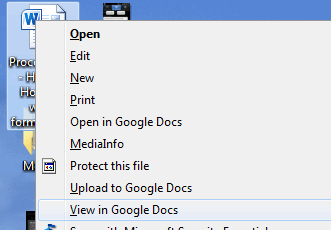To make better use of Google Docs
Google Docs is one of the most commonly used cloud applications for storing, editing documents, spreadsheets or presentations. And you can add greatness to this service by using additional support tools and taking advantage of its unique features.
>>> Some basic features of Google Docs
>>> 5 tips for using Google Voice more effectively
1. Download data on Google Docs to your computer
If more Google Docs are stored in the cloud, you can download them to your computer for offline use. First, log into your Google Docs account here .
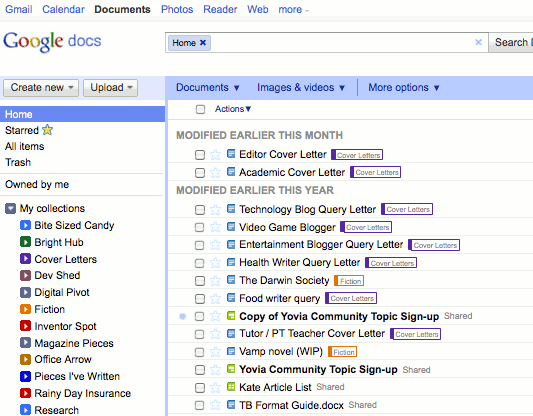
On the main interface of Google Docs, click the arrow at the front of the Actions option to select all files. If you only want to download certain files, just check the box in front of the file names.
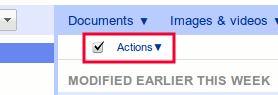
After completing the file selection, click on the Action menu and select Download . At the Convert and download interface, you choose to save the file for each type of file such as document, presentation, spreadsheet, etc. Currently Google Docs supports formats. file formats HTML, PDF, Open Office, RTF, TXT, MS Office, .

Finally, click the Download button to start downloading the file. This fast or slow process will depend on the number and size of downloaded files. Each backup you can download up to 2 GB of data and all downloaded files will be compressed into a zip file.
2. Transfer old Google Docs documents to the new version
Google Docs has been updated to a new version more than 1 year ago. However, documents are created before this time when the operation is still open in the old version. To change to the new version, click the Preview link next to the notice Would you like to see this document in the latest version of the editor? when opening documents. In the interface that appears, click the Update this document link.
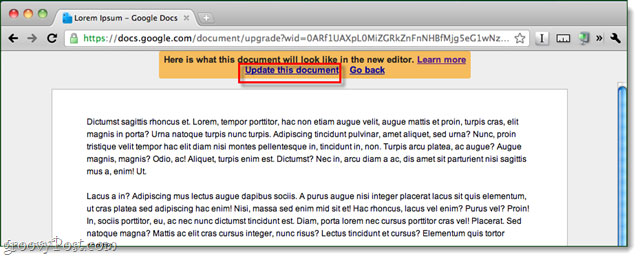
3. Use optical identification feature
Google Docs allows users to easily convert PDF files to plain text or text formats. In particular, you can extract text inside images using the built-in optical character recognition function in Google Docs. To do this in the main interface of the program, click the Upload >> Basic button. Here you click the Select file to upload file or drag and drop the file into the Drag and drop files here to select the PDF file to convert, check the option Convert text from PDF or image files to Google Docs document, select the language use in image file or PDF in Document language , then click Start button upload . The process is very fast and gives high accuracy, even for Vietnamese . After uploading, you open the resulting file to use or easily save to other text formats for storage by going to the File menu >> Download as . Note that the program only supports 3 image formats: png, jpg and gif with a maximum image file size of 2 MB.
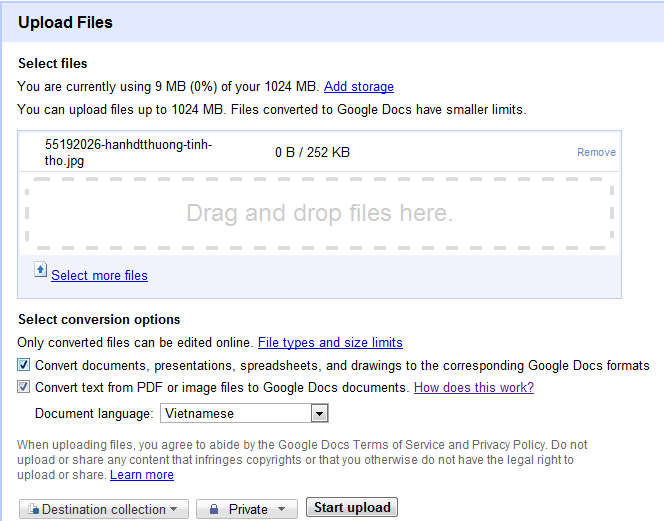
4. Use two additional tools
Google Docs Notifier is a free and very easy-to-use tool that will notify you whenever a document is edited, updated or shared by a friend. Just start the application, sign in with your Google Docs account and the program will notify you of all your recent activities. And every time there is an update, the program will notify changes under the system tray. Download Google Docs Notifier here .
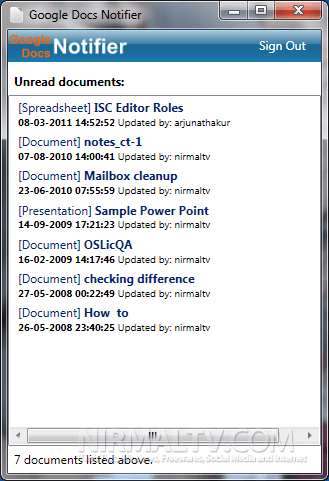
In addition to simply uploading files to your Google Docs account, you can use the Google Docs Uploader utility. After installation, this tool will be integrated into Windows Explorer. Just right-click on the file to upload, select Upload to Google Docs , enter your email address and Google Docs account password, enter the name for the file, then press the OK button.