8 tips for people who use Microsoft Office
You are a longtime papercliper, but you don't know all about the tasks on Office.
8 simple tips are extremely useful for those who regularly use Office 2003/2007/2010 office software.
1. Convert PDF to Word format
You can convert PDF to Word online by visiting http://www.pdftoword.com/, clicking the Browse button under Select PDF to convert , browse to the PDF file you want to convert to, type Email received results at Email Word file to . Done, click Convert to Word button to start the conversion.
Or, you can download the Nitro PDF Reader software for free with the same function but run on Desktop platform, allowing to convert multiple PDF files to Word at the same time.
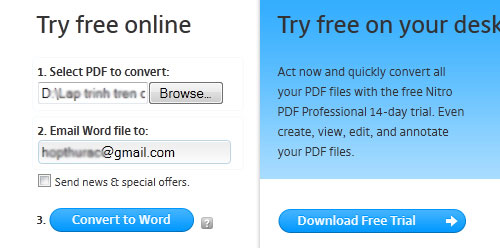
2. Add Developer Card
The Developer tab contains commands related to Macros, giving you quick access to the functions that automatically perform operations. To display the Developer tab on the Ribbon, go to the File menu> Options > Customize Ribbon , tick before Developer . Click OK .

3. View the text page in Thumbnail format
Viewing text pages in Thumbnails makes it easy to quickly browse to the page you want to view. To display the Thumbnail text page, open the View tab, highlight the Thumbnail option (for Office 2007) or Navigation Panel (for Office 2010). Immediately, the Thumbnail page list will display in the left column of the screen, you want to quickly switch to the content of the page. You just select the corresponding page from the list above.
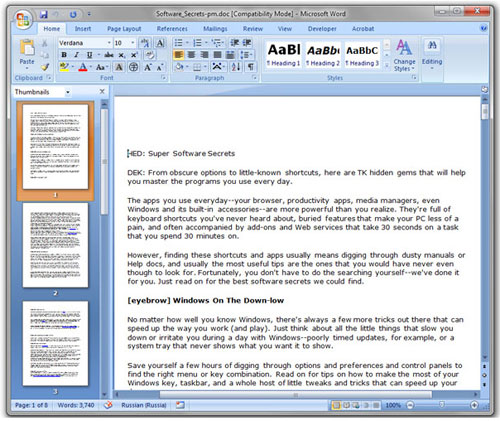
4. Remove the text format when copying
If you copy the entire document (from the web for example) including content and formatting into Word, you will see a slow copy speed, sometimes even causing Word to hang. For convenience, you should only copy the content but skip the format by copying in the usual way, then instead of pressing Ctrl + V , open the Home tab, press the arrow button below the Paste button, select Paste Special , Select Next Unformatted Text . Done, click OK .
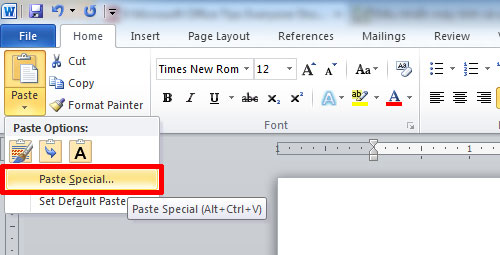
5. Use the old menu again
If you're not familiar with Office 2007's Ribbon-style menu layout, you can switch the menu interface to old format by downloading and installing the UbitMenu utility (360 KB capacity). After installation, you restart Office 2007/2010 will see the old style menu interface like Office XP / 2003.
6. Protect documents with a password
To set the password for the document, go to File > Save As menu. In the Save As dialog box that appears, click Tools > General Options , type the password to open the document at Password to open and the password used to edit the content at Password to modify . Done, click OK .
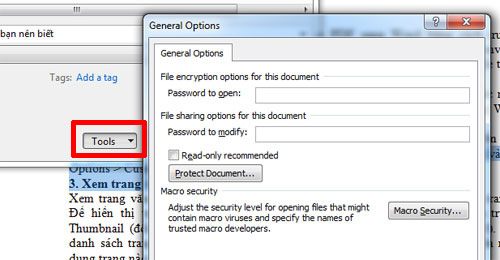
7. Search for deleted messages
By default, Outlook's All Items search option does not include searching for deleted emails in the Deleted Items folder . If you want Outlook to find emails that are in the Deleted Items folder, you need to go to Tools > Options > Preferences > Search Options menu , check the Include messages option from the Deleted Items folder . Done, click OK .
8. Turn off notifications of new messages
Whenever there is a new email, Outlook will notify you by displaying a small window under the system tray, and playing a notification sound. However, if you don't like this notification, you can turn it off by going to the Tools menu> Options > Preferences > Email Options , clicking the Advanced E-mail Options button , unchecking all options under When new items arrive in My Inbox . Done, click OK .