Tips to help hide private images, videos on smartphones
Not just a communication or entertainment device, smartphone is now a 'safe', containing all the personal information, including private and sensitive information that users do not want outsiders to know. OK.
Sometimes, you have important, private or sensitive pictures or videos stored on your smartphone that you don't want others to see. However, in case you accidentally leave your phone somewhere, bring it to repair or lend your smartphone to someone else, there is a possibility that these important data will be stolen and leaked to the outside by someone else. .
Video Hider is a free application that allows users to create a 'safe' with a security code right on the smartphone to contain their important and sensitive images and videos. After the data has been transferred to the 'safe', a key is required to view the protected content.
With Video Hider, users can rest assured to store important and private data on smartphones for viewing or use anywhere, while ensuring the safety and avoiding the risk of data being stolen or Leakage.
Currently, Video Hider is only available for Android version, users can find and download on the Google Play app store, or you can download directly here or here (compatible with Android 4.3 and up).
Instructions for installing and setting up Video Hider application
Application has a completely Vietnamese interface, so it is very easy and convenient for users.
During the first use, Video Hider will ask users to create a password to protect content hidden by the application. Press the 'Set PIN' button from the initial setup interface, then enter and confirm the pin code (including 4 characters) at the following interface.
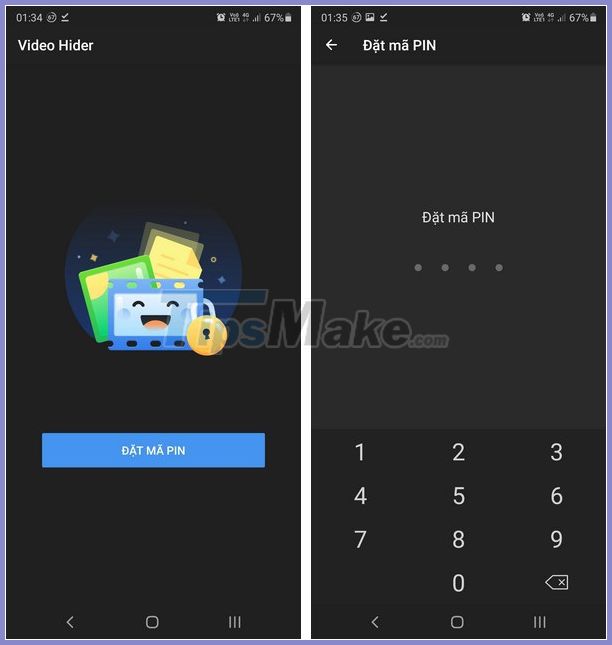
After setting up a PIN, in the next interface, another dialog box appears for users to enter their email address. This is the email address used to recover the security PIN of the app if the user has forgotten the PIN. You enter an email address in the dialog box that appears, or select 'Email Auto Import' to choose one of the email accounts that have already logged in on your smartphone to use.
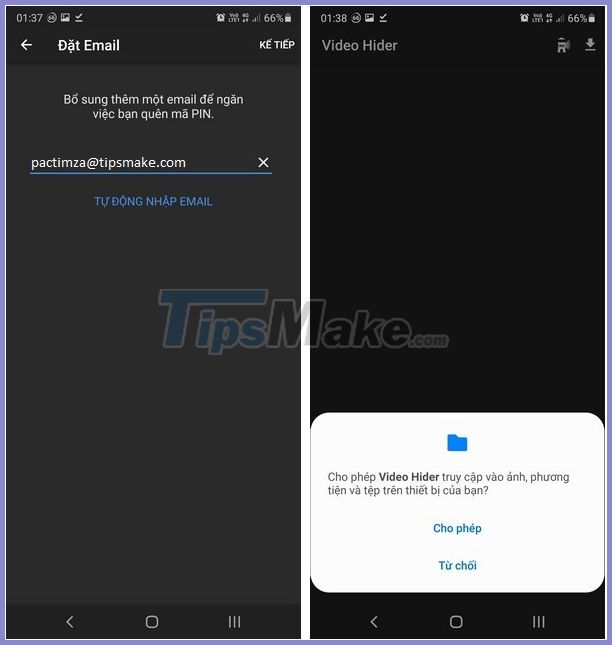
Press the 'Next' button in the upper right corner of the app interface to continue.
The next step, Video Hider will ask users to grant access to the memory on the smartphone to be able to store and protect photos and videos. You press the 'Allow' button from the dialog box that appears to grant permission for the application.
Thus, you have completed the Video Hider setup process so that the app can protect private and sensitive content on your smartphone.
Instructions for using Video Hider to protect private photos, videos on smartphones
After completing the setup steps, each time you activate Video Hider, the application will ask the user to enter the password set up above to log in.
After logging in, the app's interface will be divided into 3 folders, including 'Download', 'Videos' and 'Photos'. In case you need to hide a photo or video file, click on the '+' icon, select 'Import file' from the menu that appears.
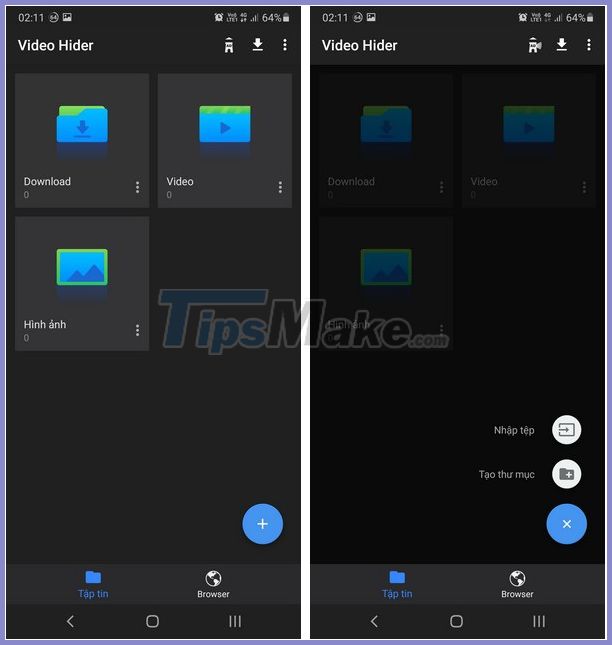
The list of all photo and video files currently on the smartphone (including the memory card attached to the smartphone) will be fully displayed and divided into 2 separate tabs (Images and videos) for users to have. can easily find and select the photo and video files that need to be hidden.
You can check multiple files at the same time, then press the 'Import' button in the upper right corner to put the selected files inside the Video Hider app.
In the dialog box that appears, select the folder inside Video Hider that you want to use to contain videos or images. For convenience, you should put the videos in the 'Videos' folder and the image files inside the 'Photos' folder of the Video Hider application.
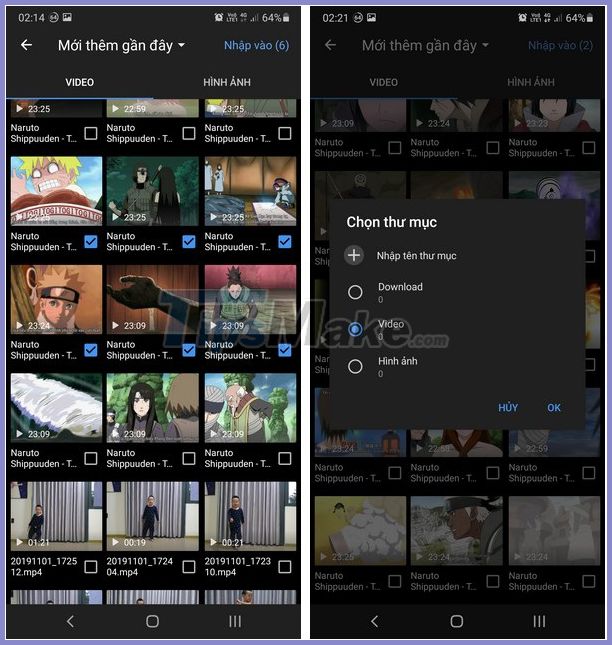
Thus, the selected photo or video files that are included in the Video Hider application will disappear on the smartphone and are kept completely confidential, only the password of the application can view these contents.
You can view the contents of the hidden files right inside the Video Hider application without having to expose the files.
In case you want to bring the photo and video files hidden inside the Video Hider application back to normal (public status on smartphone), you access the Video Hider application, find the file to be restored, click Click the 3-dot icon behind the file name, select 'Export' from the menu that appears.
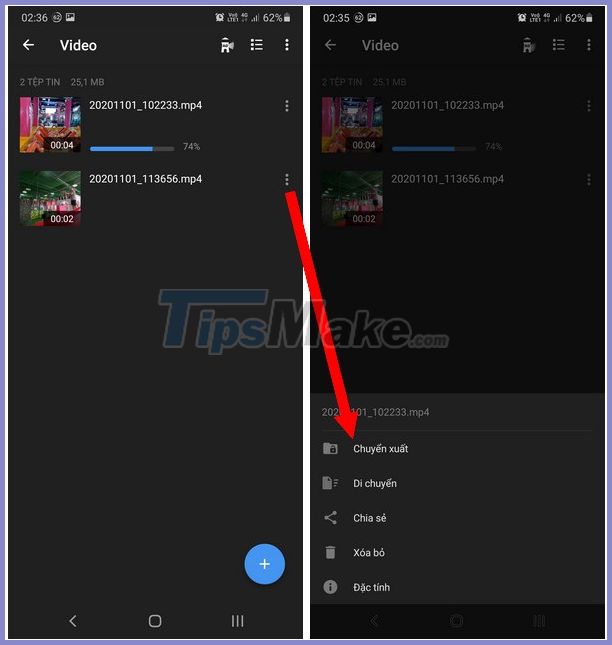
Thus, the selected file will be moved out of the Keep Photos Secret application and returned to its original state.
You can also create multiple albums within the Video Hider app to save your photo / video files so that they are easy to manage and search when you need to view the content.
Protect data inside Video Hider to avoid mistaken deletion
One thing to note is that the data hidden inside Video Hider will be completely erased if the user removes the application before restoring these data to the public state. So before you delete the application, you need to recover the pictures or videos that are hidden by this application.
In order to avoid accidentally uninstalling Video Hider application and causing data hidden inside it to be lost, you should activate the protection mode of the application. To enable this feature, from the main interface of Video, press the 3-dot button in the upper right corner, select 'Settings'.
At the interface that appears, select 'Prevent file loss', then click the button 'Activate protection' at the next interface.
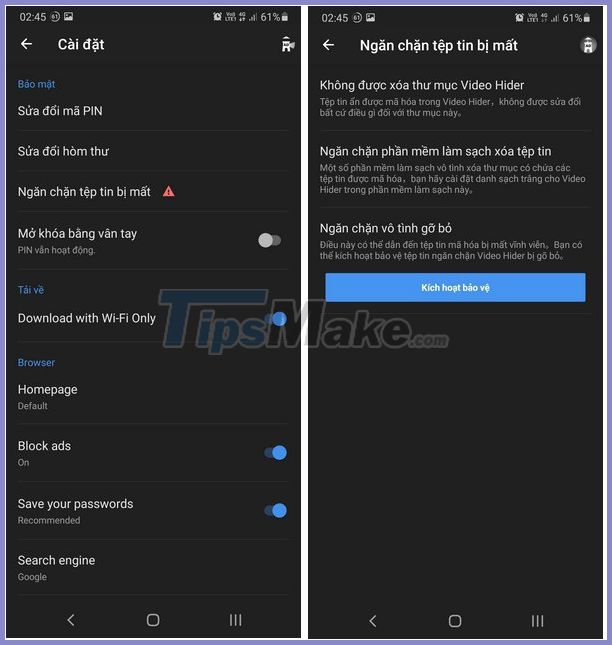
Press the 'Activate' button from the dialog box that appears and then select the 'Enable' button in the following interface.
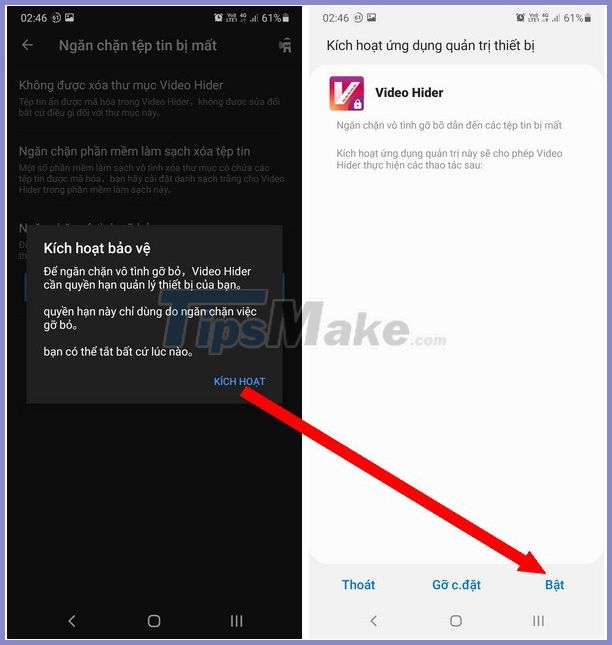
Thus, you have enabled protection on Video Hider so that others cannot uninstall the application voluntarily, losing important data being protected by Video Hider.
However, with protected mode enabled, users cannot uninstall Video Hider in normal way. In case you want to remove this application, go to 'Settings' and select 'Prevent lost files' as above, click on the option 'Turn off protection' then press the 'Disable' button from the box the phone appears.
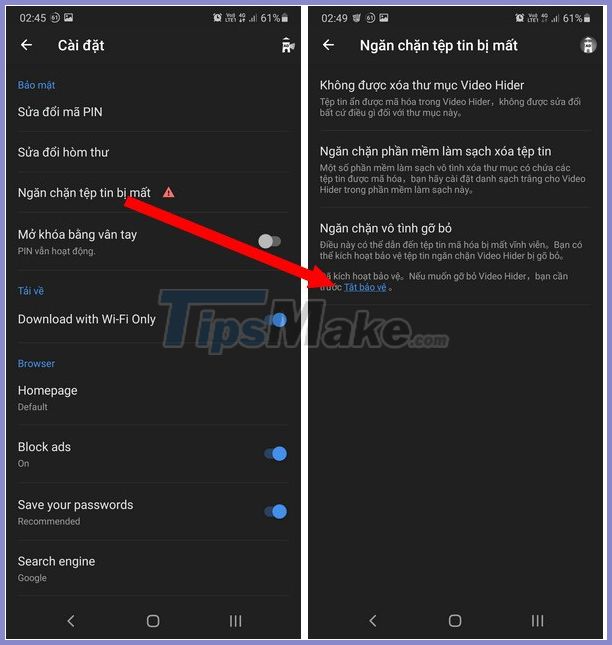
Now, you can uninstall Video Hider if you no longer need to use it.
In general, Video Hider is a small but useful application that allows users to hide important or private content without anyone wanting to know or discover.
Good luck.
You should read it
- ★ Ways to hide data on Excel
- ★ PrivateMe: Free application to help hide applications and sensitive data for Android
- ★ 4 free software to hide photos and videos on Android
- ★ How to hide confidential data in images or audio files in just one note
- ★ Types of data hiding in Excel - Hide pictures, graphs, rows, columns