Should iPhone 6s be iOS 14?
Let TipsMake find the answer to this question.
Update to iOS 14
The way to update to iOS 14 is no different from previous versions of the operating system or between new and old models. Just go to Settings> General> Software update and let iOS do the rest. This can take about an hour to complete, so upgrade when you don't have to use your phone.
Interface and performance
Almost everything on iOS 14 works the same way as it does on other OS versions. Swipe back and forth in the interface is relatively smooth, do not see the slow lag, lag too clear.
From the user's perspective, there are not too many changes in terms of operations compared to using iOS 13. However, the iPhone 6s's battery problem when running iOS 14 is truly a disaster.
What new iOS 14 features will arrive?
iOS 14 offers a lot of new features that can be used on the iPhone 6s such as widgets, App Library, new Messages update, Maps and new Translate app.
Widget
One of the most obvious improvements in iOS 14 is widgets. Small app icons on the home screen can be replaced by information directly displayed in the app across various sizes. Therefore, if you want to know the latest weather and news every time you unlock your phone, this is quite a useful feature.
 Widgets on the iPhone 6s look quite clunky
Widgets on the iPhone 6s look quite clunky
However, the small 4.7-inch screen of the iPhone 6s seems to be a weakness when combined with this feature. The widgets will make the screen look quite cramped, not airy like on newer iPhones.
In general, widgets give a fresh breath to the look and feel of the iPhone 6s. They also work pretty well when you need to open or switch between apps.
App Library
Swipe the home screen from right to left to finally access the App Library. This is as simple as organizing all your apps into categories so you can easily find them when you need them.
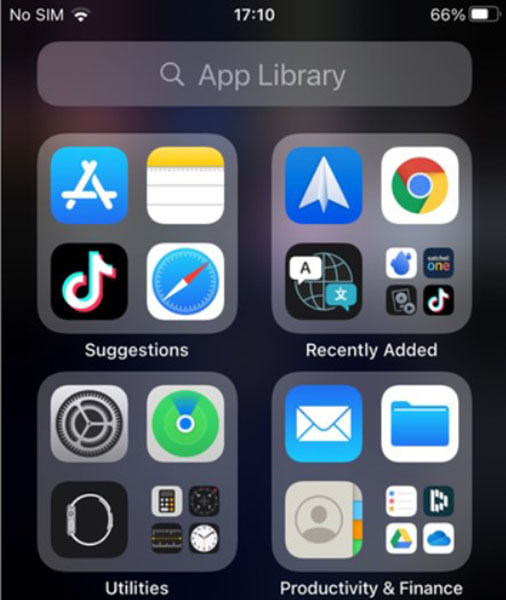
The App Library works perfectly like the new iPhones
What makes this feature so cool is that you can delete the app icon on your home screen if you don't use it very often, but you can still access it from the App Library when needed.
App Clips
Another new feature of iOS 14 is App Clips. This feature allows users to use a certain function of the application without having to download the entire app on the phone.
Everything can work on iPhone 6s or older iPhone models included in the support list. However, the problem here is that there are not many services supporting this feature, so it has not fully worked out, even on newer iPhones.
Change default mail and web browser
Perhaps the most pleasing of iOS 14 is the ability to change the default web browser and mail. This feature works stably on iPhone 6s, the setup requires you to install an application that supports this feature. Then, go to Settings> 'App name'> Default Browser App and select an app as default.
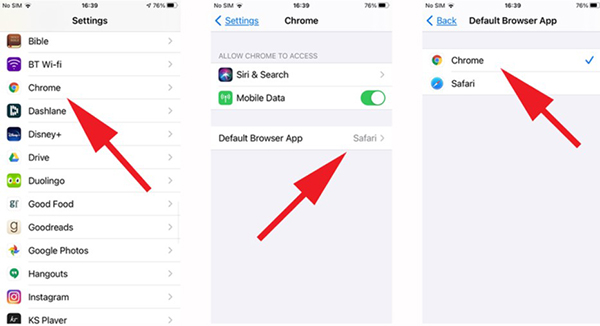
This feature still has a small bug that appears in all iPhone models, but perhaps Apple will soon resolve it in later versions of iOS 14.
Applications with new updates
Messages has many new group chat features like replying by name or adding photos to group icons. Perhaps the most useful feature is conversation pins. You can pin frequent chats to the top of the page for your best convenience.
The Maps app also has a few improvements, such as city-specific sightseeing guides, full display of gas stations, train stations, restaurants, and attractions in the city.
Siri is also heavily upgraded by Apple. The Siri virtual assistant interface is now no longer occupying the screen, but only appears in the bottom corner when called. The resulting information will still be fully displayed on the main screen.

The Translate application translates the user's voice. It doesn't seem that different from Google Translate, which has been around for years and is used by a lot of people.
Should i upgrade iPhone 6s to iOS 14?
iPhone 6s running iOS 14 in general is quite good, of course the experience cannot be super smooth as on new iPhones. Widget is an interesting feature, can change the layout, refresh the interface. In addition, this upgrade brings other new features and does not overload the system.
The only weakness is battery life. iPhone 6s lags extremely fast when running iOS 14. If you are using iPhone 6s, you should consider carefully before upgrading because Apple no longer downgrades the operating system.