The simplest way to show and hide folders on Windows 10
Your computer stores important personal data that you do not want others to be able to access. Next, we will help you hide that data using the utility available on Windows 10. Please

Instructions for hiding and showing files on Windows 10
In addition, you can also download Hide Folders, Folder Lock .and many other specialized software to hide or lock that folder. Protecting folders is to protect your important data and also protect the safety of users' computers
* Download Hide Folders
* Download Folder Lock
How to hide and show folders/folders in Windows 10
Step 1: Right-click on the folder you want to hide and select Properties

Step 2: At the General tab , click Hidden then select Ok

Step 1: Access " This PC ", in the View tab , click Options , then click " Change folder and search options "

Step 2: At the F older Options window , click " Show hidden files, folders, and drives " then select Ok .
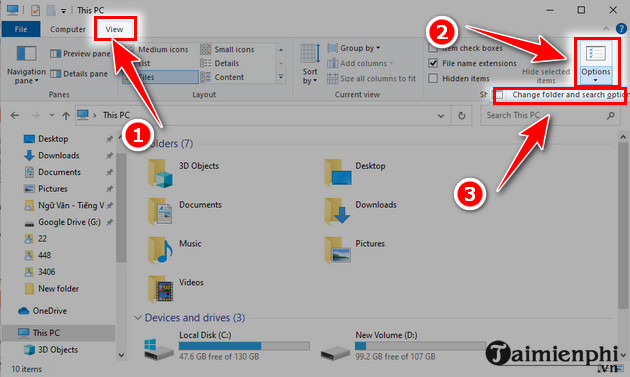
So with the above instructions, you can easily and quickly adjust the hiding and showing of folders on Windows 10. However, with this method, you will encounter many folders that you have never seen before, such as the $GetCurrent and $SysReset folders, these are 2 folders that appear when you install Windows and Refresh the system. , to learn more, you can refer to the article about $GetCurrent and $SysReset to gain more knowledge.
You should read it
- Set pass for Folder, set password to protect folder without software
- How to Show Hidden Files in Windows 7
- Hide / unhide folders with keyboard shortcuts in Windows 8
- 7 small tips with folders in Windows
- Secure folders with Secure Folders software
- Open multiple folders at once on Windows 10 with just one shortcut
 Top 10 best file compression and decompression software
Top 10 best file compression and decompression software Top file compression and decompression software 2023 on PC, Laptop
Top file compression and decompression software 2023 on PC, Laptop The easiest way to download Google Drive files that are blocked from downloading
The easiest way to download Google Drive files that are blocked from downloading How to compress and decompress files with WinRAR on your computer
How to compress and decompress files with WinRAR on your computer How to block WinRAR from opening JAR files on PC
How to block WinRAR from opening JAR files on PC How to decompress files on your computer quickly
How to decompress files on your computer quickly