How to decompress files on your computer quickly
Winrar is one of the fastest tools to help users compress and decompress files on computers. The software is compatible with all operating systems, has low download capacity, is easy to install and use, and does not cost resources. original computer.
Advantages of using winrar to decompress files on your computer
- Compatible with Windows operating systems
- Low winrar download capacity
- Easy to install with just a few clicks
- Extract many popular formats on your computer
- Supports file compression, RAR and ZIP format files
How to extract files on your computer using Winrar
Step 1: Download Winrar software via the link below.
- 32bit download link here: WinRAR 32bit
- 64bit download link here: HERE
Step 2: Click directly on the Winrar installation file you just downloaded.
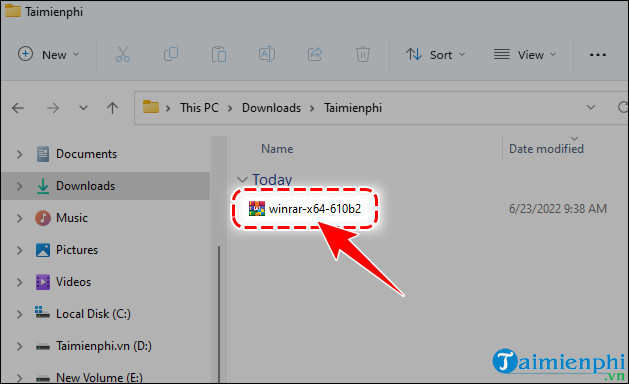
- Click Install => OK => Done at the new panel that appears.

Step 3: For Windows 11 , right -click on the file to extract on the computer, then select Winrar and select:
- Extract files: Extract files on the computer in another place, another folder, another drive
- Extract to: Create a folder with the same name as the compressed and unzipped file.
- Extract here: Extract the file right in the section containing the compressed file.
- For Windows 10/8/7 , it's simpler, you just need to right -click on the file to extract and then select Extract files, Extract here or Extract to . and you're done.
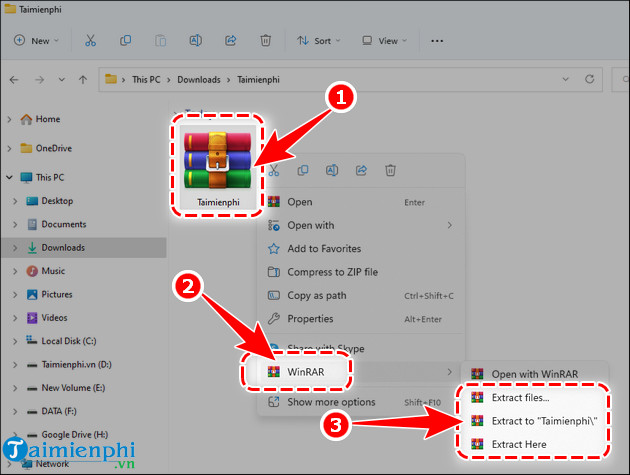
How to decompress files on your computer using Winrar software is simple, isn't it? In addition, you can use them to create compressed files with any password, secure compressed files containing important data or documents that you do not want to share. share with others.
 How to use TeraBox, store Photos, Videos on your phone
How to use TeraBox, store Photos, Videos on your phone How to run DMG files on Windows, open and view DMG files on your computer
How to run DMG files on Windows, open and view DMG files on your computer How to create Windows PE, Win mini to fix Windows errors
How to create Windows PE, Win mini to fix Windows errors Competing the 3 best file compression software on Windows today
Competing the 3 best file compression software on Windows today Youtube errors and how to fix them
Youtube errors and how to fix them Instructions for playing games on YouTube without a Premium account
Instructions for playing games on YouTube without a Premium account