How to block WinRAR from opening JAR files on PC
JAR (Java ARchive) is essentially a compressed file containing many different files. To run JAR you need to install many tools such as Java Runtime Environment. Sometimes you don't want Winrar to open JAR files, or block WinRAR from opening JAR files, please refer to TipsMake's instructions.
How to block WinRAR from opening JAR files
Step 1: Open WinRAR software on your computer.
- If your computer displays a notification panel, click Close .
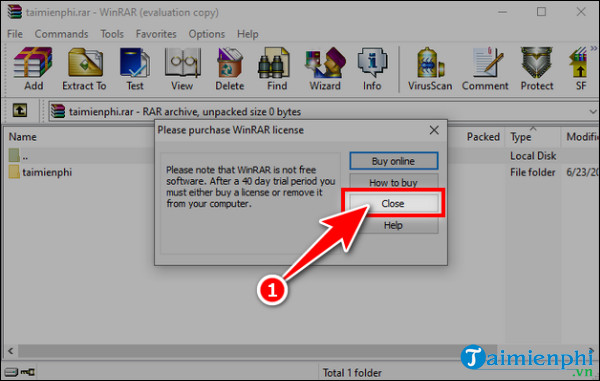
Step 2: On the top Menu bar of the software interface, select Options .
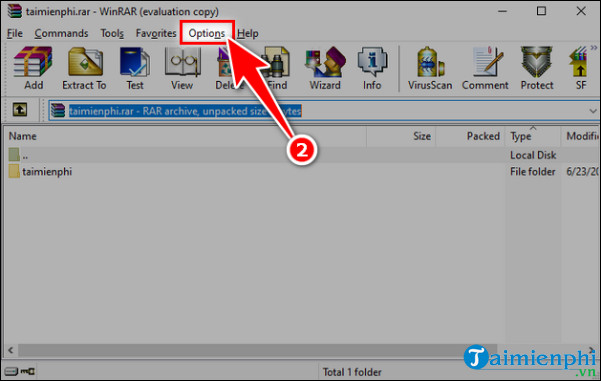
Step 3: At the Options menu , select Settings .

Step 4: The Settings interface appears, select Integration .

Step 5: In the Associate WinRAR With section , uncheck the JAR box => OK .

So you can block WinRAR software from opening JAR files, now you can completely open JAR files with other software that supports opening JAR files. In addition, to increase the security of compressed files, you can refer to tips on how to password protect compressed files with WinRAR so that the use of WinRAR software is optimal and most effective.
 How to decompress files on your computer quickly
How to decompress files on your computer quickly How to use TeraBox, store Photos, Videos on your phone
How to use TeraBox, store Photos, Videos on your phone How to run DMG files on Windows, open and view DMG files on your computer
How to run DMG files on Windows, open and view DMG files on your computer How to create Windows PE, Win mini to fix Windows errors
How to create Windows PE, Win mini to fix Windows errors Competing the 3 best file compression software on Windows today
Competing the 3 best file compression software on Windows today Youtube errors and how to fix them
Youtube errors and how to fix them