Open multiple folders at once on Windows 10 with just one shortcut
Have you ever thought about quickly accessing all your favorite folders at once? This is possible. With just one shortcut, you can open multiple folders at once on your Windows 10 computer. Please refer to the steps in the following article of Network Administrator.
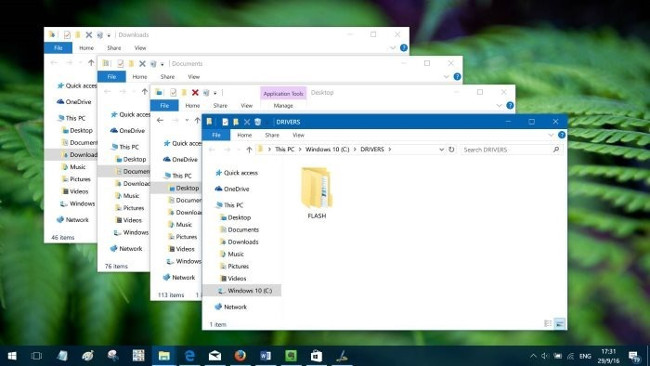
On Windows 10 and Windows 8/7, when you double-click a folder, File Explorer will open that folder and there is no simple way to open multiple folders at once on Windows 10/8/7.
Windows 10 lets you pin your favorite folders to Quick Access for easy access. On Quick Access, File Explorer will open by default, displaying frequently accessed folders and files that you recently opened.
Open multiple folders at once on Windows 10:
If you want to open multiple folders at once on Windows 10, follow the steps below:
Step 1 :
Open Notepad on your Windows 10 computer.
Step 2 :
Enter @echo off in Notepad as shown below.

Step 3 :
The next step is before each command line, enter Start , space, and type or paste the path of the folder you want to open simultaneously.
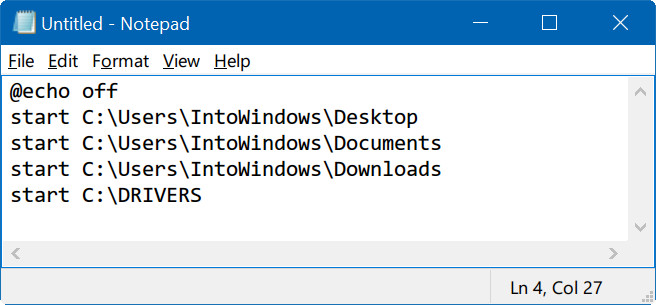
Tip : To find a folder path, press and hold the Shift key, and right-click the folder, then select the Copy as path option .
Step 4 :
Finally click on the File menu , then click Save , select the location where you want to save the file (such as on the Desktop), finally put any name for the file and don't forget to add the .bat to the end of the file name. . For example, you can name the file as folders.bat.
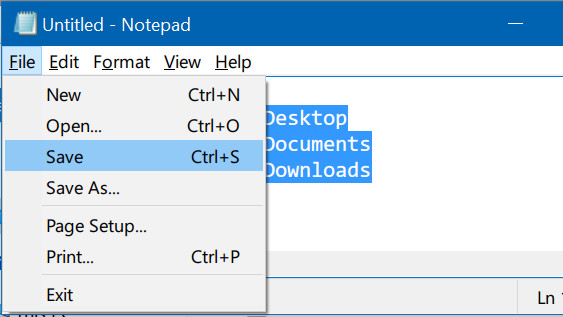
In the Save as type box , select All Files then click Save .

Step 5 :
Navigate to the location where you save the .bat file , double-click the file to open the folder you have selected at the same time.

If you want to add one or more folders to the file, simply right-click the .bat file, then click Edit and follow the on-screen instructions to add the folders.

Refer to some of the following articles:
- Summary of tips to fix computer errors Windows 10/8 / 8.1 / 7 and Windows XP running slowly
- When and how to defragment hard drives on Windows 10?
- Did you know Windows 10 solved the path problem longer than 260 characters? Read the article below
Good luck!