How to hide / show Recent Files and Frequently Folders in Quick access Window 10
Recent Files and Frequently Folders in Quick access on Windows 10 are places to store your usage history on your computer. Newly opened files or regular open folders are saved by Quick access. For those who often use the same computer, this means that everyone else will know all your actions.
In this article, Network Administrator will guide users how to hide or show Recent Files and Frequently Folders in Quick access on Windows 10.
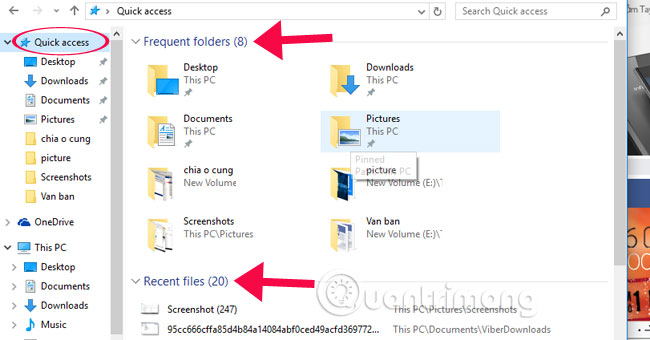
Step 1:
Open any folder in your computer.
Step 2:
Click File on the menu of the folder window, select Change folder and search options .
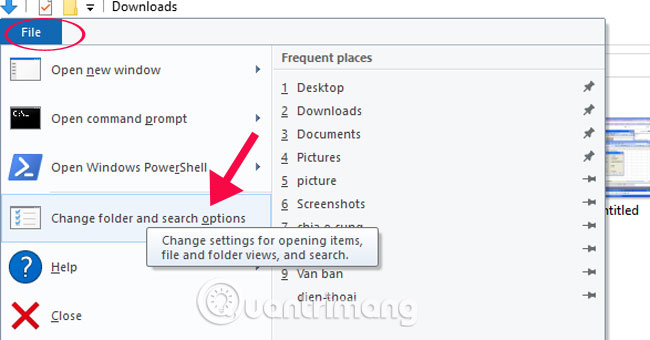
Step 3:
Appearing the General tab, unchecking at the Show recently used files in Quick access and Show frequently used folders in Quick access .
Click OK to save the changes. If you want to show the activity history, you just need to tick the above 2 items.

Thus, you can completely hide all your operations on the computer in 3 simple steps.
Refer to the following articles:
- 4 ways to do this will help your Windows 10 "as fast as the wind"
- Open, watching photos on Windows 10 too slow? This is how to fix it!
- Ways to turn off your computer on Windows 10
Hope this article is useful to you!
You should read it
- ★ How to turn off Recent Files and Quick Access on Windows 10
- ★ Hide the Windows folder in a professional way
- ★ How to change the Quick Access icon on File Explorer Windows 10
- ★ Tricks to hide files or folders on Windows, Mac OS X and Linux
- ★ How to add / remove Quick Access in the File Explorer navigation pane on Windows 10