Summary of keyboard shortcuts in Word you should know if you want to be better
Like Excel or Windows, Micorsoft Word also provides a lot of keyboard shortcuts (hotkeys) to help you manipulate faster, work effectively and much more professionally.
The effects of keyboard shortcuts in Word are already too obvious, it helps you to compose text, align, size, cut, paste…. Much faster, the more shortcuts you remember, the more convenient.
Therefore, in this article, blogchiasekienthuc.com will bring you all the useful keyboard shortcuts available in MS Word, applicable to all current versions of Word, Word 2003, 2007, 2013. and most recently Word 2016 and Word 2019.
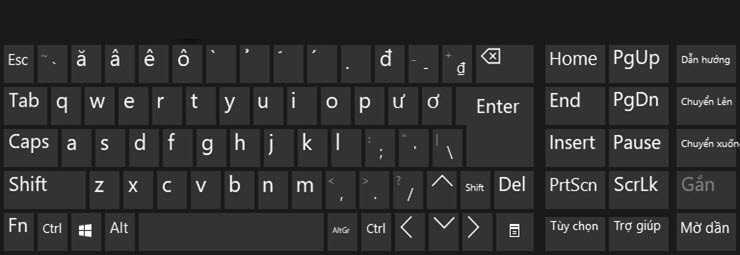
I. Keyboard shortcuts in MS Word
1. Operation with CTRL key
- Ctrl + N Opens a new document page.
- Ctrl + O Open a text file.
- Ctrl + S Save a document Ctrl + C Copy text.
- Ctrl + X Execute Cut text content .
- Ctrl + V Paste text content.
- Ctrl + F Search for word / phrase in a text.
- Ctrl + H Open word / phrase replacement dialog box in text.
- Ctrl + P Opens the print settings window.
- Ctrl + Z Return to the previous action.
- Ctrl + Y Restore status after you use the shortcut.
- Ctrl + Z Ctrl + F4, Ctrl + W, Alt + F4 Close current window or document.
- Ctrl + E Align text to center.
- Ctrl + L Left-justify text.
- Ctrl + R Right-justify text.
- Ctrl + M Line indent a paragraph.
- Ctrl + T Indent line 2 onwards.
- Ctrl + Q Delete all alignment formatting of text.
- Ctrl + B Bold blackened text / sentence in text.
- Ctrl + D Opens the font formatting dialog box.
- Ctrl + I Italicize highlighted text.
- Ctrl + U Underline highlighted text.
- Ctrl + Arrow Move right / left 1 character.
- Ctrl + Home Top of document.
- Ctrl + End Move to the end of a text quickly.
- Ctrl + A Select all text, highlight all text.
- Ctrl + Tab Moves to the next tab in a dialog box.
- Ctrl + = Create subscript (example CaCO 3 ).
- Ctrl + F2 Print Preview command.
- Ctrl + F3 Cuts a Spike.
- Ctrl + F4 Command to close a text window.
- Ctrl + F5 Restores the size of the text window.
- Ctrl + F6 Move to the next text window.
- Ctrl + F7 Move command on the System Menu.
- Ctrl + F8 Command to resize the menu window on the system.
- Ctrl + F9 Inserts an empty field.
- Ctrl + F10 Maximize the text window.
- Ctrl + F11 Performs a field key.
- Ctrl + F12 Execute a document to open (File> Open and Ctrl + O, respectively).
- Ctrl + Backspace Deletes a word in front of it.
2. Operate with CTRL + SHIFT, CTRL + ALT
- Ctrl + Shift + C Copy the entire format of the data area.
- Ctrl + Shift + V Paste copied formatting.
- Ctrl + Shift + M Delete formatting of Ctrl + M.
- Ctrl + Shift + T Delete Ctrl + T indent formatting.
- Ctrl + Shift + Home Command creates a selection from the current position to the beginning of the document.
- Ctrl + Shift + End Command creates a selection from the current position to the end of the text.
- Ctrl + Shift + -> (right arrow) Select one word behind.
- Ctrl + Shift +
- Ctrl + Shift + Tab Performs after the menu bar is active used to select between the menu bars and toolbars.
- Ctrl + Shift + F8 + Arrow keys Extend the selection by block.
- Ctrl + Shift + F3 Insert Spike's content.
- Ctrl + Shift + F5 Edit the bookmark (saved memory).
- Ctrl + Shift + F6 Move to the front text window.
- Ctrl + Shift + F7 Update text from linked source documents.
- Ctrl + Shift + F8 Perform a selection and block enlargement.
- Ctrl + Shift + F9 Performs a link break to a field.
- Ctrl + Shift + F10 Perform activates the ruler for Word 2007 and higher.
- Ctrl + Shift + F11 Performs a field unlock.
- Ctrl + Shift + F12 Open a print job (same shortcut to Ctrl + P).
- Ctrl + Shift + = Create superscript (example: Cm 3 ).
- Ctrl + Alt + F1 Display quick system information.
- Ctrl + Alt + F2 Command to open text (same shortcut to Ctrl + O).
3. Operation with the ALT key.
- Alt + F10 Launch the command menu.
- Alt + Spacebar Display the system menu.
- Alt + Underline Makes select or deselect the item.
- Alt + Down arrow Displays a list of drop-downs.
- Alt + Home Go to the first cell of the current line.
- Alt + End Go to the last cell of the current line.
- Alt + Page up Go to the first cell of the column.
- Alt + Page down Go to the last cell of the column.
- Alt + F1 Move to the next field.
- Alt + F3 Creates an automatic word for the currently selected word.
- Alt + F4 Close a Word window Alt + F5 Restore window size.
- Alt + F7 Find spelling and grammar errors in the text.
- Alt + F8 Command to run a marco.
- Alt + F9 Switches between code and the results of all fields.
- Alt + F10 Maximize the Word text window.
- Alt + F11 Display the Visual Basic command prompt.
- Alt + Shift + F1 Move to the front field.
- Alt + Shift + F2 Save text (same shortcut to Ctrl + S).
- Alt + Shift + F9 Run the GotoButton or MarcoButton command from the results of the fields in the text.
- Alt + Shift + F11 Show code.
4. Operate with SHIFT key.
- Shift + -> (right arrow) Select 1 character after.
- Shift +
- Shift + Arrow Up Select 1 row above.
- Shift + Arrow Down Select 1 row below.
- Shift + F10 Display the right-click menu of the selected object.
- Shift + Tab Move to the front selected item / group.
- Hold Shift + arrow keys Make a selection of the contents of the cells.
- Shift + F8 Reduce the size of the selection block by block.
- Shift + F1 Displays the help pointer directly on the objects.
- Shift + F2 Copy text.
- Shift + F3 Perform upper case - to lower case type conversion.
- Shift + F4 Repeat the action of Find, Goto.
- Shift + F5 Move to the position of the last change in the text.
- Shift + F6 Move to the front panel or frame.
- Shift + F7 Perform a search for synonyms.
- Shift + F8 Collapse the selection.
- Shift + F9 Toggle between the code and the result of a field in the text.
- Shift + F10 Displays a right-scroll menu on objects.
- Shift + F11 Move to the adjacent front field.
- Shift + F12 Save the document (same as the keyboard shortcut Ctrl + S).
5. Other useful menu shortcuts
- Backspace Performs delete 1 character ahead.
- Delete Delete 1 character after or delete the object you are currently selecting.
- Enter Execute the command.
- Tab Moves to the next selection / choice group.
- Home, End Go to beginning of document or end of document.
- ESC Exit.
- Up arrow Up one line.
- Down arrow 1 line down.
- Left Arrow Moves the apostrophe 1 character forward.
- Right arrow Moves the apostrophe 1 character back.
- F1 Help - Help.
- F2 Move the text or picture by selecting the image, pressing F2, clicking where you want to move to and pressing Enter.
- F3 Insert text automatically (same as Insert> AutoText function in word).
- F4 Repeat last action. F5 Execute the Goto command (same as Edit> Goto menu).
- F6 Move to the next Panel or Frame.
- F7 Execute a spell check command.
- F8 Expand selection.
- F9 Updates for selected fields.
- F10 Activate the command menu.
- F11 Move to the next field.
- F12 The save command is a document with a different name (same as the function File> Save As .).
II. Epilogue.
Above is all about keyboard shortcuts in Word , the shortcuts I take notes often use are definitely you must remember because not only in Word, but it also applies to many other programs. Should use keyboard shortcuts regularly, you will remember longer and remember more. Hope the article will be useful to you.
Good luck!
You should read it
- ★ Useful keyboard shortcuts in Microsoft Word (Part 3)
- ★ Keyboard shortcuts in Word 2019, 2016, 2013, 2010, 2007 everyone should know
- ★ Useful keyboard shortcuts in Microsoft Word (Part 1)
- ★ Keyboard shortcuts in Illustrator are often used, keyboard shortcuts are commonly used in AI
- ★ How to set up shortcuts on Microsoft Word 2016 yourself