Instructions to turn off the automatic update mode on Windows 7
By default when installing Windows, the update mode is always enabled, if you do not like receiving more updates from Microsoft, please see the following article detailing how to turn off the automatic update mode on Windows 7.
Step 1: Click Start -> Control Panel .
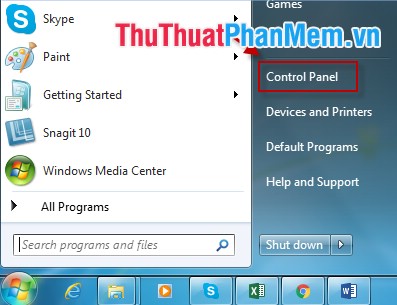
Step 2: Click Window Update .
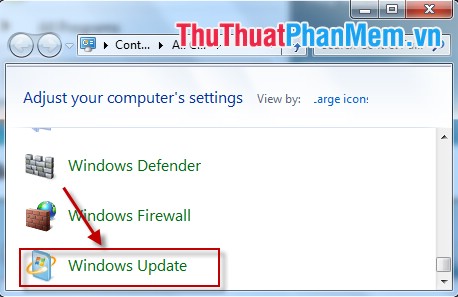
Step 3: A dialog box appears -> click Change Setting .
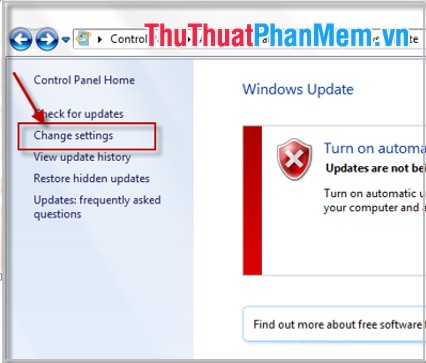
Step 4: Change Seting window appears -> in the Important Update section select Never Check for Update (not recommended) .
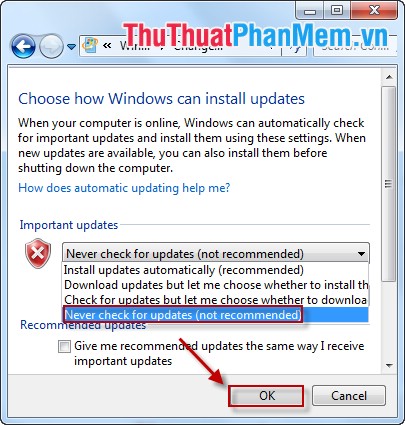
Step 5: Click OK, you have the following results:
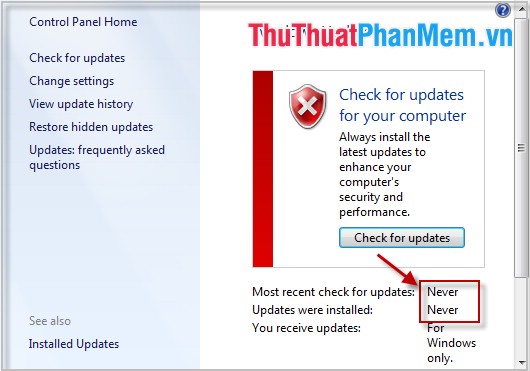
Good luck!
Discover more
Share by
Jessica Tanner
Update 19 May 2020
You should read it
- ★ Turn off the Win 10 update, stop Windows 10 from updating automatically
- ★ Instructions on how to turn off automatic updates on Windows 10
- ★ Instructions to turn off Chrome automatic updates in Windows
- ★ What is Updating your System? How to turn off automatic Windows 10 update very easily
- ★ Instructions on how to turn off Self-Update notifications when you shutdown on Windows 10