Use the Run dialog box to check the computer configuration
You are trying to install a certain software but have not determined how many bits of the computer to use to choose the software. Or you simply want to install a graphics application, but do not know the resolution of your computer screen is how much removable card or instant. Just a very simple operation you get details of those parameters.
Click Start , enter the command dxdiag (as shown):
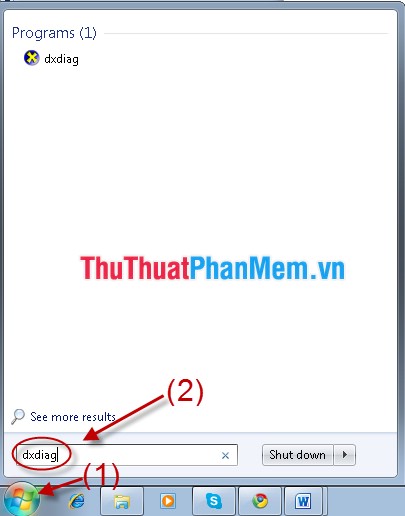
The DirecX Diagnostic Tool dialog box appears:
+ Tab System : Information about the processor (CPU).
+ Display tab : Information about the video card.
+ Tab Sound 1, Sound 2 : Information about sound card.
+ Tab Input: Information about input and output devices.
1. System tab

2. Display Tab
When installing a high graphics application, you must check these parameters.
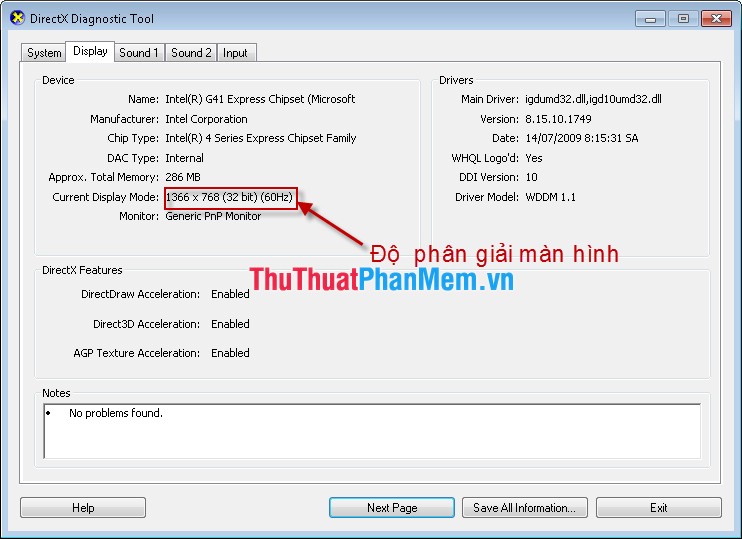
3. Sound tab
Contains all information about sound card such as hardware code, production code, version, model, etc.
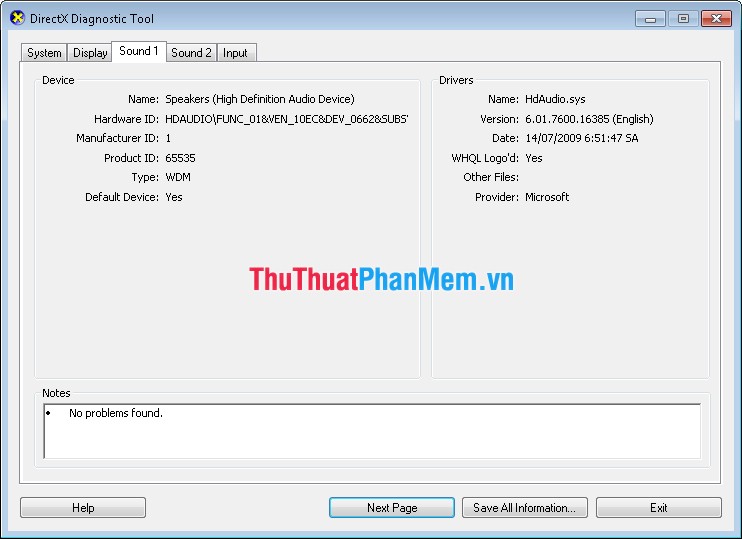
4. Input Tab
Contains all input and output device information such as keyboard, mouse, usb .
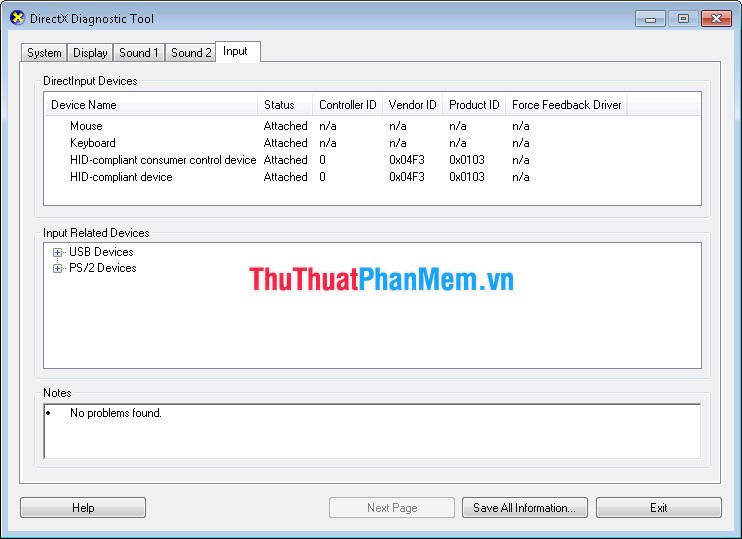
Good luck!