Restore files from the Windows.old folder after installing Win
If you have ever installed Windows by running the Setup file on the Windows installation disc but not by installing Boot to the Windows installation disc. Then you will not have the option to format the drive, for example, you reinstall Windows still on drive C - there is an old version of Win. When installing, it will not Format C drive and reinstall, all files on C drive will be put into a Windows.old folder .
You can restore the data in the old Win version from the Windows.old folder as the files you put on the Desktop, in the Download folder, My Documents folder, .
You should Backup the data in C: drive then install Win by Booting to the installation disc or USB => Format the hard drive before installing new Windows.
If you do not know how to Boot into CD / DVD drive or Boot into USB to install Win, read this article: Change the boot order in the computer BIOS
However, if you installed Windows without Format , here's how to recover your file from the Windows.old folder .
Manually copying the files in the Windows.old folder to another drive
If you want to restore your files manually. Please visit the Windows.old folder. Observe as in the image below!

In the Windows.old folder will contain all the data of the old Windows installation drive. The user data or put in the C: drive (the Windows installation drive) is most in the My documents , Downloads , Desktop , Favorites , . To find the folders to retrieve data on, you continue to open the User = > Username on old Win!
For example: The path will be as follows Windows.old / Users / Thuthuatmaytinh /
The data in this section is the default of Windows, so those of you who have the habit of copying data to the Desktop, dropping the downloaded data in the Downloads, My Documents, etc., the data in this section a lot. *8*
After opening the path as above, select the folders to Backup, select Copy and Paste to a different drive to store.
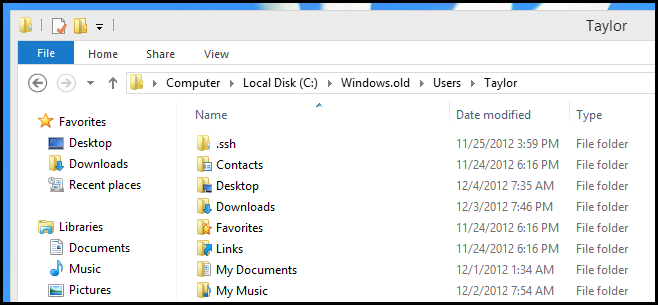
Alternatively, you can use ' Send to ' when you right-click on a folder. You can then move to the USB or the corresponding folder. For example, the old Downloads folder you Send to the new Downloads section.
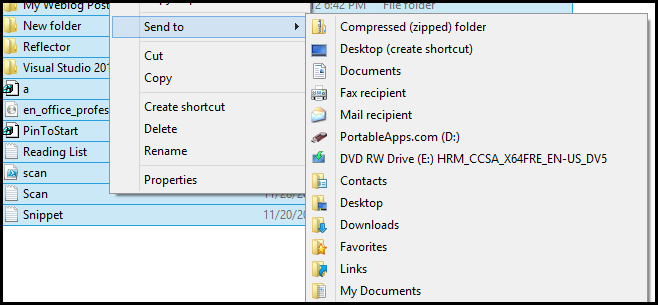
Use Microsoft automatic recovery tools
Admittedly restoring all your files through manual methods is quite time consuming and manipulating.
Therefore, Microsoft recently introduced a new troubleshooter, automatically moving all the files in the Windows.old folder to the corresponding location in your new Windows installation.
To download this tool and run it. Visit the download link :
http://go.microsoft.com/fwlink/p/?LinkId=254871
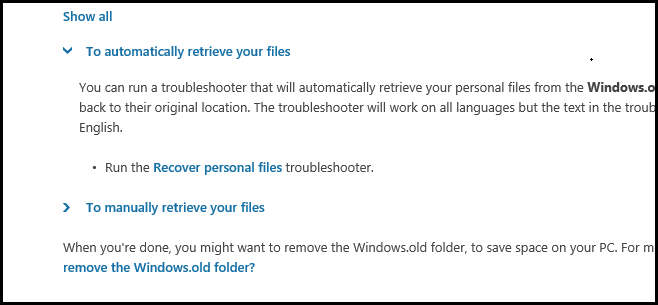
After downloading you can launch the wizard and click Next.
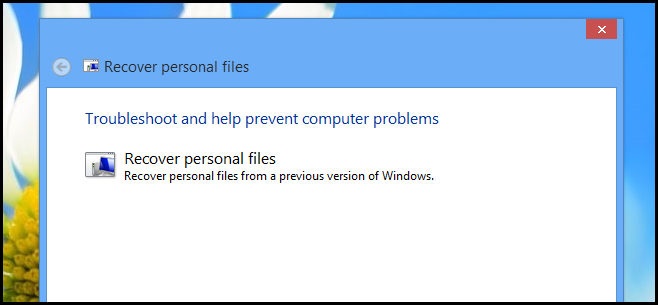
From there all will proceed automatically, you wait when the process is complete!
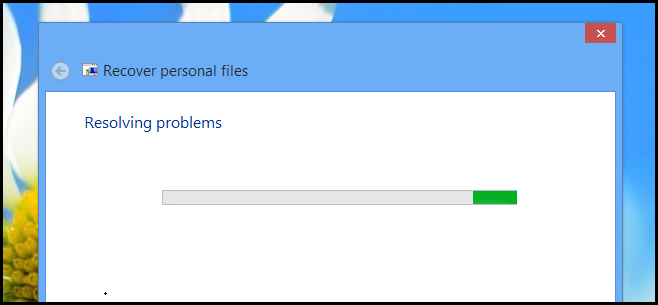
When you see the message of completion is OK!
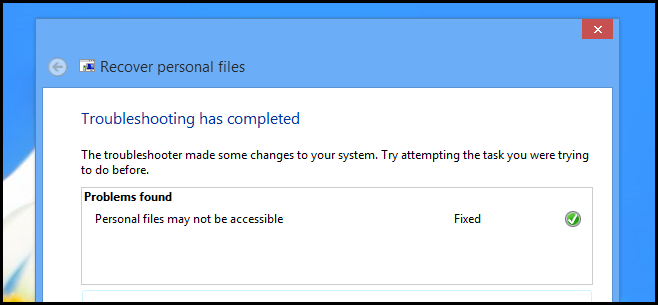
Conclude
So, either manually or using automated tools. You can easily synchronize the data in the old Windows installation drive to the corresponding folders in the new Windows, or Copy saved to another drive!
Therefore, if you install Windows by opening the Setup file directly on the old Windows. Then you do not need to Backup the data in the Windows installation drive (usually drive C) to another drive. After installing the new Windows, you can easily synchronize all data to the new Windows.