Learn about the Program files folder in Windows
How to open the Program files folder
By default, the Program Files folder is found on the root directory of the primary hard drive, with the path C: Program Files . To open this folder on your computer, follow the steps below.
Step 1. Open File Explorer.
Step 2. Select This PC or This Computer .
Step 3. Open the C: drive.
Step 4. Open the Program Files or Program Files (x86) folder .
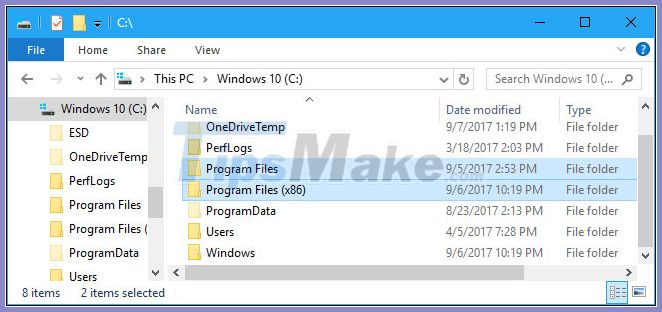
What programs should be in the Program Files folder?
The Program Files folder and the Program Files (x86) folder contain all of the software program folders that are installed on the computer.
Is it possible to delete Program Files or Program Files (x86) ?
The answer is no! Cannot delete Program Files or Program Files. They are both part of Windows and the default location where Windows installs your program files. If you delete either of these folders, all programs installed in the folder are also deleted.

This problem was mentioned by TipsMake in the article: 6 default files and folders Windows should not touch.
Tips:
If you want to recover hard drive space, we recommend you to uninstall programs, not delete these folders. For help uninstalling a program see: 7 ways to remove a software, remove an application on a Windows computer.
What is the progra ~ 1 directory?
Early versions of MS-DOS and Windows only supported the 8.3 file naming format, so the folder name "Program Files" was too long. Due to backward compatibility, the "Programs Files" folder will appear as "progra ~ 1" (up to 8 characters). These days, since all operating systems support long files, this directory name is rarely seen.