What is a worksheet? Differentiate between Worksheet and Workbook
For office workers, excel is inherently familiar, so do you know what the worksheet and workbook in excel are? This article will help you define what is a worksheet, workbook and what is the difference between them?

WorkSheet
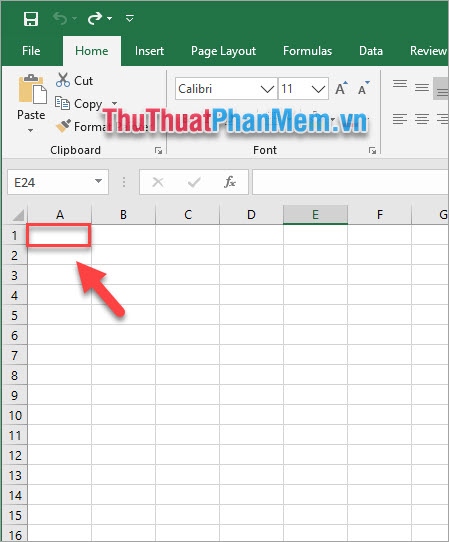
A worksheet is a worksheet, consisting of rows and columns divided into multiple cells, each of which can contain text values, numbers, or the result of a formula. From excel 2010, each worksheet has 1,048,576 rows and 16,384 columns.
WorkBook

The workbook is an excel file, a workbook can have one or more worksheets in it. Since excel 2010, a workbook does not limit the number of worksheets contained in it.
Differences between worksheet and workbook
Worksheet
Workbook
Place to enter and process data, like a book page.
The collection contains many worksheets, like a book.
The data entered is limited, there is a limit to the number of cells.
Unlimited number of worksheets in a workbook.
Cannot exist independently, but must be saved or sent / sent as a workbook, even if there is only one worksheet.
Existing independently, spreadsheets must be saved, sent / received as a workbook.
Worksheet and workbook are two definitions that are closely related but have different meanings. Hopefully this article has helped you somewhat distinguish the difference between worksheet and workbook!
You should read it
- ★ How to rename, copy and move spreadsheets in Excel
- ★ SHEET function - The function returns the worksheet number value of the referenced worksheet in Excel
- ★ Lock one or more data columns on Excel worksheet - Freeze data in Excel
- ★ Repeat the worksheet title when turning the page in Excel
- ★ How to Insert a Page Break in an Excel Worksheet