Remove viruses, trojans on Windows 7 manually
You discover that your computer is infected with some viruses, trojans, etc. But installing an anti-virus software consumes a lot of computer resources. Moreover, the virus scan makes your current job slow down and take a lot of time for the antivirus program to complete. So in this article I will show you how to remove viruses, trojans manually on Windows 7 operating system in a simple way.
Step 1: Go to Start, type Run in Section Search Programs and Files , and select Run (or press Windows + R ).
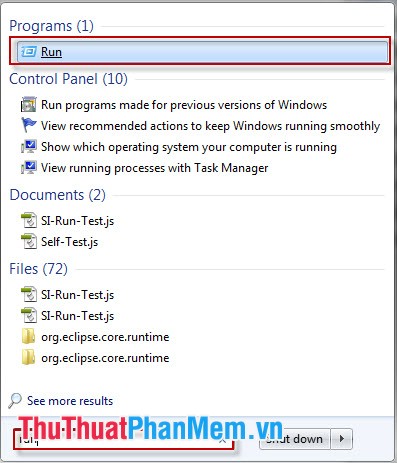
Step 2: Enter the keyword gpedit.msc in the Open field in the Run window and press Enter or select OK .
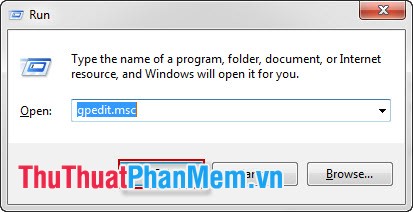
Step 3: In the Local Group Policy Editor window, click in the following order Computer Configuration -> Administrative Templates -> System -> Removable Storage Access .
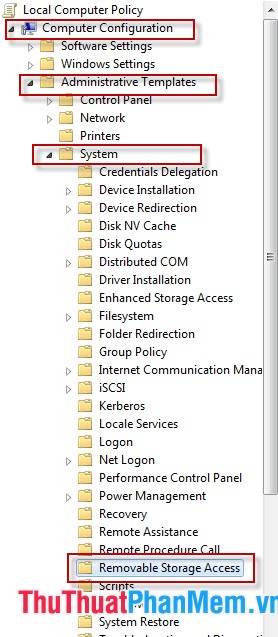
In the Settings section on the right, double-click Removable Disks: Deny Execute access or right-click on it and select Edit .
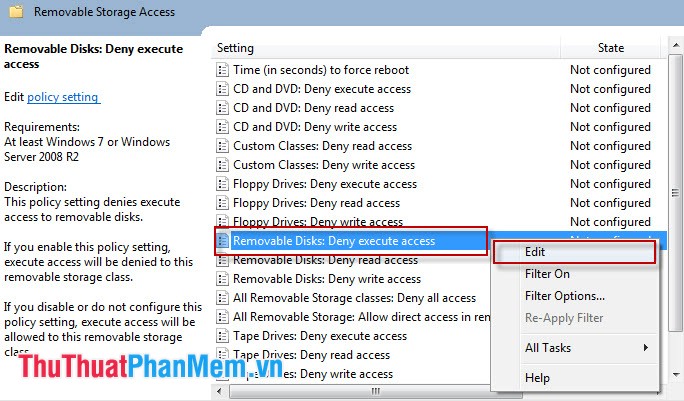
Step 4: The Removable Disk dialog box : Deny execute access appears, select the Enable mode and then click Apply then OK to complete the changes.

Step 5: Restart the computer, start the Command Prompt program by typing cmd into the Open section of Run .
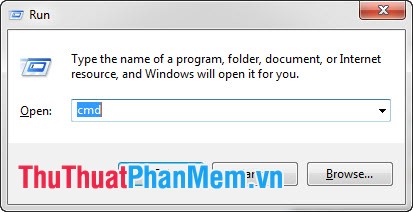
Step 6: Enter the command gpupdate / force to automatically detect all viruses and trojans available on the computer.
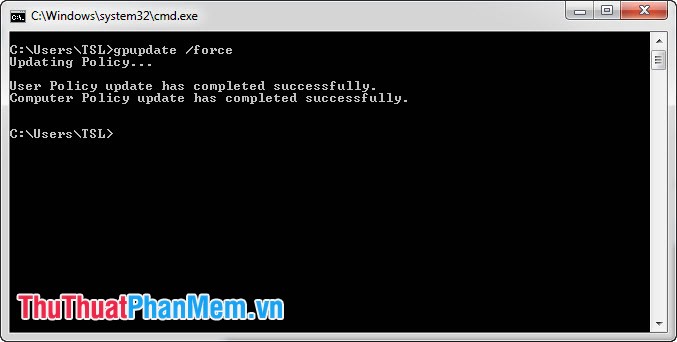
A few notes that you need to know when using this manual method:
- Only kill viruses, trojans found on computers, devices such as USB, floppy disks, etc. cannot be removed.
- Only prevent viruses automatically spread in the computer. If the virus spreads by copying an infected file to your computer, you need to use antivirus software.
- During manual virus removal, the external storage device will stop working.
You should read it
- ★ How to kill viruses, remove malicious codes on Android
- ★ No need to use an antivirus program, this is how to get rid of the virus on your computer
- ★ 3 ways to kill flies do not cost a penny but very effective
- ★ The easiest ways to get rid of insects in the house
- ★ How to identify and kill strange viruses when using YM