Recover lost data with iCare Data Recovery software
If you accidentally delete very important data or mistakenly format the drive during the operating system installation . don't worry, there are many software built to help users recover data. deleted. Among these, iCare Data Recovery software is known for its very high efficiency. To be able to use iCare Data Recovery to recover lost data, you can follow these steps:
Step 1: Click here to Download the latest version of iCare Data Recovery software on the computer. Then proceed with the normal installation through simple operations.
Step 2: Turn on the program, the interface appears as shown below.

Step 3: At the main interface, there are 4 options to recover data as follows:
- Lost Partition Recovery (recover data 1 deleted partition).
- Advanced Files Recovery (recover any deleted data).
- Deep Scan Recovery (enhance finding and recovering data by deep scan).
- Format Recovery (recover data in a formatted partition).
In the framework of this article, I will guide you to recover any deleted data. In the main window of the software, click Advanced Files Recovery .

Step 4: Select the drive / partition containing the deleted file and then click Recover to proceed with the recovery.

Now the program will automatically scan the deleted file and then restore it. The process takes place quickly or slowly depending on the size of the hard drive and the number of files scanned.
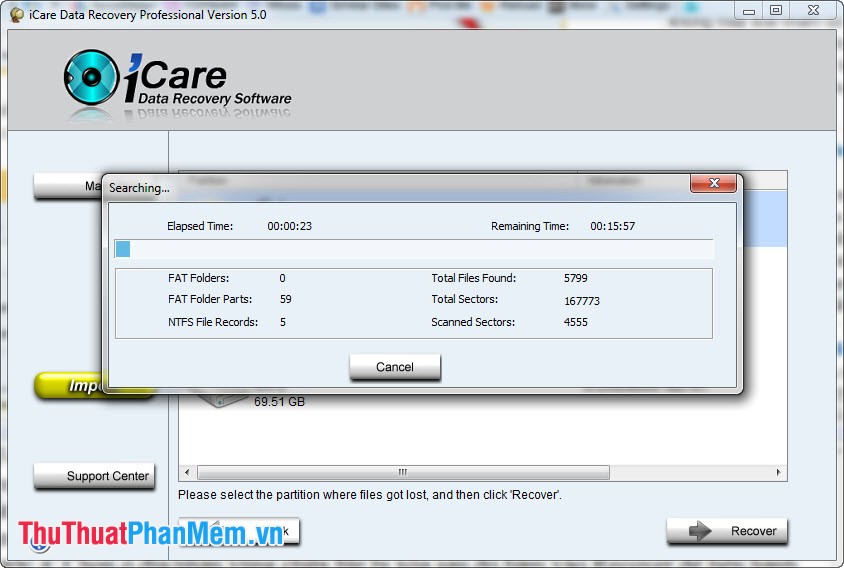
Step 5: After completing, the files that have been deleted before will appear, now click on the file you need to recover and then click Save Files .

Step 6: Select the folder where the files to be restored are stored and then click OK to save them. Note : Select a drive other than the one where the file was deleted or the file will be overwritten and lost.

Thus, the data recovery process has been completed by iCare Data Recovery software . Now you can retrieve data in a simpler way already.
You should read it
- Easy data recovery guide with Easeus Data Recovery Wizard
- 5 Linux tools to recover data from damaged drives
- Top 5 best data recovery software
- Recover lost data on SSD
- iTop Data Recovery - Tool to easily fix hard drive errors, recover deleted files
- Windows File Recovery: Microsoft's free data recovery application
 Set password / password for the folder
Set password / password for the folder Set a password for the USB
Set a password for the USB Automatically lock the computer when hacked
Automatically lock the computer when hacked How to create a safe, secure password
How to create a safe, secure password How to convert MP4 to MP3 fast and most standard
How to convert MP4 to MP3 fast and most standard Collection of good soundtracks or free clips
Collection of good soundtracks or free clips