Check for viruses in the download link with Nugget
Secure the download link before downloading the file to your computer is necessary to protect your computer. You can use web applications to check, but you need to perform many operations to be able to check. Nugget is a command line tool, you can check the safety of the file from the download link quickly.
You refer to the following article to know how to check the safety of the download link with the Nugget tool.
Step 1: You need to download the Nugget application, the application does not need to install, you just need to launch the downloaded file to be able to use.
You download it at: http://trax.x10.mx/nugget/dl_n.php?appname=nugget.exe.
Nugget's interface is as follows:
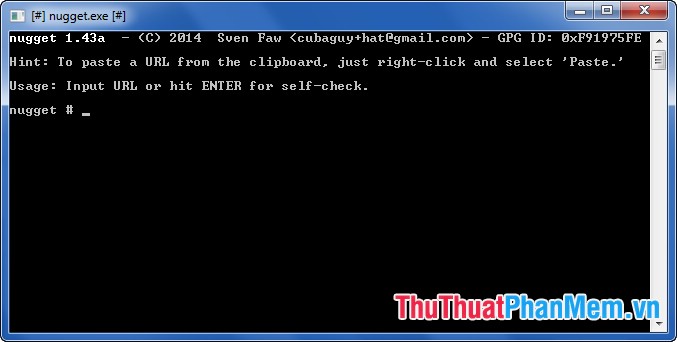
Step 2: To check the safety of the download path, you copy (copy) the path to be tested and right-click on the interface, then select Paste to paste the copied path into the Nugget interface ( key combinations cannot be used on nugget).

Then you press Enter to test applications.

Nugget application will download the file, check the safety and immediately display the information and MD5 code of the file.

Thus, with very simple operation, you can check the safety of the file exactly from the download link. Good luck!
You should read it
- ★ Trick to check the true link of the shortlink quickly
- ★ How to check the link security embedded in the email
- ★ 11 useful and free tools on the web that you should know
- ★ Answer these 5 questions before clicking on any link
- ★ Instructions to get links to download movies directly from Google search results