Insert the contents of 1 file.doc already in the open file content.
MS Word: Sometimes a document is edited by many people or made into many different files, and now you want to aggregate it into a document file. QuanTriMang.com will guide you to insert the contents of an existing text file into the open file content.
1. Go to Insert / File .
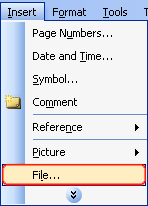
2. Appear the Insert File dialog box:
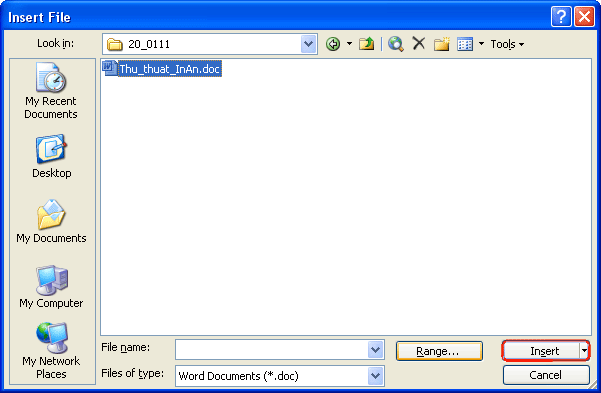
In this dialog box, select the path (path) and select the file you want to insert.
3. Select the Insert button (or double-click the selected file) to insert.
So in the content of the open text file, there will be the entire text file that you just inserted.
You can also use the copy and paste method of document content into different file.doc.
Share by
Samuel Daniel
Update 24 May 2019