New points in Microsoft Office Word 2007
Microsoft Office Word 2007 helps you organize your documents professionally by providing tools for creating and formatting documents in a new interface. Extensive Review, commenting and comparison capabilities help you quickly focus and manage feedback from colleagues. Enhanced data integration ensures documents in a secure state as important business information sources.
What do you want to do?
- Create professional-style documents
- Share documents confidently
- Beyond the documents
- Recovery from computer problems
Create professional-style documents
Office Word 2007 provides editing and overview tools for creating elegant documents easier than before.
Reduce the time for text formatting
A new point here is that the results-oriented interface presents tools in a clear and organized way when you need them.
- Save time and many other Word features by choosing from the set of styles, table formats, list formats, graphical effects, etc. that have been previously limited.
- Make predictions when you apply formatting to documents. Choices in the format allow you to preview before changing.

Just highlight the text and you will immediately see the format sheet appear
Add pre-formatted elements with just a few clicks
Office Word 2007 has blocks designed for adding pre-formatted content to your documents:
- When working on a template (like a report), you can choose from galleries of pages such as quotes, headers and footers to make your document look more elegant.
- If you want to customize pre-formatted content or if your organization often uses a piece of content (such as valid rejection text or customer contact information) then you can create your own blocks Allows you to select from gallery with just one click.
Effective communication with high-level graphics
New chart and diagram features include three-dimensional effects, lighting, shadows and other effects.
Immediately apply recognition and feel to documents
By using Quick Styles and Document Themes you can quickly change the appearance of text, tables and graphics throughout the document.
Avoid easy spelling errors
Some spell check features:
- Spelling mistakes are made more appropriately through Microsoft Office system programs. Typical examples of change are:
- Some spelling check options are applied to all. If you change some of these options in an Office program, it will be changed in all other Office sections
- In addition to sharing common dictionaries, all programs can manage them using the same dialog box.
- Microsoft Office2007 spell checker includes new modified French dictionary. In Microsoft Office 2003 this is an extension to be installed separately.
- An exclusion dictionary will automatically be created for the first language used. This dictionary allows you to spell check the words you want to avoid using. They are very clever at avoiding unhealthy or invalid words with your style guide.
- Spell checker can find and mark contextual spelling errors. In Office Word 2007, you can enable the Use contextual spelling option to help find and fix errors according to each sentence. This option is provided when spelling the documents written in English, German, and Spanish
- You can disable spelling and grammar checking for a document or all documents you create.
Share documents confidently
When you send a draft document to your colleague, Office Word 2007 will help you effectively select and manage edits and annotations of that document. When you are ready to publish the document, Office Word 2007 helps you ensure that any unrelated revisions and annotations will be hidden in the published document.
Allows quick comparison of two versions of a document
Office Word 2007 is easier to find out what changes are made on a document. When you compare and combine documents, you can look at both versions of the document - with the text removed, inserted, and clearly transferred in the third version of the document.
Find and delete personal information and metadata hidden in the document
Before sharing documents with others, you can use the Document Inspector to check documents with personal information and hidden metadata, or hidden content that can be saved in documents. Document Inspector can find and delete information such as annotations, versions, recorded changes, interpretations, document properties, server information managing documents, hidden documents, and conventional XML data. and information in headers and footers. Document Inspector can also help you ensure that the documents you share with others do not have any hidden personal information or any hidden content that your organization may not want. In addition, your organization can also customize Document Inspector to add checks for other types of hidden content.
Add a digital signature or signature line in the documents
You can be helped to have an assessment of the authenticity, integrity, and origin of the document by adding a digital signature. In Office Word 2007, you can add an invisible signature or you can insert a Microsoft Office digital signature line.
The ability to capture digital signatures by using signature lines in an Office document makes it possible for organizations to use the paperless signing process for documents such as contracts or agreements. other. Unlike signatures on paper, digital signatures provide an accurate record of what is signed and they allow future changes.
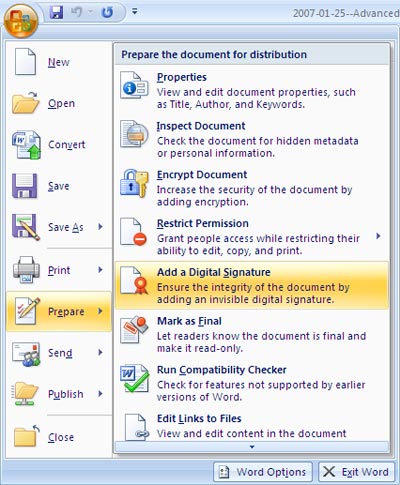
Convert Word documents to PDF or XPS
Office Word 2007 supports exporting your files in the following formats:
- Portable Document Format (PDF) : This is a fixed electronic file format that enables document format protection and file sharing. The PDF format ensures that when files are viewed online or printed, they still retain the exact format and data, which is difficult to change. PDF format is also very useful for documents that will be reproduced using the printing method.
- XML Paper Specification (XPS) : This is also an electronic file format that allows for formatting and sharing protection.
Immediately detect documents containing macros
Office Word 2007 uses a split file format (.docm) for documents that contain macros, so you can detect a file that is capable of running any embedded macro.
Prevent changes in the final version of the document
Before sharing a final version file with others, you can use the Mark As Final command to build documents that only read and communicate with others. When a document is marked as the final version, typing, editing commands and verification marks are disabled. The document observer cannot accidentally change the document. Mark As Final commands are not a security feature. Anyone can edit the document marked as the last document by turning off Mark As Final.

Mark As Final in Word 2007
Beyond the documents
When computers and files are closely connected, it must store documents in files that are consistent and suitable for different platforms. To solve this problem, the Microsoft Office system develops a new layer in its XML support process. The new XML-based file format allows Office Word 2007 files to be smaller, firmer, and integrated with information systems and deeper data sources.
Reduce file size and increase recovery
The new Worrd XML format is a compressed, segmented format that clearly reduces the size of the file and helps ensure that damaged files can be easily recovered.
Connect your documents with business information
In the enterprise, you create documents to communicate important business data. You can save time and reduce the risk of errors by automatically processing this information. Create dynamic documents and upgrade themselves using new document controls and data links to connect to your back-end systems.
Manage document properties in the Document Information Panel
The Document Information Panel allows you to easily view and edit document properties while you work on a Word document. The Document Information Panel is displayed on top of the document in Word. You can use the Document Information Panel to view and edit both standard Microsoft Office document properties and properties for files saved to a document management server. If you use the Document Information Panel to edit document properties for a server document, the upgraded properties will be saved directly to the server.
For example , you might have a server to check the draft status of the document. Once you have finished editing the document, you can open the Document Information Panel to change the drafting status from the draft to the final version. When saving documents on the server, changes in the drafting state will be updated on the server.
If you save document templates in a library on a Microsoft Windows SharePoint Services 3.0 server, the library may include regular properties to store information about available templates. For example, your organization may require you to classify documents in the library by filling in the properties of the type. By using the Document Information Panel you can edit these properties just like doing it directly inside a Word environment.
Restore from problems with computers
The Microsoft Office 2007 system provides advanced tools for restoring your work to the event of an issue in Office Word 2007.
Office Diagnostics
Microsoft Office Diagnostics is a series of diagnostic tests that can help you discover why your computer is broken. Diagnostic tests can solve a number of problems directly, and can show how you can solve other problems. Microsoft Office Diagnostics replaces some features of Microsoft Office 2003 such as Detect and Repair and Microsoft Office Application Recovery.
Restore the program
Office Word 2007 has improved many capabilities to help you avoid losing data when the program closes unexpectedly. Whenever possible, Word also tries to recover many aspects of the state of the program after it restarts.
For example, if you are working on multiple files at the same time, each file is usually a different window. Suddenly Word is corrupted or the work is suddenly aborted. When you restart Word, it will open the file and restore the windows like status before the problem.
You should read it
- ★ Extract images from Office documents quickly
- ★ Instructions for setting a password for a Word document
- ★ Word 2016 Complete Guide (Part 25): How to check and protect Word documents
- ★ Create a new Word file, open the file in Word 2013
- ★ Word 2013 Complete Guide (Part 3): How to store and share documents