Extract images from Office documents quickly
Illustrative images are always an important component of any document, especially in reports and presentations. Sometimes you really want to get images from another document to illustrate your article. But the method of saving each image manually becomes boring if the document contains a large number of images or you have to deal with many documents. RL Vision's free lightweight Office Image Extraction Wizard allows you to automatically extract a series of photos from a variety of Microsoft Office and Open Office documents in a single process.
When you open the application, click Next on the welcome screen to start working. The Input & Output window allows you to select the document you want to take the image and set the address to save the image after extracting.
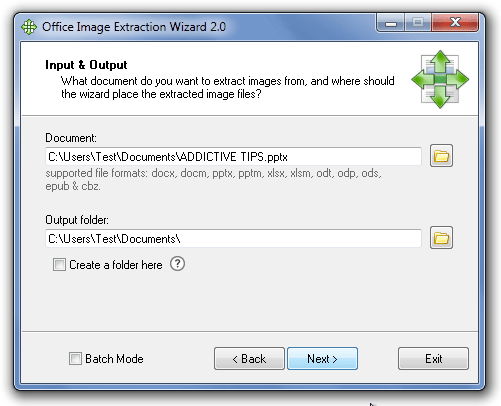
If you want to process multiple documents at the same time, check the Batch Mode box below the Input & Output screen. You use the two Add Files and Remove buttons to add the documents you want to process. The folder to save the document is set in the Output folder . If you want the image of each document to be exported in a separate folder, check the box Create a folder for each document . Next, click Next and then click Start and wait for the application to process the document.
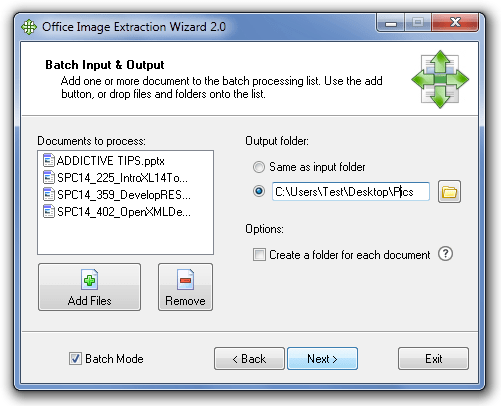
When the Finished screen ! appears meaning the process is complete, click the Click here to open destination folder link . to open the folder to save the image:
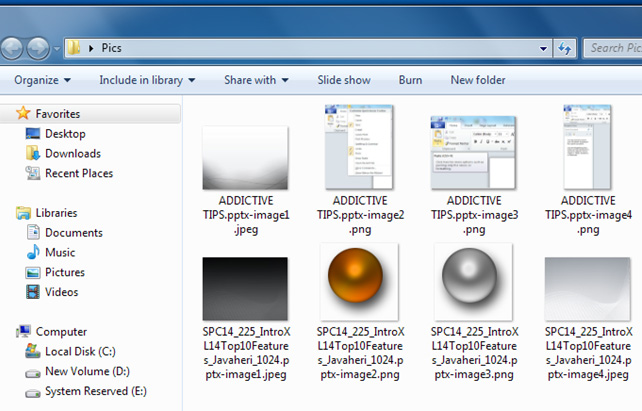
Office Image Extraction Wizard is fully compatible with all 32-bit and 64-bit versions of Windows and supports document formats:
- Microsoft Word 2007, 2010 (.docx / .docm)
- Microsoft PowerPoint 2007, 2010 (.pptx / .pptm)
- Microsoft Excel 2007, 2010 (.xlsx / .xlsm)
- OpenDocument Text (.odt)
- OpenDocument Presentation (.odp)
- OpenDocument Spreadsheet (.ods)
- Electronic Publication Books (.epub)
- Comic Book Archive (.cbz)
Readers can download the software here !