Chrome 17 blocks malware that helps users
Nine months after the test, the new Chrome version has a mechanism to prevent users from accidentally downloading malicious software (malware) - Google announced.
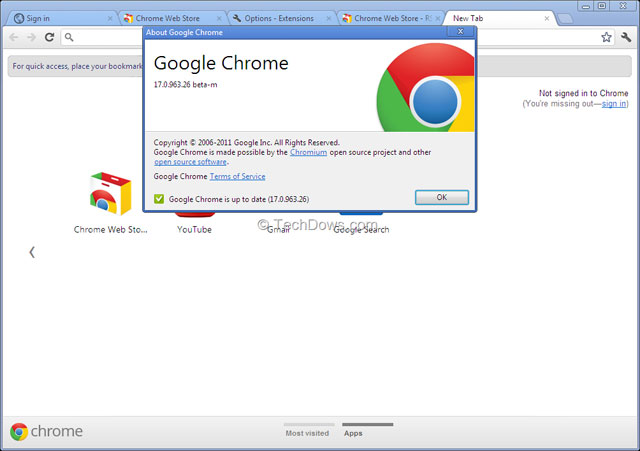
The Chrome 17 beta is currently capable of understanding known malicious websites (detected using the software's Safe Browsing API), preventing downloading of malware hiding on those websites. This possibility has been mentioned since April 2011.
Chrome 17 beta release notes only mentioned blocking ' .exe ' and ' .msi ' files but hoped the block would be expanded in 2012. An earlier version advertised many improvements in the blocking malware, but other browsers still defeat this ability of Chrome.
" Remember, no technical mechanism can completely protect you from downloading malware. You should always be careful with downloaded files ," said developer Dominic Hamon.
In other words, the effectiveness of this technology will always depend on the ability of the central Safe Browsing system to quickly detect which domains are suspicious, and that structure will never be perfect.
Chrome 17 beta also adds the address bar related feature: in some cases it may load web pages before the full address is entered.
You should read it
- ★ Google Chrome temporarily prevents sideload of extensions
- ★ Hacker attacks Chrome utility to install malware
- ★ ChromeLoader malware rages around the world, attacking both Windows and Mac
- ★ Chrome 63 protects from malicious pages better, will also consume more memory
- ★ Chrome adds a tab notification icon that is playing music