Microsoft brings Edge WebView 2 to Windows 10
Microsoft Edge WebView 2 is basically a control framework specifically for developers to embed web content into apps. It allows web developers to take advantage of the latest innovations and technologies from the Edge Chromium browser to improve the overall browsing experience of users. It can be understood that WebView2 Runtime is a new version of WebView based on the old EdgeHTML platform, the only difference is that it runs on the Chromium kernel.
For the average user, this message doesn't really matter. The user does not interact directly with the runtime; they receive the files needed to run a particular application along with its installation files. By bringing WebView 2 to Windows 10, Microsoft is mainly aiming to support web developers more.
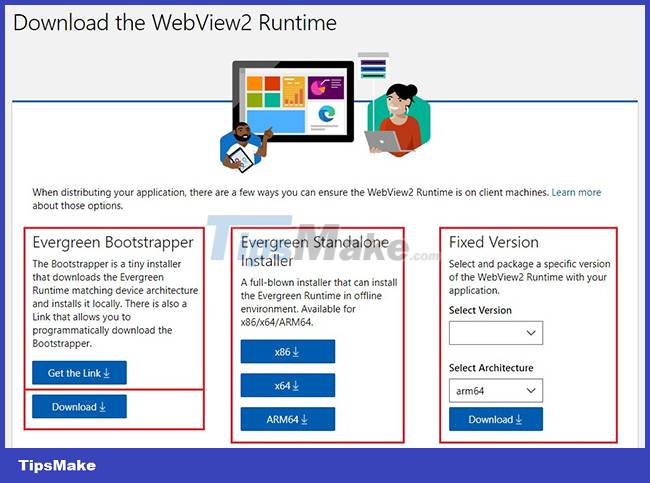
Microsoft says that combining Windows 10 with the WebView 2 Runtime will help developers cut costs and increase the performance of web applications, thereby ensuring a more optimal user experience. Previously, developers had to spend extra time and effort to package WebView 2 Runtime with their applications.
WebView 2 Runtime rollout starts today on user versions of Windows 10. According to the announcement posted on the official website, WebView 2 will appear on systems running Windows 10 Home and Pro. , version 2004 or later. It will have minimal impact on hard drive space as the runtime is tied to the Edge browser, which is the front-end browser on Windows 10 and 11. Additionally, Microsoft will roll out WebView 2 in batches to ensure " users can access the best experience".
Developers can learn more about the WebView 2 Runtime delivery process in the official documentation from Microsoft.
You should read it
- Knowing these 21 shortcuts you will be able to use Edge browser fluently
- Instructions to block Edge browser on Windows 10
- Instructions for restoring Microsoft Edge on Windows 10
- Microsoft Edge may rise to second place, behind Google Chrome
- How to block hateful ads on Microsoft Edge browser
- Microsoft officially launched a new Edge browser for global users
 How to manage passwords on mPass Windows 10 - Secure account information
How to manage passwords on mPass Windows 10 - Secure account information How to fix error 0X800F080C when installing NET Framework on Windows 10
How to fix error 0X800F080C when installing NET Framework on Windows 10 How to install Hot Corners for Windows 10
How to install Hot Corners for Windows 10 Improve productivity with these 7 built-in Windows 10 features!
Improve productivity with these 7 built-in Windows 10 features! Microsoft Defender is causing a series of problems with Windows 10 version 20H2
Microsoft Defender is causing a series of problems with Windows 10 version 20H2 How to change the location to save screenshots on Windows
How to change the location to save screenshots on Windows